Premium Only Content
This video is only available to Rumble Premium subscribers. Subscribe to
enjoy exclusive content and ad-free viewing.

Turn Photo to Painting EASY with Photoshop GenFill + Free Action
5 months ago
53
Discover the right way to turn a photo into a painting of any style with Generative Fill in Photoshop! In this lesson, we’ll learn how to use Gen Fill with a reference image using alpha channels and transparent selections. We’ll also learn to create different levels of painting to eventually create a composite. To make it simpler, we’ll learn how to use a free Photoshop action to turn your photo into an oil painting, sketch, watercolor, or even a cartoon. I hope this video helps. Thank you so much for watching :)
Loading comments...
-
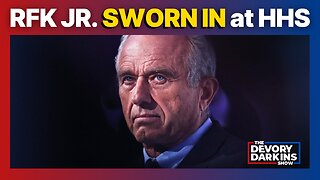 21:35
21:35
DeVory Darkins
3 days ago $8.88 earnedMitch McConnell TORCHED as Secretary of HHS is sworn in
33.3K108 -
 1:20:04
1:20:04
Tim Pool
4 days agoGame of Money
77.5K10 -
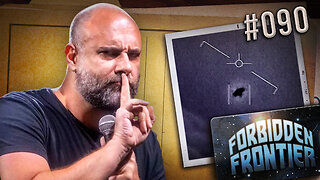 2:21:11
2:21:11
Nerdrotic
12 hours ago $30.22 earnedDown the Rabbit Hole with Kurt Metzger | Forbidden Frontier #090
123K22 -
 2:41:13
2:41:13
vivafrei
18 hours agoEp. 251: Bogus Social Security Payments? DOGE Lawsduit W's! Maddow Defamation! & MORE! Viva & Barnes
246K271 -
 1:19:23
1:19:23
Josh Pate's College Football Show
11 hours ago $4.58 earnedBig Ten Program Rankings | What Is College Football? | Clemson Rage| Stadiums I Haven’t Experienced
66K1 -
 LIVE
LIVE
Vigilant News Network
16 hours agoBombshell Study Reveals Where the COVID Vaccine Deaths Are Hiding | Media Blackout
2,086 watching -
 1:17:59
1:17:59
Sarah Westall
12 hours agoDOGE: Crime & Hysteria bringing the Critics & the Fearful - Plus new CDC/Ukraine Crime w/ Dr Fleming
74.6K7 -
 45:39
45:39
Survive History
18 hours ago $10.41 earnedCould You Survive in the Shield Wall at the Battle of Hastings?
75.3K6 -
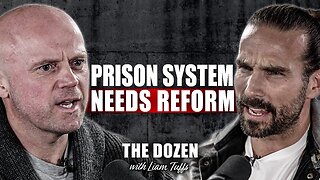 1:50:28
1:50:28
TheDozenPodcast
16 hours agoViolence, Abuse, Jail, Reform: Michael Maisey
110K4 -
 23:01
23:01
Mrgunsngear
1 day ago $6.55 earnedWolfpack Armory AW15 MK5 AR-15 Review 🇺🇸
93.8K12