Premium Only Content
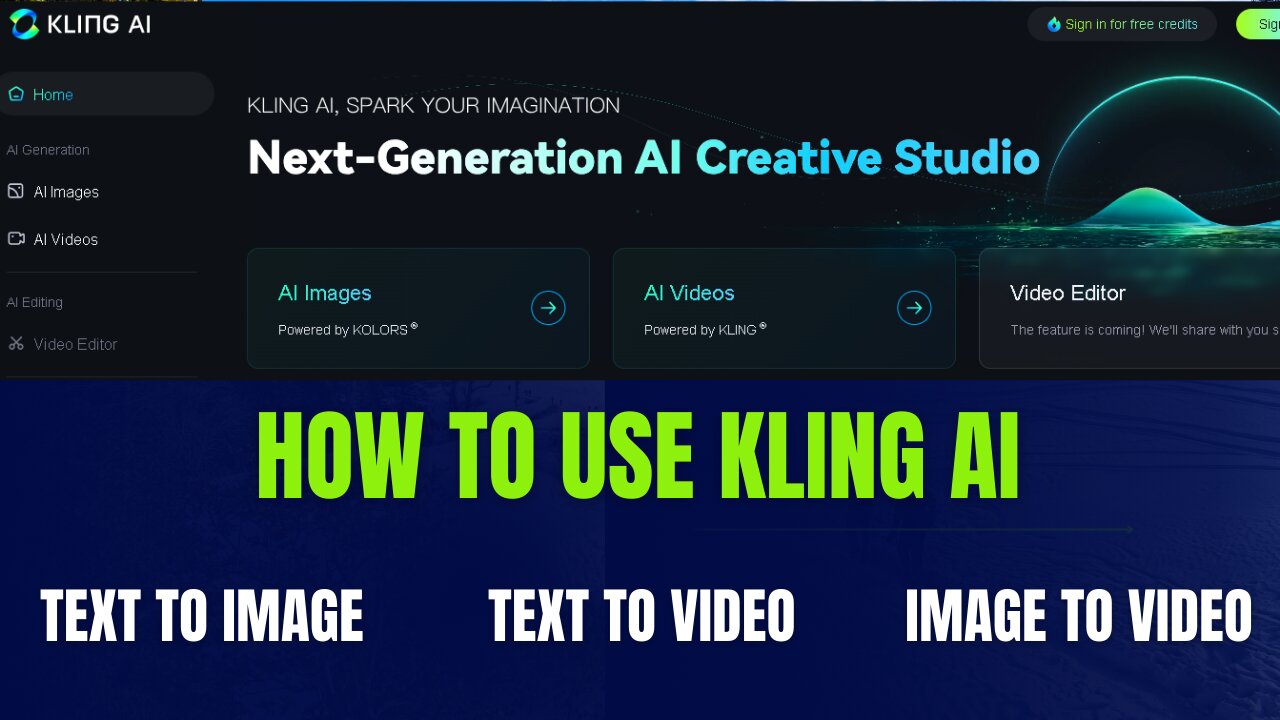
How to use kling Ai || text to image || text to video || image to video || Tutorial ||
Kling AI is a tool that leverages artificial intelligence for various creative tasks such as text-to-image, text-to-video, and image-to-video generation. Here's how you can use each of these features:
1. Text-to-Image
Input Text: Provide a descriptive prompt of the image you want to create. Be as specific as possible about the scene, colors, mood, and any particular details.
AI Processing: Kling AI uses the input text to generate a high-quality image that reflects your description.
Output Image: The generated image can then be reviewed and adjusted if necessary. You might have options to tweak the style, lighting, or other aspects to better match your vision.
2. Text-to-Video
Input Text: Start with a script or a narrative that you want to turn into a video. The more detailed the text, the better the output.
Scene Breakdown: Kling AI will break down the text into scenes or segments, each representing a part of the narrative.
Video Generation: The AI then generates video clips based on the scenes, potentially adding elements like background music, transitions, and visual effects.
Output Video: Review the video, make any adjustments, and finalize it for use.
3. Image-to-Video
Input Images: Upload a series of images that you want to turn into a video.
Storyboarding: Arrange the images in the sequence you want them to appear. You can add captions, transitions, and choose the timing for each image.
Video Creation: Kling AI processes the images, adding animations, effects, and transitions to create a smooth, cohesive video.
Output Video: The final video can be customized further with music, text overlays, and other elements before exporting.
General Steps to Use Kling AI
1.Access the Platform: Log in to Kling AI through their website or app.
2. Choose Your Tool: Select the feature you want to use (Text-to-Image, Text-to-Video, or Image-to-Video).
3. Input Your Data: Provide the necessary text or images as described above.
4. Customize & Preview: Use the platform's tools to tweak the output, ensuring it matches your expectations.
5. Export & Share: Once satisfied, export your content in the desired format and share it where needed.
Kling AI is designed to be user-friendly, offering an intuitive interface and helpful prompts to guide you through the creative process.
Tags:
Kling AI
AI tools
Artificial Intelligence
AI technology
Creative AI
AI-powered content creation
AI tutorial
AI for creators
Text-to-Image Specific Tags
Text to image
AI image generation
AI art
AI image creator
Text to picture
Image from text
AI design tools
Text-to-Video Specific Tags
Text to video
AI video generation
AI video creation
Video from text
Script to video
AI video editor
AI storytelling
Image-to-Video Specific Tags
Image to video
AI video from images
Photo to video
Image animation
AI slideshow creator
Image sequence video
Additional Tags
AI content creation
AI for YouTube
Tech reviews
AI demos
Content creation tools
Digital art
Video editing
infomeniabynadeem
-
 16:06
16:06
The Rubin Report
8 hours agoProof the Islamist Threat in England Can No Longer Be Ignored | Winston Marshall
34.3K24 -
 2:07:07
2:07:07
Robert Gouveia
5 hours agoFBI Files Coverup! Bondi FURIOUS; SCOTUS Stops Judge; Special Counsel; FBI Does
40.5K32 -
 56:15
56:15
Candace Show Podcast
5 hours agoBREAKING: My FIRST Prison Phone Call With Harvey Weinstein | Candace Ep 153
107K69 -
 LIVE
LIVE
megimu32
1 hour agoON THE SUBJECT: The Epstein List & Disney Channel Original Movies Nostalgia!!
212 watching -
 9:06
9:06
Colion Noir
10 hours agoKid With Gun Shoots & Kills 2 Armed Robbers During Home Invasion
16.9K3 -
 54:28
54:28
LFA TV
1 day agoUnjust Man | TRUMPET DAILY 2.27.25 7PM
19.7K2 -
 20:10
20:10
CartierFamily
7 hours agoAndrew Schulz DESTROYS Charlamagne’s WOKE Meltdown on DOGE & Elon Musk!
36.8K45 -
 1:36:39
1:36:39
Redacted News
5 hours agoBOMBSHELL EPSTEIN SH*T SHOW JUST DROPPED ON WASHINGTON, WHAT IS THIS? | Redacted w Clayton Morris
145K242 -
 2:03:31
2:03:31
Revenge of the Cis
6 hours agoEpisode 1453: Fat & Fit
48.6K8 -
 2:38:12
2:38:12
The White House
7 hours agoPresident Trump Holds a Press Conference with Prime Minister Keir Starmer of the United Kingdom
160K60