Premium Only Content
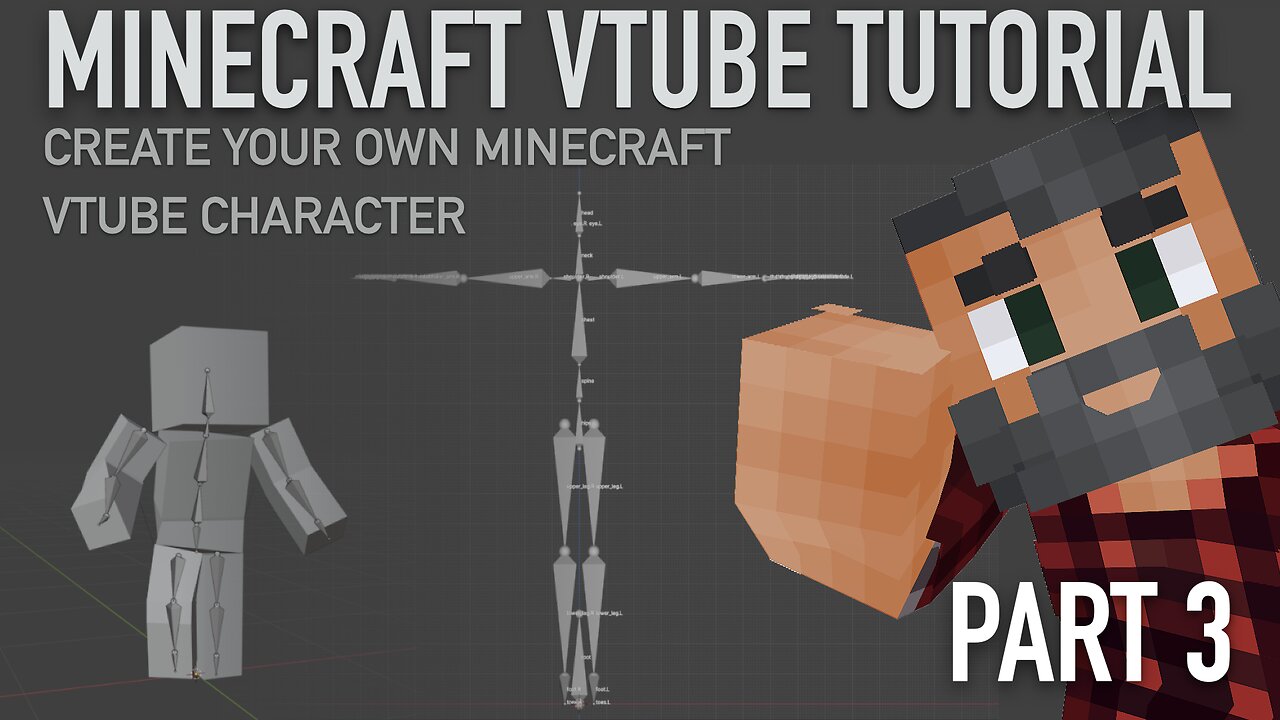
Minecraft Player Character vTuber Creation Tutorial | Part 3 | Blender | VRM | 3tene
Welcome to the third part of our process to create a vTuber based on a Minecraft player character from absolute basics. In this part, we'll be:
- Working on rapid redevelopment of the model
- Developing several approaches for the armature skeleton to rig and animate the model
- Improving our animations through improvement of the armature and model deformation
- Refining our model for eventual VRM export
It’s time to crack out the bone saw, get into our refrain of “Dem bones” and start building our skeletons.
Key tools and websites in use
-----------------------------
► Blender - https://www.blender.org
► VRM Add-on - https://vrm-addon-for-blender.info/en
► VRoid Hub - https://hub.vroid.com/en
Where to find Untalented Amateur?
--------------------------------------------------------
► Twitter - https://twitter.com/UntalentedAm
► Twitch - https://www.twitch.tv/untalentedamateur
► Youtube - https://www.youtube.com/@untalentedamateur
► Github - https://github.com/UntalentedAmateur/fabpack
► Ko-fi - https://ko-fi.com/untalentedamateur
► Discord - http://discord.gg/sQpSDP4fHR
00:38 Starting point from previous tutorial
01:54 Rapid model redevelopment
05:06 Rigid limb armature rig
06:42 Understanding the armature skeleton for our model
10:11 Flexible limb armature rig
12:54 Humanoid armature rig
15:59 Armature limb deformation concepts
17:30 The loop cut concept
23:30 Preparing for VRM validation and export
-
 27:00
27:00
Stephen Gardner
5 hours ago🔥McConnell ATTACKS Trump | HUGE Update on MILITARY DRONES mission!!
86.7K127 -
 8:10:03
8:10:03
Dr Disrespect
14 hours ago🔴LIVE - DR DISRESPECT - WARZONE - HUNTING SEASON
242K76 -
 1:32:28
1:32:28
Fresh and Fit
7 hours agoHow To Wholesale and Fix & Flip Real Estate!
55.5K9 -
 1:30:55
1:30:55
Flyover Conservatives
1 day agoDrones, Darkness, and Divine Intervention: Unpacking Prophecy and Reality - Dr. Troy Spurrill | FOC Show
32.7K1 -
 59:32
59:32
The StoneZONE with Roger Stone
6 hours agoHonoring Great American Patriots for Helping to Save our Country | The StoneZONE w/ Roger Stone
74.8K7 -
 1:09:50
1:09:50
Donald Trump Jr.
10 hours agoHow Sean Parnell Helped Deliver PA, Plus Why Pete Hegseth Must Be Confirmed | TRIGGERED Ep.199
200K87 -
 1:58:03
1:58:03
Tucker Carlson
8 hours agoJeffrey Sachs: The Inevitable War With Iran, and Biden’s Attempts to Sabotage Trump
196K313 -
 1:31:00
1:31:00
Redacted News
11 hours agoBREAKING! Trump demands answers on UFOs over America as Pentagon hides the truth | Redacted News
199K337 -
 1:07:45
1:07:45
BIG NEM
8 hours agoSpiritual STDs, Nikola Tesla & Harnessing Creative Energy! ⚡💡
34.6K2 -
 38:09
38:09
Patriots With Grit
7 hours agoWe Must Finish This Fight | Glenn Baker
27K