Premium Only Content

Lab Adjustments in Rawtherapee: Why You Should Care
L*a*b* Adjustments is a great single tool to edit RAW images. The tool gives the user control over all aspects of exposure, contrast, and saturation within a single module.
My Gear:
Camera - Sony a7iii: https://amzn.to/3LvokH2
Lens - Meike 50mm f/1.8: https://amzn.to/4cyyZgd
Lens Meike 85mm f/1.8: https://amzn.to/4cENWxt
Lens Filter - K&F Concept: https://amzn.to/3LqCglW
Memory Card - Sandisk 128GB: https://amzn.to/4cYpGpA
Sound Recorder - Zoom: https://amzn.to/4cIn67B
Tripod - Victiv: https://amzn.to/3xZ1GDY
BEST FREE SOFTWARE ON THE NET:
Download Darktable: https://www.darktable.org/
Download Rawtherapee: https://rawtherapee.com/
Download GIMP: https://www.gimp.org/
Download Blender 3D: https://builder.blender.org/download/
Download Krita: https://krita.org/en/
Download Inkscape: https://inkscape.org/
Download LMMS: https://lmms.io/
Download Audacity: https://www.audacityteam.org/
Chapters:
0:00 - What are L*a*b* Adjustments
0:36 - Lightness, Contrast, and Chromaticity
0:52 - Avoid Color Shift
1:32 - Curves Explanation
2:10 - L Curve vs Exposure
2:52 - Using the a and b Curves
3:53 - LH Curve
3:49 - CH Curve
4:14 - CC Curve
4:51 - LC Curve
5:03 - LC Curve and Skin Tones
6:31 - How to Reset Curves
6:45 - Editing an Image with L*a*b* Adjustments
9:00 - Final Thoughts
9:21 - Outro
-
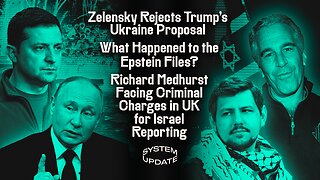
Glenn Greenwald
3 hours agoZelensky Rejects Trump's Ukraine Proposal; What Happened to the Epstein Files? Plus: Richard Medhurst Facing Criminal Charges in UK for Israel Reporting | SYSTEM UPDATE #442
58K29 -
 1:01:11
1:01:11
BonginoReport
4 hours agoGeorge Soros Thwarting President Trump’s Border Agenda?! - Nightly Scroll - Hayley Caronia (Ep.33)
83.4K75 -
 1:10:13
1:10:13
Kim Iversen
4 hours agoAncient Cover-Up: Here's WHY They're Hiding The Truth About The Egyptian Pyramids
63.2K49 -
 17:53
17:53
Exploring With Nug
9 hours ago $2.02 earnedCaught on the Water During a Tornado Warning! Magnet Fishing Gets Scary!
27.4K1 -
 LIVE
LIVE
Melonie Mac
2 hours agoGo Boom Live Ep 46!
193 watching -
 29:25
29:25
CatfishedOnline
8 hours agoWoman’s Celebrity BF Demands $20M Ransom!
5K -
 15:40
15:40
Tundra Tactical
1 hour agoWho Will Be the FIRST 2A CZAR?
3.25K1 -
 12:22
12:22
China Uncensored
6 hours agoXi Jinping's Days Are Numbered
5.93K2 -
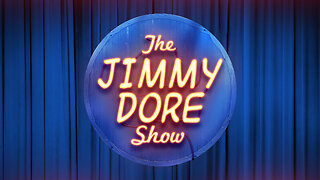 LIVE
LIVE
The Jimmy Dore Show
2 hours agoJordan Peterson Wants “Guardrails” on Rogan’s Guests! RFK Drops Hammer on Food Dyes! w/Ashton Forbes
11,485 watching -
 LIVE
LIVE
Dr Disrespect
9 hours ago🔴LIVE - DR DISRESPECT - WARZONE - HOW TO WIN SOLO GAMES
1,130 watching