Premium Only Content
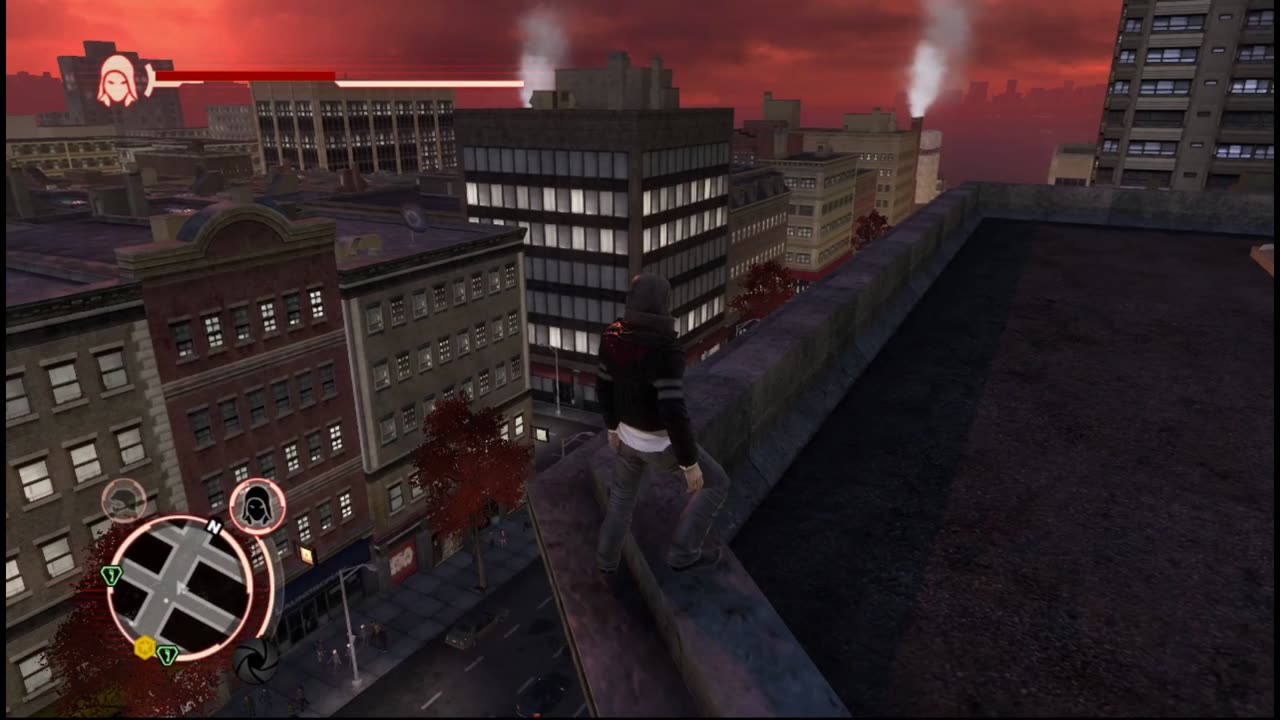
Prototype Playthrough — Episode 1: Bioweapons in the Belfry
To run this game on Steam, you need to create two .bat files, one to run Steam proper, and one to run the game. You will most likely need to modify the path to the executables shown below to match your installation locations.
Steam.bat needs to contain the following:
start /affinity AA D:\Steam\steam.exe
Prototype.bat
start /affinity AA D:\Steam\steamapps\common\Prototype\prototypef.exe
To create a .bat (or batch file) open notepad, add the text above (one per .bat file) and match it to your install location. Then, when you hit save as, select all files *.* from the drop down menu, and save it as Steamcore.bat (for the steam batch file) and Prototypecore.bat (for the Prototype batch file). You can name the files however you want but the extension needs to be .bat
Once done, close Steam (if it is running) and run Steamcore.bat. Steam will launch.
Then, run Prototypecore.bat and, hopefully, enjoy the game without hitches.
Once done with your play session, make sure to exit Steam and restart it normally before running any other game. If you don't restart, Steam will be running only on four processor cores.
-
 DVR
DVR
Bannons War Room
10 days agoWarRoom Live
2.56M435 -
 16:06
16:06
The Rubin Report
7 hours agoProof the Islamist Threat in England Can No Longer Be Ignored | Winston Marshall
34.3K22 -
 2:07:07
2:07:07
Robert Gouveia
4 hours agoFBI Files Coverup! Bondi FURIOUS; SCOTUS Stops Judge; Special Counsel; FBI Does
40.5K31 -
 56:15
56:15
Candace Show Podcast
5 hours agoBREAKING: My FIRST Prison Phone Call With Harvey Weinstein | Candace Ep 153
107K65 -
 LIVE
LIVE
megimu32
1 hour agoON THE SUBJECT: The Epstein List & Disney Channel Original Movies Nostalgia!!
178 watching -
 9:06
9:06
Colion Noir
10 hours agoKid With Gun Shoots & Kills 2 Armed Robbers During Home Invasion
4.52K3 -
 54:28
54:28
LFA TV
1 day agoUnjust Man | TRUMPET DAILY 2.27.25 7PM
19.7K2 -
 DVR
DVR
CatfishedOnline
6 hours ago $1.19 earnedGoing Live With Allen Weekly Recap
10.8K -
 20:10
20:10
CartierFamily
7 hours agoAndrew Schulz DESTROYS Charlamagne’s WOKE Meltdown on DOGE & Elon Musk!
36.8K45 -
 1:36:39
1:36:39
Redacted News
4 hours agoBOMBSHELL EPSTEIN SH*T SHOW JUST DROPPED ON WASHINGTON, WHAT IS THIS? | Redacted w Clayton Morris
145K236