Premium Only Content
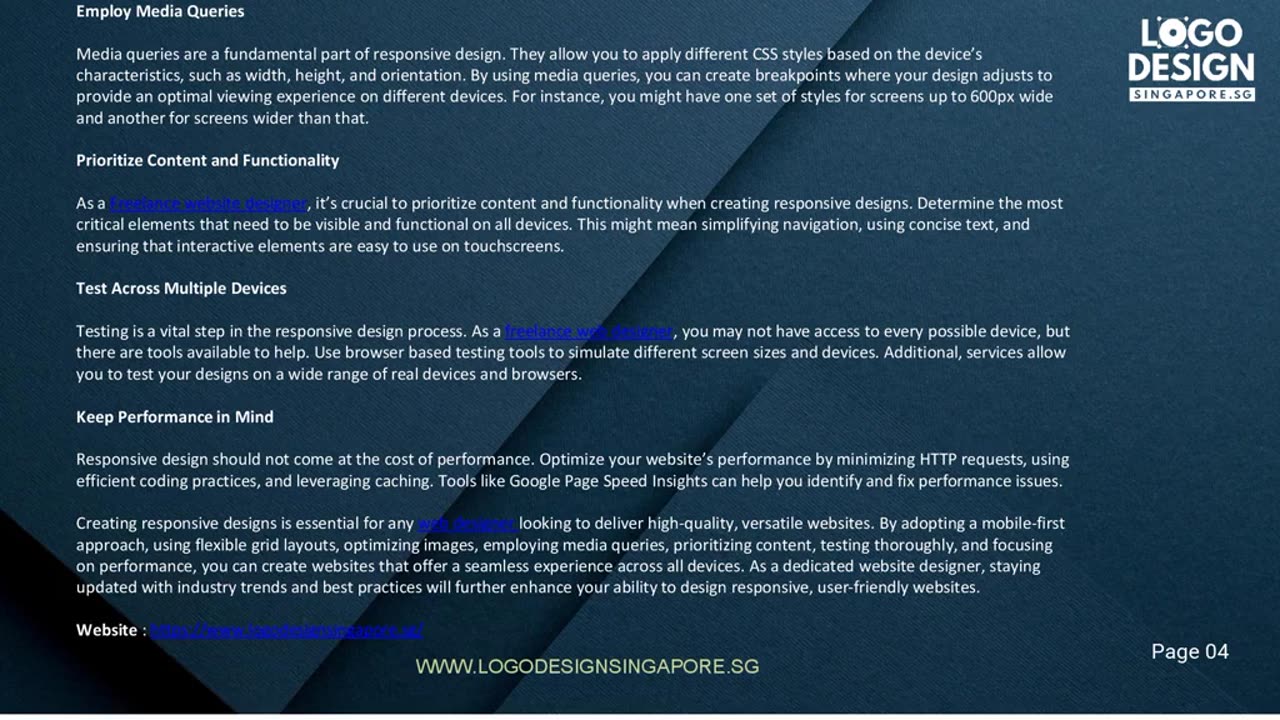
Ensuring that websites are accessible and functional across all devices is crucial.
Ensuring that websites are accessible and functional across all devices is crucial. As a freelance web designer, mastering the art of creating responsive designs is not just a valuable skill — it’s a necessity. Here are some essential tips to help you design websites that look great and perform well on any screen size.
Understanding Responsive Design
Responsive website design is the approach of creating websites that automatically adjust their layout, images, and functionalities to fit the screen size of the device they are being viewed on. Whether a user is on a desktop, tablet, or smartphone, a responsive website provides a seamless and optimized experience.
Start with a Mobile-First Approach
As a freelance web designer in Singapore, adopting a mobile-first approach means designing for the smallest screen size first and then scaling up. This strategy ensures that your design is functional and user-friendly on mobile devices, which are increasingly becoming the primary way people access the internet. Once the mobile design is solid, you can enhance it for larger screens.
Use Flexible Grid Layouts
Implementing a flexible grid layout is key to creating responsive designs. Instead of using fixed-width layouts, utilize percentages or relative units like ems and rems. This flexibility allows your design to adjust dynamically based on the screen size. CSS frameworks like Bootstrap and Foundation can help you create responsive grids efficiently.
Optimize Images and Media
Images and media play a significant role in web design, but they can also pose challenges for responsiveness. Ensure that images scale appropriately by using CSS techniques like maxwidth: 100%. Additionally, consider using responsive image techniques such as the srcset attribute in HTML, which allows browsers to select the best image size based on the device’s screen resolution.
Employ Media Queries
Media queries are a fundamental part of responsive design. They allow you to apply different CSS styles based on the device’s characteristics, such as width, height, and orientation. By using media queries, you can create breakpoints where your design adjusts to provide an optimal viewing experience on different devices. For instance, you might have one set of styles for screens up to 600px wide and another for screens wider than that.
Prioritize Content and Functionality
As a Freelance website designer, it’s crucial to prioritize content and functionality when creating responsive designs. Determine the most critical elements that need to be visible and functional on all devices. This might mean simplifying navigation, using concise text, and ensuring that interactive elements are easy to use on touchscreens.
Test Across Multiple Devices
Testing is a vital step in the responsive design process. As a freelance web designer, you may not have access to every possible device, but there are tools available to help. Use browserbased testing tools to simulate different screen sizes and devices. Additional, services allow you to test your designs on a wide range of real devices and browsers.
Keep Performance in Mind
Responsive design should not come at the cost of performance. Optimize your website’s performance by minimizing HTTP requests, using efficient coding practices, and leveraging caching. Tools like Google PageSpeed Insights can help you identify and fix performance issues.
Creating responsive designs is essential for any web designer looking to deliver high-quality, versatile websites. By adopting a mobile-first approach, using flexible grid layouts, optimizing images, employing media queries, prioritizing content, testing thoroughly, and focusing on performance, you can create websites that offer a seamless experience across all devices. As a dedicated website designer, staying updated with industry trends and best practices will further enhance your ability to design responsive, user-friendly websites.
Website : https://www.logodesignsingapore.sg/
-
 1:33:39
1:33:39
Redacted News
2 hours agoBREAKING! Europe goes NUCLEAR against Trump over pushing for PEACE in Ukraine | Redacted
53.8K73 -
 1:01:13
1:01:13
Candace Show Podcast
2 hours agoBlake Lively's BOMBSHELL Legal Filing | Candace Ep 149
41.6K42 -
 1:41:00
1:41:00
Darkhorse Podcast
4 hours agoIf Only We’d Known: The 265th Evolutionary Lens with Bret Weinstein and Heather Heying
44.5K23 -
 1:11:22
1:11:22
Vigilant News Network
6 hours agoElon Musk Shuts Down RFK Jr. Critics With One Powerful Statement | The Daily Dose
18.1K6 -
 LIVE
LIVE
Dad Dojo Podcast
18 hours agoEP20: The Super Bowl and Solving The Economy
67 watching -
 4:49
4:49
Tactical Advisor
3 days agoBest Small Handgun Optics | CH PWS Shot Show 2025
15 -
 1:01:21
1:01:21
In The Litter Box w/ Jewels & Catturd
22 hours agoI've Got Your Proof - Right Here! | In the Litter Box w/ Jewels & Catturd – Ep. 745 – 2/19/2025
61.3K23 -
 2:14:30
2:14:30
FreshandFit
6 hours agoDavid Icke On COVID Lies, Censorship, Secret Societies, Infiltration of MAGA, AI Control, Alternative Media Subversion And MORE!
70K34 -
 1:41:41
1:41:41
The Quartering
8 hours agoTrump's New IVF Order, GameStop CEO Denounces Wokeness Amid Sale, and Elon Musk's DOGE Role Revealed
92.3K51 -
 LIVE
LIVE
Dr Disrespect
6 hours ago🔴LIVE - DR DISRESPECT - TARKOV - ZERO TO HERO PISTOL ONLY
2,396 watching