Premium Only Content
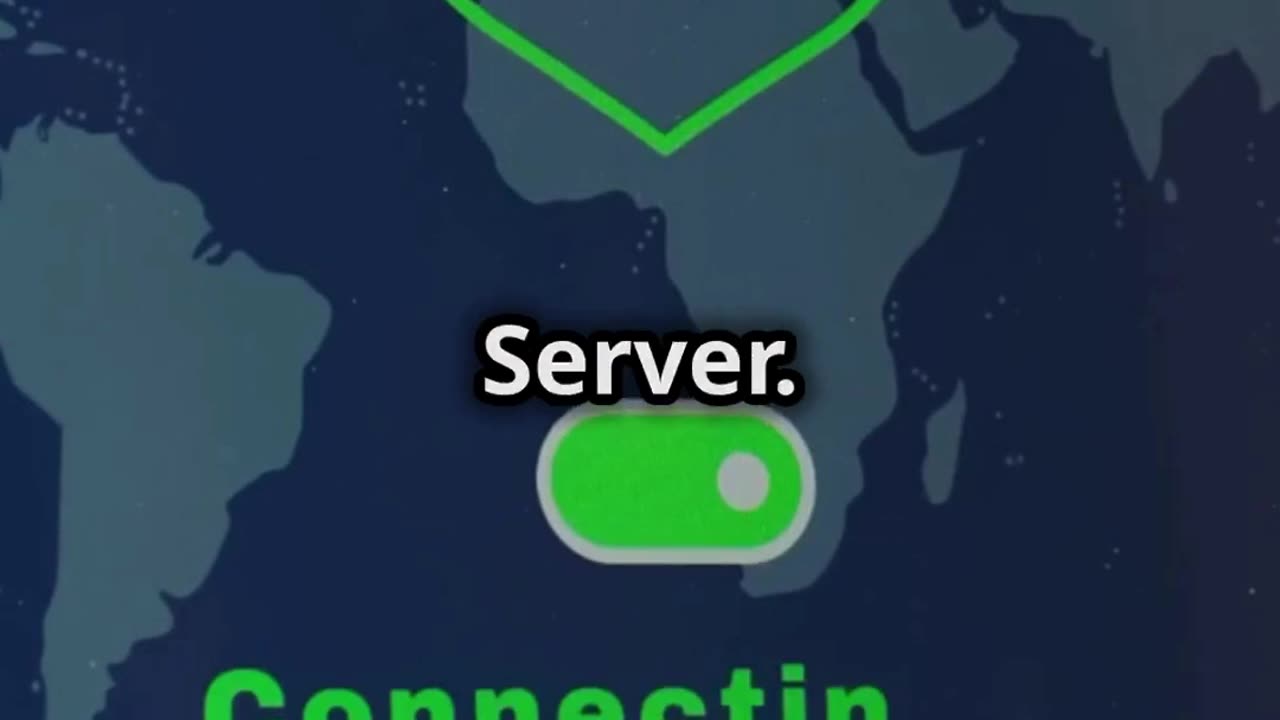
VPS Hosting for WordPress: A Comprehensive Guide #bigbirdweb #vpshosting
VPS Hosting for WordPress: A Comprehensive Guide
Welcome to our comprehensive guide on VPS hosting for WordPress! In this video, we explore everything you need to know about using a Virtual Private Server (VPS) to host your WordPress website. Whether you're a growing business, developer, or blogger, this guide will help you understand the benefits and steps involved in setting up your site on a VPS.
Chapters:
0:00 Introduction
1:20 What is VPS Hosting?
3:10 Benefits of VPS Hosting for WordPress
5:00 Improved Performance
6:10 Enhanced Security
7:20 Scalability
8:30 Greater Control
9:40 Reliability
10:50 Setting Up WordPress on a VPS
12:00 Choose a VPS Hosting Provider
13:10 Select an Operating System
14:20 Set Up Your VPS
15:30 Install a Web Server
16:40 Install PHP and MySQL
17:50 Download and Configure WordPress
19:00 Optimize and Secure Your WordPress Site
20:10 VPS Hosting Providers to Consider
22:30 Conclusion
Benefits of VPS Hosting:
Improved Performance: Dedicated resources for faster load times.
Enhanced Security: Isolated server environments reduce risk.
Scalability: Easily upgrade resources as your site grows.
Greater Control: Full root access for customization.
Reliability: Consistent performance and better uptime.
Steps to Set Up WordPress on a VPS:
Choose a VPS Hosting Provider
Select an Operating System (Ubuntu, CentOS, Debian, etc.)
Set Up Your VPS (hostname, user accounts, firewall)
Install a Web Server (Apache, Nginx)
Install PHP and MySQL
Download and Configure WordPress
Optimize and Secure Your WordPress Site
Subscribe to our channel for more tutorials and guides on web hosting, WordPress, and website management. If you found this video helpful, please like, share, and comment below!
#VPSHosting #WordPress #WebHosting #WebsiteManagement #DigitalOcean #Vultr #Linode #SiteGround #InMotionHosting
-
 1:42:21
1:42:21
The Quartering
5 hours agoTrump To INVADE Mexico, Take Back Panama Canal Too! NYC Human Torch & Matt Gaetz Report Drops!
42.5K24 -
 2:23:15
2:23:15
Nerdrotic
4 hours agoA Very Merry Christmas | FNT Square Up - Nerdrotic Nooner 453
23.6K3 -
 1:14:05
1:14:05
Tucker Carlson
4 hours ago“I’ll Win With or Without You,” Teamsters Union President Reveals Kamala Harris’s Famous Last Words
88.8K239 -
 1:58:31
1:58:31
The Dilley Show
4 hours agoTrump Conquering Western Hemisphere? w/Author Brenden Dilley 12/23/2024
75.6K11 -
 1:09:59
1:09:59
Geeks + Gamers
5 hours agoSonic 3 DESTROYS Mufasa And Disney, Naughty Dog Actress SLAMS Gamers Over Intergalactic
47.8K9 -
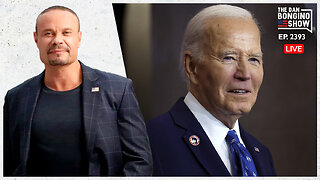 51:59
51:59
The Dan Bongino Show
6 hours agoDemocrat Donor Admits The Scary Truth (Ep. 2393) - 12/23/2024
637K1.83K -
 2:32:15
2:32:15
Matt Kohrs
17 hours agoRumble CEO Chris Pavlovski Talks $775M Tether Partnership || The MK Show
98K28 -
 28:23
28:23
Dave Portnoy
17 hours agoDavey Day Trader Presented by Kraken - December 23, 2024
125K35 -
 59:29
59:29
BonginoReport
8 hours agoTrump, Murder Plots, and the Christmas Miracle: Evita + Jack Posobiec (Ep.110) - 12/23/2024
139K122 -
 2:59:14
2:59:14
Wendy Bell Radio
11 hours agoNothing To See Here
114K67