Premium Only Content
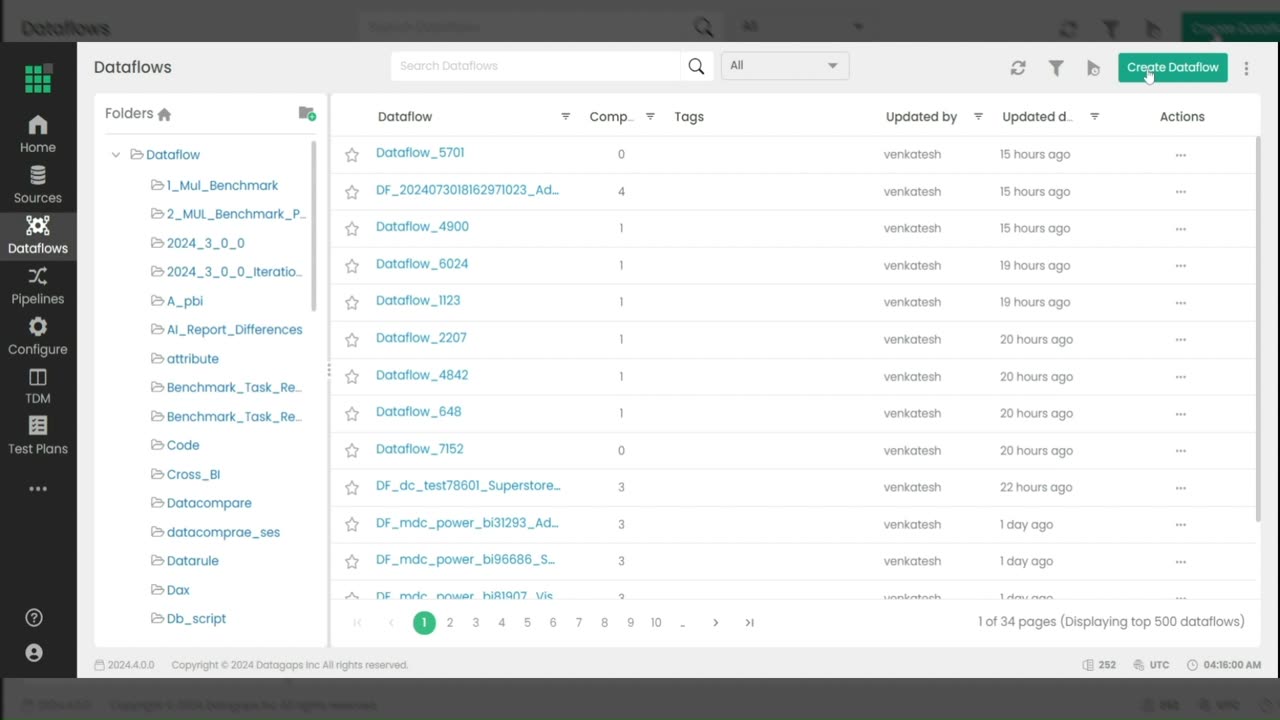
How to automate Power BI regression testing using BI Validator
Watch more: https://youtu.be/MjMR_hGanDM
In this Power BI testing tutorial on automating regression testing using BI Validator, you'll learn how to ensure your Power BI reports are consistently accurate and reliable.
🔹 What You'll Learn:
• How to add and connect data sources in Power BI
• Creating and configuring data flows
• Setting up Power BI regression components
• Using benchmark options and capturing bookmarks
• Editing filters and analyzing differences
Timestamps:
0:05 - Introduction
0:09 - Regression Testing using BI Validator
0:15 - Adding and Connecting Data Sources
0:19 - Create a Power BI Connections
0:30 - Creating Data Flows
0:38 - Setting Up Regression Components
0:50 - Reports, Add pages window
0:58 - Benchmarking and Report Management
1:14 - Applying Filters and Capturing Bookmarks
1:28 - Running Comparisons and Analyzing Results
1:35 - Advanced Options and Help Resources
For More Information:
• BI Validator – Try it FREE for 14 days: https://hubs.la/Q02HWV5z0
• Explore advanced options and get additional help at Help to Data Gaps
• For any queries, contact us at 📧: contact@datagaps.com
Related Videos:
• Top 4 Challenges in Power BI Testing: Watch Now
• Power BI Data Validation Dashboard: Watch Now
Don't forget to like, comment, and subscribe for more insightful webinars and tutorials!
#RegressionTesting #DataOPS #PowerBI #BusinessIntelligence #DataValidation #Tutorial
-
 UPCOMING
UPCOMING
Caleb Hammer
15 minutes agoFinancial Audit's Biggest Crashout
-
 LIVE
LIVE
Bannons War Room
2 months agoWarRoom Live
16,953 watching -
 LIVE
LIVE
Badlands Media
6 hours agoBadlands Daily: April 28, 2025
5,626 watching -
![🔴[LIVE] The Week Ahead, Breaking Market News & Live Trading || The MK Show](https://1a-1791.com/video/fww1/fd/s8/1/L/0/P/F/L0PFy.0kob-small-The-MK-Show-Apr.-28th.jpg) LIVE
LIVE
Matt Kohrs
12 hours ago🔴[LIVE] The Week Ahead, Breaking Market News & Live Trading || The MK Show
1,328 watching -
 LIVE
LIVE
Discover Crypto
1 hour ago$210K Bitcoin in 2025? (MAY IS the BIG Breakout)
157 watching -
 1:19:50
1:19:50
Dear America
10 hours agoDC Plane Crash Pilot IGNORED Orders + Trump Attends Pope's Funeral, Media Hoax EXPOSED!
64.2K19 -
 LIVE
LIVE
NEWSMAX
1 hour agoThe Gerry Callahan Show LIVE (04/28/2025) | NEWSMAX Podcasts
432 watching -
 5:27
5:27
SKAP ATTACK
11 hours ago $0.08 earnedLeBron Choking Yet Again...in the First Round
3.23K4 -
 14:16
14:16
QNewsPatriot
9 hours ago(4/27/2025) | Official Statement Video by SGAnon Regarding QNewsPatriot's 2025 Syndication and Amplification Partnerships
18.8K61 -
 LIVE
LIVE
Wendy Bell Radio
6 hours agoSUPREME COWARDS
9,579 watching