Premium Only Content
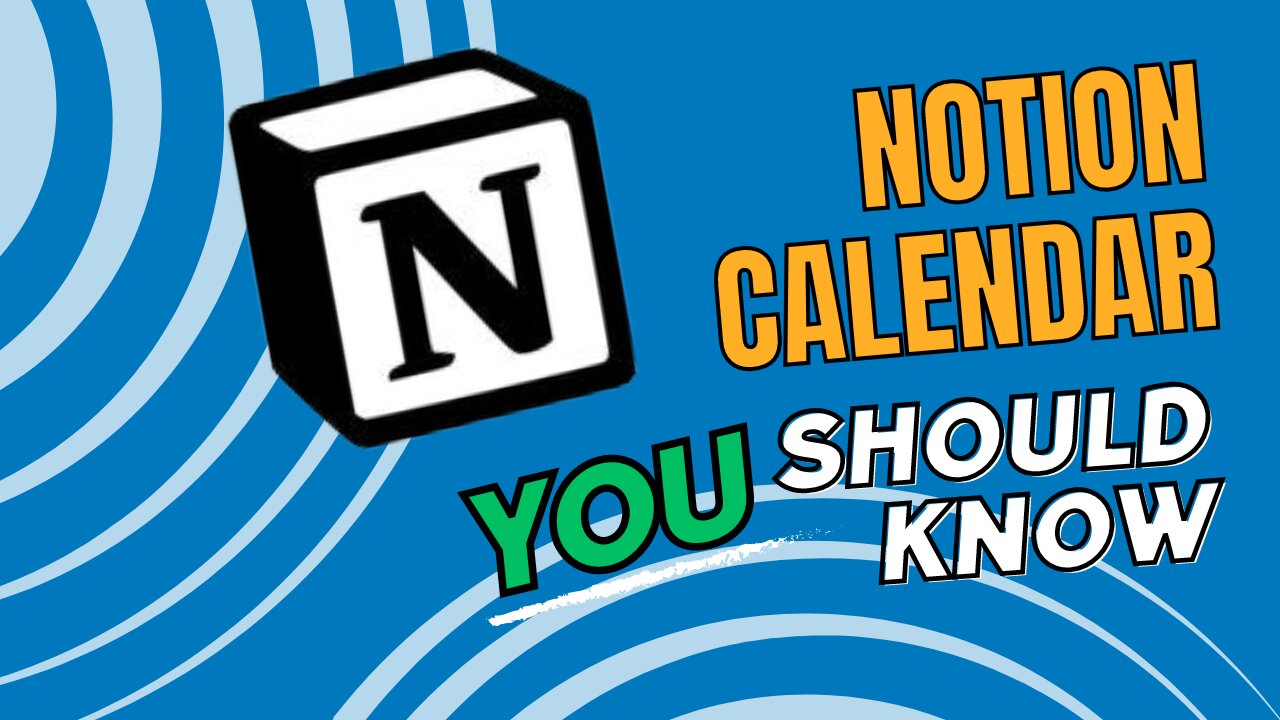
How to Use Notion Calendar | It's easier than you think!
Notion Calendar integrates scheduling with work, allowing seamless management of personal and professional commitments in one app.
### Highlights
- 📅 Integrated Calendar: Combines work and personal schedules in one place.
- 🌐 Google Sync: Connects with Google Calendar for easy event management.
- 🔄 Task Management: Syncs personal tasks and displays them on the calendar.
- 📆 Event Creation: Easily create and customize events with options for repetition.
- 🌍 Time Zone Flexibility: Adjust for multiple time zones to coordinate with global teams.
- 📧 Share Availability: Mark free time and share it with others efficiently.
- ⏳ Quick Navigation: Utilize shortcuts for efficient calendar management.
### Key Insights
- 📊 Comprehensive Integration: Notion Calendar eliminates the need for separate scheduling apps, enhancing productivity by centralizing all commitments in one platform. This leads to better time management and reduced task switching.
- 🔗 Seamless Google Calendar Connection: The integration with Google Calendar allows users to view and manage all events without leaving Notion, fostering a smoother workflow and reducing the risk of missed appointments.
- 🗓️ Enhanced Task Visibility: By allowing tasks with start and end times to appear on the calendar, Notion ensures that users can visualize their workload alongside scheduled events, promoting better planning.
- 🔄 Flexible Event Customization: Users can easily create recurring events and adjust details, allowing for tailored scheduling and effective time allocation for repetitive tasks or meetings.
- 🌍 Global Collaboration: The ability to view and adjust for multiple time zones aids in coordinating meetings with colleagues around the world, ensuring everyone can participate at convenient times.
- 📧 Efficient Availability Sharing: The feature to mark free time and share snippets enhances communication and scheduling efficiency, making it easier to coordinate with others outside the organization.
- ⚡ Shortcut Efficiency: The built-in shortcuts streamline navigation and event management, allowing users to quickly access important functions and improve overall productivity within the calendar.
-
 1:01:29
1:01:29
John Crump Live
5 hours agoMexico Backs Cartels By Threatening To Designate Gun Manufactures As Terrorist!
4.64K4 -
![[Ep 611] DOGE On The March! | Guest Sam Anthony - [your]NEWS | Seditious Dems | Ukraine](https://1a-1791.com/video/fwe1/97/s8/1/q/C/C/3/qCC3x.0kob-small-Ep-611-DOGE-On-The-March-Gu.jpg) 2:14:09
2:14:09
The Nunn Report - w/ Dan Nunn
3 hours ago[Ep 611] DOGE On The March! | Guest Sam Anthony - [your]NEWS | Seditious Dems | Ukraine
12.3K9 -
 1:00:56
1:00:56
The Tom Renz Show
9 hours agoThe War On DOGE Is ALSO A War On The Economy
18.8K7 -
 1:30:16
1:30:16
Steve-O's Wild Ride! Podcast
5 days ago $1.26 earnedAri Shaffir Exposes The Dark Side of Podcasting - Wild Ride #252
25.8K3 -
 1:56:29
1:56:29
The Quartering
7 hours agoAirplane FLIPS and CRASHES, Sean Duffy Slams Pete Buttigieg, & What Happened with Patriarchy Hannah
78K36 -
 37:08
37:08
Standpoint with Gabe Groisman
1 day agoDOGE The UK?! With Liz Truss
41.3K15 -
 56:39
56:39
SLS - Street League Skateboarding
6 days agoHIGHEST SCORING KNOCKOUT ROUND OF ALL TIME! Felipe Gustavo, Dashawn Jordan, Filipe Mota & more...
30.6K2 -
 14:26
14:26
Breaking Points
1 day agoWOKE VS BASED?: Saagar And Ryan Play A Game
31.9K6 -
 5:29:58
5:29:58
SoundBoardLord
9 hours agoThe Red Dead Journey Continues!!!
29.2K1 -
 1:17:31
1:17:31
The Officer Tatum
5 hours agoLIVE: Delta Airlines CRASH BLAMED On Trump, Ashley St. Claire Had Elon's BABY? + More | Ep 63
35.7K39