Premium Only Content
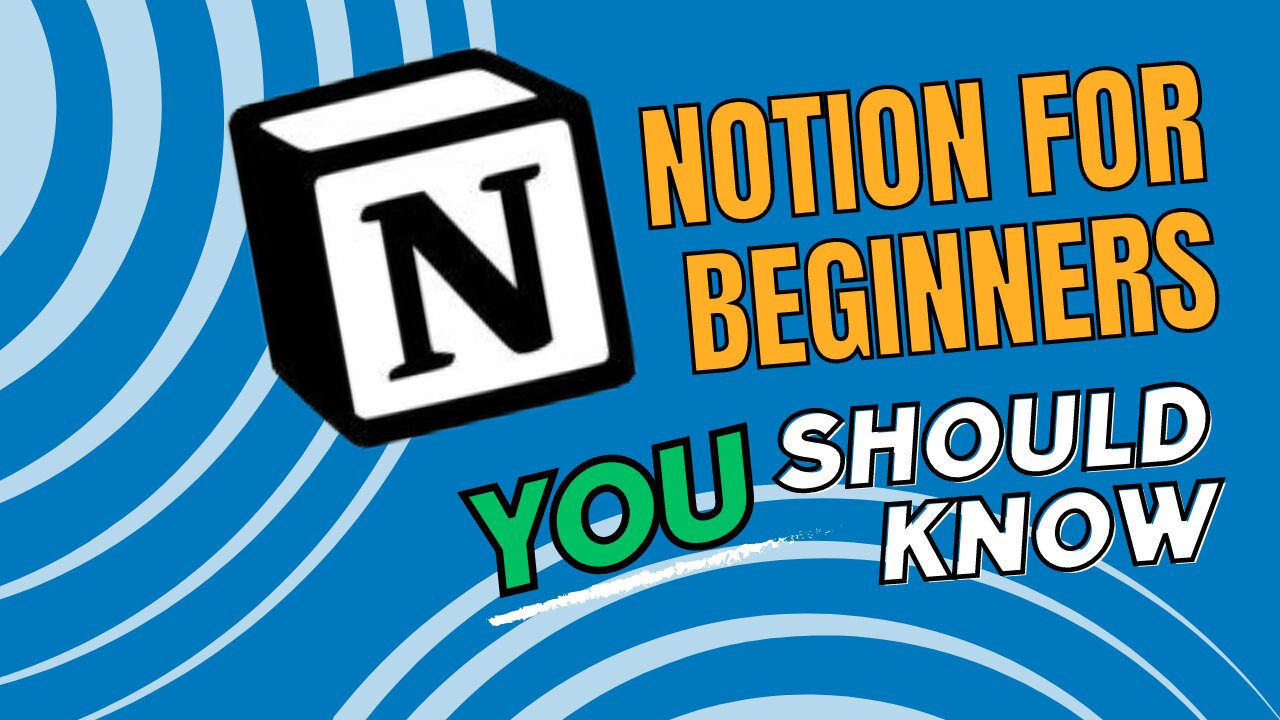
How to use Notion for beginners | Everything you need to know to get started!
In this video, Tatiana guides beginners on how to set up Notion, covering account creation, exploring features, and creating your first page.
### Highlights
- 🎉 Create Your Account: Sign up for Notion using email or social media.
- 📄 Explore Templates: Utilize built-in templates for easy organization.
- 📝 Customize Pages: Add text, images, and other elements to your pages.
- 🔗 Create Nested Pages: Organize content by creating pages within pages.
- 📊 Use Databases: Structure information with customizable databases.
- 🎨 Personalize Covers: Add images or icons to enhance your pages.
- 🔍 Access Help: Find documentation and shortcuts for easier navigation.
### Key Insights
- 🎯 **User-Friendly Setup**: The initial setup process is straightforward, allowing users to quickly dive into Notion's features and benefits.
- 📋 **Template Usage**: Built-in
-
 1:33:39
1:33:39
Redacted News
3 hours agoBREAKING! Europe goes NUCLEAR against Trump over pushing for PEACE in Ukraine | Redacted
83.2K87 -
 1:01:13
1:01:13
Candace Show Podcast
3 hours agoBlake Lively's BOMBSHELL Legal Filing | Candace Ep 149
64.3K49 -
 1:41:00
1:41:00
Darkhorse Podcast
5 hours agoIf Only We’d Known: The 265th Evolutionary Lens with Bret Weinstein and Heather Heying
55.3K23 -
 1:11:22
1:11:22
Vigilant News Network
6 hours agoElon Musk Shuts Down RFK Jr. Critics With One Powerful Statement | The Daily Dose
37.6K8 -
 LIVE
LIVE
Dad Dojo Podcast
18 hours agoEP20: The Super Bowl and Solving The Economy
80 watching -
 4:49
4:49
Tactical Advisor
3 days agoBest Small Handgun Optics | CH PWS Shot Show 2025
5.94K1 -
 1:01:21
1:01:21
In The Litter Box w/ Jewels & Catturd
22 hours agoI've Got Your Proof - Right Here! | In the Litter Box w/ Jewels & Catturd – Ep. 745 – 2/19/2025
84.5K23 -
 2:14:30
2:14:30
FreshandFit
6 hours agoDavid Icke On COVID Lies, Censorship, Secret Societies, Infiltration of MAGA, AI Control, Alternative Media Subversion And MORE!
85.1K34 -
 1:41:41
1:41:41
The Quartering
8 hours agoTrump's New IVF Order, GameStop CEO Denounces Wokeness Amid Sale, and Elon Musk's DOGE Role Revealed
112K57 -
 LIVE
LIVE
Dr Disrespect
7 hours ago🔴LIVE - DR DISRESPECT - TARKOV - ZERO TO HERO PISTOL ONLY
2,333 watching