Premium Only Content
This video is only available to Rumble Premium subscribers. Subscribe to
enjoy exclusive content and ad-free viewing.
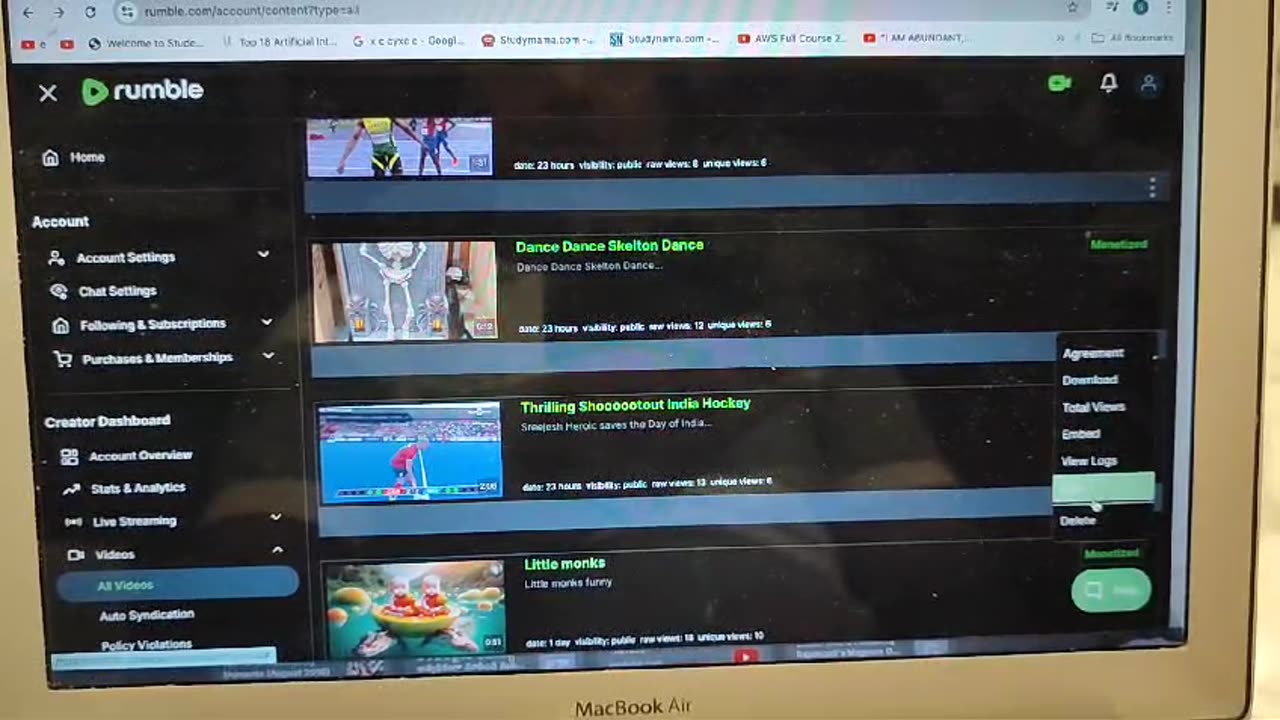
How to delete a video in rumble.com
6 months ago
139
How to delete a video in rumble.com..
1. Login to www.rumble.com
2. Goto menu
3. Click on my content
4. Select the video which you want to delete. On the right hand corner of the video you can see three dots. Click on those dots and select the delete option.
5. After 30 seconds the video will be deleted and just refresh the page and confirm your self.
Loading 1 comment...
-
 LIVE
LIVE
Russell Brand
12 hours agoJFK Files Released, Tulsi Confirmed, Trump Talks Peace – A New Era? – SF537
9,352 watching -
 LIVE
LIVE
The Charlie Kirk Show
1 hour agoThe MAGA Evolution + Doge Dot Gov | Kane, Hammer, Clark | 2.13.2025
9,229 watching -
 7:58
7:58
SLS - Street League Skateboarding
21 hours agoJAMIE FOY'S TOP MOMENTS IN SLS! All The 9's 🔥
7411 -
 1:00:30
1:00:30
The Dan Bongino Show
4 hours agoCommunist Libs Are Causing A “Constitutional Crisis” (Ep. 2422) - 02/13/2025
488K1.14K -
 LIVE
LIVE
TheAlecLaceShow
3 hours agoGuests: Senator Marsha Blackburn, Grant Cardone, J Michael Waller | The Alec Lace Show
283 watching -

Grant Stinchfield
1 hour agoThis is Why They Want Trump Dead... Exposure IS Now His Best Protection
2652 -
 LIVE
LIVE
The Dana Show with Dana Loesch
1 hour agoDOGE SLASHES THROUGH DEPARTMENT OF EDUCATION | The Dana Show LIVE On Rumble!
663 watching -
 DVR
DVR
Benny Johnson
2 hours agoTrump FIRES All Federal Prosecutors, Pam Bondi CHARGES Letitia James! NY Flips MAGA!? RFK Vote LIVE
44.7K102 -
 53:31
53:31
The Rubin Report
3 hours agoWhat Democrats Got Wrong & What They Can Learn from Trump | Ro Khanna
38.4K42 -
 2:10:55
2:10:55
Steven Crowder
4 hours agoHere's Exactly Why Trump's Ukraine Plan is Triggering Dems & NeoCons
316K224