Premium Only Content
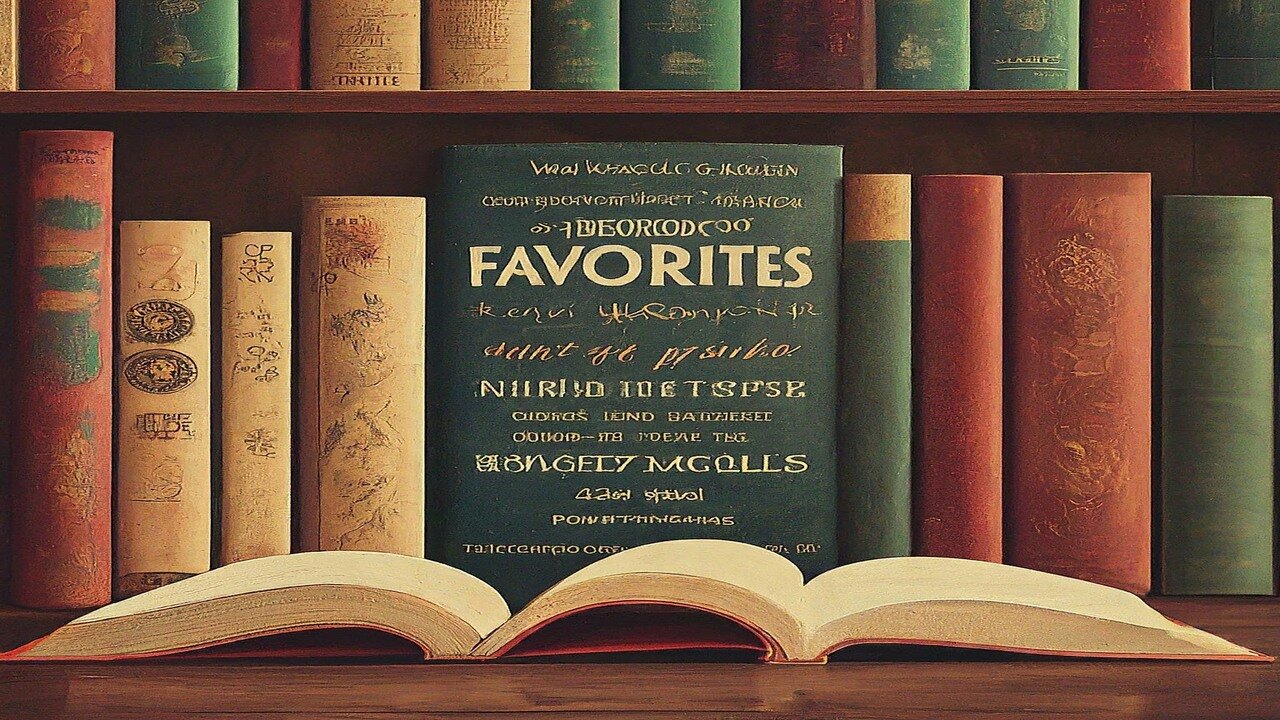
Book Bolt's Favorites feature!
The Favorites module in BookBolt organizes research and ideas by categories for easy reference, enabling efficient content creation based on customer demand.
### Highlights
- 📚 Favorites module centralizes research and ideas.
- 🗂️ Categories can be customized for better organization.
- ✏️ Easy to add new categories with a simple interface.
- 📝 Products can be saved for later reference.
- 📥 Download product lists as CSV files for convenience.
- 🗑️ Categories can be renamed or deleted if needed.
- ❤️ Heart icon allows quick saving of products to favorites.
### Key Insights
- 🔍 The Favorites module enhances productivity by keeping all research in one place, making it easier to track ideas over time. This centralization reduces the risk of losing valuable insights.
- 📊 Customizable categories allow users to tailor their experience, catering to specific needs or projects, which promotes better organization and retrieval of information.
- 📅 The ability to reference saved products in the future supports long-term planning and development, ensuring that creators can respond to changing customer demands effectively.
- 💾 Exporting product lists as CSV files facilitates data management, enabling users to analyze their saved items and make informed decisions based on trends.
- 🛠️ The user-friendly interface allows even beginners to navigate and utilize the Favorites module efficiently, enhancing overall user experience.
- ♻️ The feature to rename or delete categories ensures that users can keep their workspace relevant and aligned with their current projects, promoting optimal workflow.
- 💡 Quick access to saved products through the heart icon streamlines the process of building a resource library, allowing users to focus on creativity and innovation.
-
 DVR
DVR
Redacted News
12 hours agoWhat's REALLY going on in Syria? | Redacted with Natali Morris
186K131 -
 54:18
54:18
Candace Show Podcast
12 hours agoHarvey Speaks: Jessica Mann & The Five Year Affair | Ep 3
199K86 -
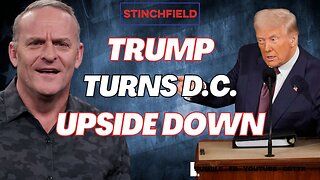 56:53
56:53
Grant Stinchfield
11 hours ago $9.13 earnedFreeze Spending & Kick the Can Down the Road... Why Republicans Should do Just That!
106K16 -
 56:48
56:48
VSiNLive
11 hours agoFollow the Money with Mitch Moss & Pauly Howard | Hour 1
82.8K1 -
 3:28:27
3:28:27
Barry Cunningham
12 hours agoTRUMP DAILY BRIEFING: INTERNET UNDER ATTACK! X & RUMBLE DOWN! EXECUTIVE ORDER SIGNING!
100K59 -
 5:53:56
5:53:56
Scammer Payback
15 hours agoCalling Scammers Live
86.6K6 -
 1:36:15
1:36:15
In The Litter Box w/ Jewels & Catturd
1 day agoABOLISH NGOs | In the Litter Box w/ Jewels & Catturd – Ep. 758 – 3/10/2025
104K64 -
 2:04:36
2:04:36
Film Threat
1 day agoVERSUS: DAREDEVIL: BORN AGAIN + MICKEY 17 + THE STATE OF SCI-FI | Film Threat Versus
48.8K2 -
 1:21:46
1:21:46
The HotSeat
12 hours agoIt's A Trap America! Do Not Fall For It!
35.9K19 -
 1:26:22
1:26:22
The Quartering
14 hours agoTrump In Dubai, Democrats BUSTED Funding Attacks On Tesla, DOGE Covid BOMBSHELL & Bernie Sanders
95K84