Premium Only Content
Tracking Game Stats UI Panel ~ 1 Bit Platformer [Part 19] ~ Godot 4.3
Connect events in the game to tracked game statistics and show it with a UI Game Stats panel.
Project Downloads ~ Snapshot at Each Videos End
Ko-fi ➣ https://ko-fi.com/post/Project-1-Bit-Projectile-Platformer-Tutorial-Ser-U7U510EBNX
Patreon ➣ https://www.patreon.com/posts/107952055
Assets & Credits ➣ https://pastebin.com/qa4NiTyu
Grid Building Plugin ➣ https://linktr.ee/gridbuilder
World Time Plugin ➣ https://linktr.ee/worldtimeplugin
Item Drops Plugin ➣ https://linktr.ee/itemdrops
➣ Downloadable Assets, Video Courses, and Other Places to Follow Me
https://linktr.ee/ChrisTutorials
https://ko-fi.com/christutorials
https://patreon.com/christutorials
https://chris-tutorials.itch.io/
➣ Support Channel with Crypto Donations
https://pastebin.com/WAnBPcXs
00:00 - What to Expect
00:28 - PlatformerCharacter On Is Alive Changed
04:14 - Reporting to Combat State
06:00 - Game Object Type Resource
10:05 - Global Game Object Types
11:58 - Assigning Game Object Types
13:51 - Check for Types in Combat State
15:58 - Debugging
16:36 - Marker 9
19:15 - Combat State Signals
20:39 - Game Stats UI
28:41 - Moving Hit Damage Text Back to Main World Positions
30:06 - Wrapup
-
 LIVE
LIVE
Russell Brand
2 hours agoDeep State Exposed: Veterans in the Crosshairs – SF518
9,195 watching -
 LIVE
LIVE
vivafrei
38 minutes agoGavin Newsom's War With Elon! Stolen Humvees FOUND? Arson Suspect IDENTIFIED? Cali Updates & MORE!
2,770 watching -
 LIVE
LIVE
Nerdrotic
1 hour agoReconstructing the Superhero | FNT Square Up - Nerdrotic Nooner 457
1,211 watching -
 LIVE
LIVE
Game On!
1 hour agoNFL Wildcard Weekend FINALE! Plus, can Notre Dame actually beat Ohio State?
55 watching -
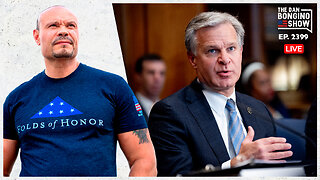 1:00:13
1:00:13
The Dan Bongino Show
5 hours agoThe FBI Warns Of A Grave Threat, But Will Anyone Believe Them? (Ep. 2399) - 01/13/2025
536K845 -
 1:23:10
1:23:10
The Rubin Report
2 hours agoMark Zuckerberg Makes Joe Rogan Go Quiet with Never-Before-Told Details of Biden’s Lies
35.1K34 -
 LIVE
LIVE
Grant Stinchfield
1 hour agoBe Wary of Viral CA Wildfire Conspiracies... But the Anomalies Can't be Ignored!
283 watching -
 LIVE
LIVE
The Dana Show with Dana Loesch
54 minutes agoThe Dana Show | 1-13-25
580 watching -
 LIVE
LIVE
The Shannon Joy Show
4 hours ago🔥🔥The LA Fires & OMNI War. The Enemies Are Within & The Rules Have Changed.🔥🔥
439 watching -
 2:58:58
2:58:58
Wendy Bell Radio
7 hours agoStone Cold Incompetent
64.1K77