Premium Only Content
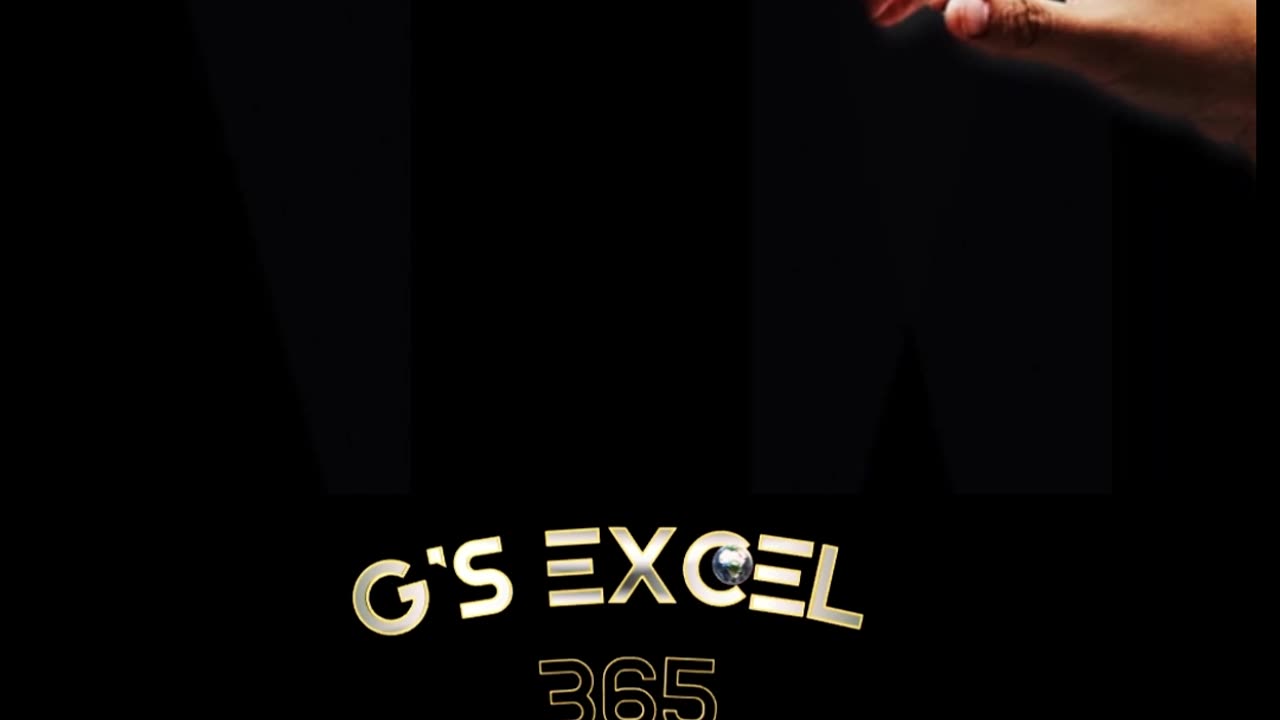
PowerPoint Tutorial : Change Slide from Landscape to Portrait in Powerpoint Presentation
PowerPoint Tutorial : Change Slide from Landscape to Portrait in Powerpoint Presentation
Are you tired of creating boring presentations? Do you want to spice up your slides and make them more engaging? In this video, we will share with you the top 10 tricks and tips to use PowerPoint to create stunning presentations that will captivate your audience.
Hi everyone, welcome to our channel. In today's video, we will be sharing the best tips to create stunning presentations with PowerPoint. We know that PowerPoint is one of the most powerful tools for creating presentations, but sometimes it can be challenging to create engaging slides. So, we have compiled the top 10 tricks to take your PowerPoint presentations to the next level.
Trick 1: Use High-Quality Images
The first trick is to use high-quality images in your presentation. High-quality images will make your slides look professional and engaging. You can use websites like Unsplash or Pexels to find pictures that are royalty-free and high-quality.
Trick 2: Keep Your Slides Simple
The second trick is to keep your slides simple. Don't overload them with text or images. Use bullet points and make sure your presentation tells a story.
Trick 3: Use Short Sentences
The third trick is to use short sentences. Your presentation should be easy to read and understand. Short sentences are more effective than long ones.
Trick 4: Take Advantage of Color
The fourth trick is to take advantage of color. Use colors that help tell your story and make your presentation more interesting. For example, use green for positive outcomes and red for negative ones.
Trick 5: Use Animations
The fifth trick is to use animations. Animations can make your presentation more engaging and help you emphasize important points.
Trick 6: Keep Text Readable
The sixth trick is to keep text readable. Use a font that is easy to read and make sure it's not too small or too large.
Trick 7: Use Charts and Graphs
The seventh trick is to use charts and graphs. Charts and graphs can help you visualize complex information and make your presentation more interesting.
Trick 8: Use Iconography
The eighth trick is to use iconography. Icons can be a great way to illustrate concepts and make your presentation more visually appealing.
Trick 9: Use Hyperlinks
The ninth trick is to use hyperlinks. Use hyperlinks to link to other resources and information that support your presentation.
Trick 10: Practice and Rehearse
The final trick is to practice and rehearse. Practice your presentation several times before presenting it. This will help you become more comfortable with your material and deliver a better presentation.
Conclusion:
So, these are the top 10 tricks to create stunning presentations with PowerPoint. We hope you found this video helpful. If you have any other tricks to add, please share them in the comments below.
-
 LIVE
LIVE
Game On!
2 hours agoBreaking Down COLLEGE BASKETBALL BETTING LINES Like a Pro!
53 watching -
 LIVE
LIVE
John Crump Live
4 hours agoMexico Backs Cartels By Threatening To Designate Gun Manufactures As Terrorist!
223 watching -
![[Ep 611] DOGE On The March! | Guest Sam Anthony - [your]NEWS | Seditious Dems | Ukraine](https://1a-1791.com/video/fwe1/97/s8/1/q/C/C/3/qCC3x.0kob-small-Ep-611-DOGE-On-The-March-Gu.jpg) LIVE
LIVE
The Nunn Report - w/ Dan Nunn
2 hours ago[Ep 611] DOGE On The March! | Guest Sam Anthony - [your]NEWS | Seditious Dems | Ukraine
392 watching -
 1:00:56
1:00:56
The Tom Renz Show
8 hours agoThe War On DOGE Is ALSO A War On The Economy
4.95K5 -
 1:30:16
1:30:16
Steve-O's Wild Ride! Podcast
5 days ago $0.84 earnedAri Shaffir Exposes The Dark Side of Podcasting - Wild Ride #252
11.3K1 -
 1:56:29
1:56:29
The Quartering
6 hours agoAirplane FLIPS and CRASHES, Sean Duffy Slams Pete Buttigieg, & What Happened with Patriarchy Hannah
66.8K29 -
 37:08
37:08
Standpoint with Gabe Groisman
23 hours agoDOGE The UK?! With Liz Truss
26.5K12 -
 56:39
56:39
SLS - Street League Skateboarding
6 days agoHIGHEST SCORING KNOCKOUT ROUND OF ALL TIME! Felipe Gustavo, Dashawn Jordan, Filipe Mota & more...
21.7K1 -
 14:26
14:26
Breaking Points
1 day agoWOKE VS BASED?: Saagar And Ryan Play A Game
24.2K6 -
 5:29:58
5:29:58
SoundBoardLord
8 hours agoThe Red Dead Journey Continues!!!
23.1K1