Premium Only Content

AEB Photo Editing in Darktable (HDR without the Hassle)
Auto Exposure Bracketing is the perfect solution to photos that are difficult to expose correctly. Darktable has an internal function that allows users to combine multiple exposures into a single High Dynamic Range (HDR) image that gives incredible quality for image editors.
My Gear:
Camera - Sony a7iii: https://amzn.to/3LvokH2
Lens - Meike 50mm f/1.8: https://amzn.to/4cyyZgd
Lens Meike 85mm f/1.8: https://amzn.to/4cENWxt
Lens Filter - K&F Concept: https://amzn.to/3LqCglW
Memory Card - Sandisk 128GB: https://amzn.to/4cYpGpA
Sound Recorder - Zoom: https://amzn.to/4cIn67B
Tripod - Victiv: https://amzn.to/3xZ1GDY
BEST FREE SOFTWARE ON THE NET:
Download Darktable: https://www.darktable.org/
Download Rawtherapee: https://rawtherapee.com/
Download GIMP: https://www.gimp.org/
Download Blender 3D: https://builder.blender.org/download/
Download Krita: https://krita.org/en/
Download Inkscape: https://inkscape.org/
Download LMMS: https://lmms.io/
Download Audacity: https://www.audacityteam.org/
Chapters:
0:00 - What is AEB Photography
0:41 - Why Shooting with a Tripod is Important
1:10 - Method 1 for Combining Multiple Exposures
2:01 - AEB vs Standard Dynamic Range
2:34 - Editing Exposure Using the Histogram
3:13 - Adding Contrast with Curves
4:03 - Adding Localized Saturation with the Color Equalizer
5:01 - Using the Vignette Tool
5:45 - Method 2 for Combining Multiple Exposures
6:09 - Basic Image Edits
6:30 - Copying Edits to Other Images
6:56 - Flaws of Method 2
7:17 - Final Thoughts
7:40 - Outro
-
 LIVE
LIVE
GussyWussie
7 hours agoReturning to one of the Best Zelda Games - Breath of the Wild
473 watching -
 2:33:50
2:33:50
Wahzdee
4 hours agoMorning Grind: Arena Breakout vs Tarkov Showdown 🎮 - Wahzvember Day 25
34.4K2 -
 0:41
0:41
World Nomac
19 hours agoThe side of Las Vegas they don't want you to know about
23.9K1 -

Film Threat
8 hours agoVERSUS: WICKED VS GLADIATOR II | Film Threat Versus
19K -
 2:06:30
2:06:30
Barstool Yak
8 hours agoThe Yak with Big Cat & Co. Presented by Rhoback | The Yak 11-25-24
24.6K4 -
 1:43:44
1:43:44
The Quartering
7 hours agoDr Disrespect Leaves Youtube For Rumble! With Rumble CEO Chris Pavlovski
112K64 -
 50:55
50:55
Grant Stinchfield
4 hours ago $1.97 earnedMy Trip To The Emergency Room Exposed the Our Joke of a Health Care System
16.4K4 -
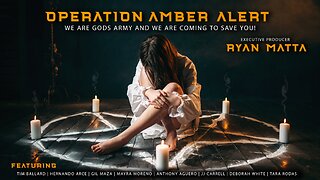 2:50:00
2:50:00
RyanMatta
1 day ago $3.00 earnedOPERATION AMBER ALERT | CHILD TRAFFICKING DOCUMENTARY | EXECUTIVE PRODUCER RYAN MATTA
17.4K20 -
 14:14
14:14
TimcastIRL
1 day agoJoe Rogan ROASTS The View For Saying He BELIEVES IN DRAGONS In HILARIOUS MOCKERY
53.2K84 -
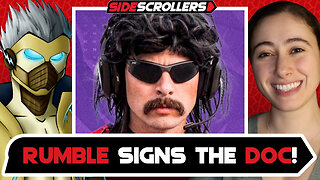 2:17:04
2:17:04
Side Scrollers Podcast
8 hours agoDoc Disrespect ON RUMBLE, PlayStation To Rival Nintendo | Side Scrollers
48.4K8