Premium Only Content

How to Connect a Yamaha DM3 Dante to a Tio1608-D Dante Stage Box
The Yamaha DM3-D audio console features not only 16 local XLR inputs, but it also has a 16x16 Dante interface working with both 96kHz and 48kHz sample rates! In this video I'll show you how to connect the Yamaha DM3-D to a Yamaha Tio1608-D stage box.
Yamaha DM3-D Dante Version
Sweetwater: https://sweetwater.sjv.io/DK2mdn
Guitar Center: https://guitar-center.pxf.io/PyPgdY
Yamaha DM3S (Non-Dante)
Sweetwater: https://sweetwater.sjv.io/Gmo226
Guitar Center: https://guitar-center.pxf.io/jrv465
Chapters:
00:00 Introduction
00:37 Yamaha DM3-D Sample Rate Configuration
01:30 Importance of Sample Rate Matching
02:01 Configuring Dante Network: Daisy Chain vs. Redundant Mode
06:00 Configuring Primary and Secondary Ports
07:37 Additional DM3-D Network Settings and Bit Rate Configuration
08:11 Setting the Preferred Leader
09:07 Dante Patch Setup on Yamaha DM3
09:45 Configuring the Yamaha Tio1608-D Settings
11:00 Unit ID and Quick Config Setup
11:47 Power Cycling the Unit and Finalizing Connection
12:10 Patching Dante Channels on Yamaha DM3
13:01 Utilizing All Inputs and Effects Channels via Dante
15:00 Additional Tips for Corporate Setup
16:25 Conclusion and Additional Resources
-
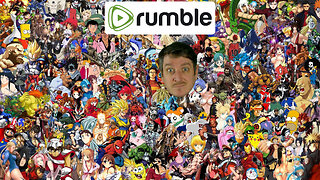 LIVE
LIVE
SwitzerlandPlayIT
3 hours ago🔴 LIVE - RANDOM GAMING - Kingdom of Amalur?
437 watching -
 31:50
31:50
Standpoint with Gabe Groisman
1 day agoEp. 64. Canada: the 51st State?!
12.3K6 -
 57:28
57:28
Sarah Westall
2 hours agoCabal Loses Control, Crackdown Back Fires & Day of Reckoning Coming w/ Sam Anthony
15.7K8 -
 DVR
DVR
Edge of Wonder
2 hours agoDreams & Laser Experiments Prove the Matrix Code Is Real
8.22K1 -
 1:18:05
1:18:05
Redacted News
6 hours agoBREAKING! BIDEN'S MASSIVE MIDDLE FINGER TO AMERICANS, TRUMP AND PUTIN PLAN PEACE TALKS | Redacted
99.1K219 -
 2:00:11
2:00:11
vivafrei
5 hours agoHegsetnh Confirmation Hearings Recap; Jack Smith Report Recap! La Fires Recap & MORE!
103K62 -
 50:35
50:35
Candace Show Podcast
4 hours agoIT’S OFFICIAL: Justin Bieber Unfollows Usher | Candace Ep 132
94.9K121 -
 LIVE
LIVE
Awaken With JP
9 hours agoExpect the Unexpected - LIES Ep 74
1,742 watching -
 LIVE
LIVE
Quite Frankly
6 hours ago"Senate Clown Show, The ERS, Wildland Firefighting" ft. Chris Hamilton, Scott Mulvaney 1/14/25
1,154 watching -
 1:59:21
1:59:21
Revenge of the Cis
6 hours agoEpisode 1430: The Storm
33.4K13