Premium Only Content

AzonPress WordPress Plugin Full Tutorial | Complete Guide for Adding Amazon Product to Your Blog
Buy AzonPress here 👉 https://bit.ly/3QIVN2y (affiliate link). In this full over-the-shoulder tutorial, I will show you one of my favorite affiliate marketing plugins for WordPress; AzonPress. See more on 𝙈𝙔 𝘽𝙇𝙊𝙂 https://yerainabreu.com/blog/azonpress-wordpress-plugin/. Please let me know if this video helped you by leaving a 𝘾𝙊𝙈𝙈𝙀𝙉𝙏 👍 𝙎𝙐𝘽𝙎𝘾𝙍𝙄𝘽𝙀 to my channel by clicking this link 👉 https://bit.ly/3WhVHAr. If you liked this video, please give it a 𝙇𝙄𝙆𝙀 and 𝙎𝙃𝘼𝙍𝙀 with friends! Read more below. 👇👇👇
— 𝗦 𝗔 𝗟 𝗘 𝗦 & 𝗢 𝗙 𝗙 𝗘 𝗥 𝗦 —
🎉 My favorite website hosting 👉 Siteground https://bit.ly/3dP2RM6
🎉 My favorite AI content SEO tool: 👉 ScaleNut https://bit.ly/3dLoptj
🎉 My favorite WordPress SEO tool: 👉 RankMath https://bit.ly/3fpHTE3
🎉 My favorite affiliate niche site theme: 👉 GeneratePress https://bit.ly/3GDMRHi
🎉 My second favorite WordPress theme: 👉 Elegant Theme's Divi https://bit.ly/3SoLErS
🎉 My favorite WordPress product table tool: 👉 WP Ninja's AzonPress https://bit.ly/3QIVN2y
🎉 My favorite project management tool by far: 👉 ClickUp Project Manager https://bit.ly/3ChaAMh
— 𝗚 𝗘 𝗔 𝗥 —
👉 My microphone: Audio-Technica ATR-6550: https://amzn.to/3HNtJGc
👉 My computer: MacBook Pro 16 Inch: https://amzn.to/34GLcSa
👉 My Padcaster Parrot teleprompter: https://amzn.to/3gF0yt5
👉 My Elgato asuxiliary holding arm https://amzn.to/3sxTZ0V
👉 My lighting: Viltrox VL-300T https://amzn.to/3jorhJ7
👉 My camera: Sony ZV1: https://amzn.to/3uKNUkd
👉 My desk mount clamp: https://amzn.to/3Js9gar
👉 My camera tripod: https://amzn.to/2TpdUxI
▸ My editing Software: Premiere Pro CC 2022
▸ My screen Recording Software: Quicktime
— 𝗖 𝗢 𝗡 𝗡 𝗘 𝗖 𝗧 —
▸ https://instagram.com/yerainabreu
▸ https://facebook.com/yerainabreu
▸ https://dribbble.com/yerainabreu
▸ https://tiktok.com/@yerainabreu
▸ https://twitter.com/yerainabreu
▸ https://yerainabreu.com
If you've read this far down the description, I want to sincerely thank you for checking out my videos.
— 𝗧 𝗥 𝗔 𝗡 𝗦 𝗖 𝗥 𝗜 𝗣 𝗧 𝗜 𝗢 𝗡 —
Manually uploading products to your WordPress blog can be extremely time-consuming, and Amazon doesn’t even let you download their images and upload them to your blog. That’s against their terms of service. So how can we use product images on our blog and link out to them, and do it quickly and easily? That’s what we’ll show you today.In this post, I will show you my favorite plugin to do this. I tried a few of them, and AzonPress is my favorite. This is a game-changer.
Where to find AzonPress
Let’s talk about how to download AzonPress. Unfortunately, AzonPress will not be found in the WordPress repository, so you will not be able to go into plugins and find it there. You have to purchase it from the developer. So to find the plugin, do a quick Google search. The company that developed this is W.P. Managed Ninja.
AzonPress Pricing
So they have a few different pricing options. None of them are great, but they’re okay. So for $39, you get to put this plugin on one website, and they’re going to charge you again every year, and that comes with updates, etc. If you pay $63, you get 20 domains. And by the way, you can’t just take the license code and upload it to another website. I’ve already tried that, and it doesn’t work. You’ll need another license unless you do the agency plan (most people will do either single or agency). Then they have the lifetime plan, which might be worth it if you hate paying annual fees. I would not suggest taking the lifetime plan immediately. But anyway, it’s the same thing as the annual plan, except that you don’t have to pay every year.
*Read the full transcript on my blog: https://yerainabreu.com/blog/azonpress-wordpress-plugin/
— 𝗧 𝗔 𝗚 𝗦 —
#wordpress #azonpress #affiliatemarketing, #googletagmanager #tagmanager #htmltags #seo #digitalmarketing #marketing #socialmediamarketing #socialmedia #webdesign #branding #business #onlinemarketing #contentmarketing #website #marketingdigital #searchengineoptimization #webdevelopment #google #ecommerce #advertising #marketingstrategy #instagram #design #marketingtips #wordpress #entrepreneur #digital #graphicdesign #websitedesign #smallbusiness #sem
-
 54:05
54:05
TheGetCanceledPodcast
17 hours ago $13.20 earnedThe GCP Ep.11 | Smack White Talks Smack DVD Vs WorldStar, Battle Rap, Universal Hood Pass & More...
120K20 -
 13:37
13:37
Exploring With Nug
21 hours ago $8.02 earnedSUV Found Underwater Searching For Missing Man Jerry Wilkins!
84.5K4 -
 2:58:21
2:58:21
xBuRnTx
16 hours ago1st Warzone Stream Online
88.8K7 -
 6:10:21
6:10:21
JdaDelete
1 day ago $21.52 earnedDino Crisis - Sega Saturday
148K5 -
 23:22
23:22
MYLUNCHBREAK CHANNEL PAGE
1 day agoUnder The Necropolis - Pt 5
117K59 -
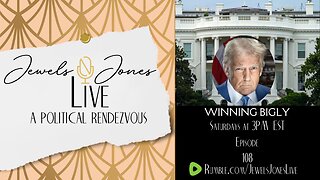 2:26:11
2:26:11
Jewels Jones Live ®
2 days agoWINNING BIGLY | A Political Rendezvous - Ep. 108
169K50 -
 2:04:49
2:04:49
Bare Knuckle Fighting Championship
4 days agoBKFC FIGHT NIGHT MOHEGAN SUN FREE FIGHTS
94.1K7 -
 25:09
25:09
BlackDiamondGunsandGear
19 hours agoYou NEED to be Training For Whats to Come
62.9K11 -
 20:03
20:03
Sideserf Cake Studio
1 day ago $2.07 earnedA HUNGRY HUNGRY HIPPOS CAKE THAT ACTUALLY WORKS?
57.1K14 -
 23:51
23:51
marcushouse
1 day ago $2.16 earnedStarship’s Next Move Is Coming Sooner Than You Think!
42.9K7