Premium Only Content

How to Add a Link to An Image in A WordPress Gallery Block Using Gutenberg Editor?
In this video, I show you how to add a link to an image in the gallery module on the Gutenberg editor. See more on 𝙈𝙔 𝘽𝙇𝙊𝙂 👉 https://yerainabreu.com/blog/how-to-add-a-links-to-gallery-block/. Please let me know if this video helped you by leaving a 𝘾𝙊𝙈𝙈𝙀𝙉𝙏 👍 𝙎𝙐𝘽𝙎𝘾𝙍𝙄𝘽𝙀 to my channel by clicking this link 👉 https://www.youtube.com/yerainabreu?sub_confirmation=1. If you liked this video, please give it a 𝙇𝙄𝙆𝙀 and 𝙎𝙃𝘼𝙍𝙀 with friends! Read more below. 👇👇👇
ScaleNut is the best SEO AI tool I have tested (and I tested a ton!) See the link below!
✅ https://www.scalenut.com/?via=yerain15
Click up is by far the best project management tool I have used:
✅ https://clickup.com?fp_ref=yerain99
I use SiteGround hosting for all my websites! I highly recommend them:
✅ https://www.siteground.com/go/yerainabreu
I use RankMath for all my SEO. Consider purchasing rank math using my link:
✅ https://rankmath.com/?ref=nicheeggmarketing
Interested in building a website? Divi is my go-to page builder. Check it out here:
✅ https://www.elegantthemes.com/affiliates/idevaffiliate.php?id=60605
— 𝗚 𝗘 𝗔 𝗥 —
👉 Microphone: Audio-Technica ATR-6550: https://amzn.to/3HNtJGc
👉 Computer: MacBook Pro 16 Inch: https://amzn.to/34GLcSa
👉 Padcaster Parrot Teleprompter: https://amzn.to/3gF0yt5
👉 Elgato Auxiliary Holding Arm https://amzn.to/3sxTZ0V
👉 Lighting: Viltrox VL-300T https://amzn.to/3jorhJ7
👉 Camera: Sony ZV1: https://amzn.to/3uKNUkd
👉 Desk Mount Clamp: https://amzn.to/3Js9gar
👉 Camera Tripod: https://amzn.to/2TpdUxI
▸ Editing Software: Premiere Pro CC 2022
▸ Screen Recording Software: Quicktime
— 𝗖 𝗢 𝗡 𝗡 𝗘 𝗖 𝗧 —
▸ https://instagram.com/yerainabreu
▸ https://facebook.com/yerainabreu
▸ https://dribbble.com/yerainabreu
▸ https://tiktok.com/@yerainabreu
▸ https://twitter.com/yerainabreu
▸ https://yerainabreu.com
If you've read this far down the description, I want to sincerely thank you for checking out my videos.
— 𝗧 𝗥 𝗔𝗡 𝗦 𝗖 𝗥 𝗜 𝗣 𝗧 𝗜 𝗢 𝗡 —
If you’re using the gallery block in Gutenberg, you want the gallery to open up a new tab or link. You’re out of luck because it can’t do that.
I want to click on that for these image images or the entire block to go to a particular page more. Now, you can do that very easily with regular image blocks. But how do you do that with the gallery? This is something that I was having a lot of trouble with, but I needed to do work. So I found a couple of workarounds, and this is how I did it.
Now I found this plugin called Gallery Custom Links, and it’s supposed to be able to do exactly what I’m looking to do, which is to open the gallery in a new tab and go to a new page.
So I just downloaded it. Now I’m going to drag it to my desktop so I can upload it to the website. Let’s go to plugins, and add a new book plugin. So now success. All right, so now we’ll see. This popped up in our apps. We don’t have to do anything with this because the plugin works right out of the box in the dashboard.
I don’t see anything. And then, when you click Custom Links, a few settings say it works out of the box. Well, we also need to go to the media library and add some links to the images to want to open. So you see this comparison. So I’m going to do a little pretest and scroll down, and here you’ll see this link URL.
So what I want is to open a new page. I want to open up, let’s say, right, and I don’t need to do anything. I’m just going to close out, and it should save itself. So if you click on it again, it will show you that scroll down, and it says Google that something close. And on this one, I want you to link out somewhere else.
So let’s say to go, and I’ll keep it on the same page so we can test that out. And then for this one, I want it to go somewhere like, okay, cool. So now that I’m done there, I should be able to go right back here, refresh the page, click on these items, and let’s see what happens.
So I click on this guy. Nothing in the cache, and look at that. It goes to Amazon in the gallery. So now, when we click on this bottle, it’ll take us to Target. And finally, this bottle of Campari is going to take us. It’s going to take us to Google just like we want it.
So, that is how you add custom links to specific images in your gallery blocks on WordPress Gutenberg.
*Read the full transcript on my blog https://yerainabreu.com/blog/how-to-add-a-links-to-gallery-block/
— 𝗧 𝗔 𝗚 𝗦 —
#webdevelopment #webdesign #webdeveloper #html #website #css #digitalmarketing #programming #coding #javascript #seo #websitedesign #webdesigner #developer #programmer #web #marketing #wordpress #python #coder #ecommerce #design #php #code #software #softwaredeveloper #business #graphicdesign
-
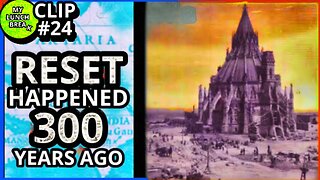 LIVE
LIVE
MYLUNCHBREAK CHANNEL PAGE
21 hours agoTimeline Begins in 1800? - Pt 1 & 2
671 watching -
 1:23:41
1:23:41
Game On!
18 hours ago $5.21 earnedNetflix NFL Christmas Games Preview and Predictions!
29K5 -
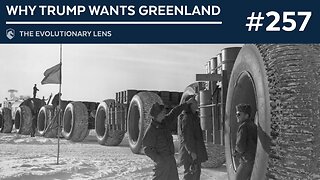 2:05:07
2:05:07
Darkhorse Podcast
22 hours agoWhy Trump Wants Greenland: The 257th Evolutionary Lens with Bret Weinstein and Heather Heying
265K421 -
 8:50:58
8:50:58
Right Side Broadcasting Network
22 hours ago🎅 LIVE: Tracking Santa on Christmas Eve 2024 NORAD Santa Tracker 🎅
289K39 -
 2:48
2:48
Steven Crowder
1 day agoCROWDER CLASSICS: What’s This? | Nightmare Before Kwanzaa (Nightmare Before Christmas Parody)
271K12 -
 33:49
33:49
Quite Frankly
21 hours agoThe Christmas Eve Midnight Telethon
83.6K11 -
 2:12:46
2:12:46
Price of Reason
21 hours agoAmber Heard BACKS Blake Lively Lawsuit Against Justin Baldoni! Is Disney CEO Bob Iger in TROUBLE?
44.6K13 -
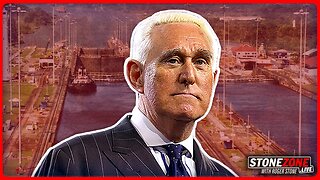 1:01:17
1:01:17
The StoneZONE with Roger Stone
15 hours agoChristmas Edition: Why the Panama Canal is Part of the America First Agenda | The StoneZONE
117K45 -
 18:12:15
18:12:15
LFA TV
1 day agoLFA TV CHRISTMAS EVE REPLAY
133K14 -
 13:32
13:32
Scammer Payback
17 hours agoChanging the Scammer's Desktop Background to his Location
6.35K3