Premium Only Content
![Add Instagram Feed to WordPress Footer to Grow Your Followers 👍 [SOLVED!] SmashBalloon Plugin + PHP](https://1a-1791.com/video/s8/1/c/_/o/7/c_o7s.qR4e-small-Add-Instagram-Feed-to-WordP.jpg)
Add Instagram Feed to WordPress Footer to Grow Your Followers 👍 [SOLVED!] SmashBalloon Plugin + PHP
In this video, I will show you how I put an Instagram feed on the footer of a WordPress website. See more on 𝙈𝙔 𝘽𝙇𝙊𝙂 👉 https://yerainabreu.com/blog/add-instagram-feed-to-wordpress-footer/. Please let me know if this video helped you by leaving a 𝘾𝙊𝙈𝙈𝙀𝙉𝙏 👍 𝙎𝙐𝘽𝙎𝘾𝙍𝙄𝘽𝙀 to my channel by clicking this link 👉 https://www.youtube.com/yerainabreu?sub_confirmation=1. If you liked this video, please give it a 𝙇𝙄𝙆𝙀 and 𝙎𝙃𝘼𝙍𝙀 with friends! Read more below. 👇👇👇
Click up is by far the best project management tool I have used:
✅ https://clickup.com?fp_ref=yerain99
I use SiteGround hosting for all my websites! I highly recommend them:
✅ https://www.siteground.com/go/yerainabreu
I use RankMath for all my SEO. Consider purchasing rank math using my link:
✅ https://rankmath.com/?ref=nicheeggmarketing
Interested in building a website? Divi is my go-to page builder. Check it out here:
✅ https://www.elegantthemes.com/affiliates/idevaffiliate.php?id=60605
— 𝗚 𝗘 𝗔 𝗥 —
👉 Microphone: Audio-Technica ATR-6550: https://amzn.to/3HNtJGc
👉 Computer: MacBook Pro 16 Inch: https://amzn.to/34GLcSa
👉 Padcaster Parrot Teleprompter: https://amzn.to/3gF0yt5
👉 Elgato Auxiliary Holding Arm https://amzn.to/3sxTZ0V
👉 Lighting: Viltrox VL-300T https://amzn.to/3jorhJ7
👉 Camera: Sony ZV1: https://amzn.to/3uKNUkd
👉 Desk Mount Clamp: https://amzn.to/3Js9gar
👉 Camera Tripod: https://amzn.to/2TpdUxI
▸ Editing Software: Premiere Pro CC 2022
▸ Screen Recording Software: Quicktime
— 𝗖 𝗢 𝗡 𝗡 𝗘 𝗖 𝗧 —
▸ https://instagram.com/yerainabreu
▸ https://facebook.com/yerainabreu
▸ https://dribbble.com/yerainabreu
▸ https://tiktok.com/@yerainabreu
▸ https://twitter.com/yerainabreu
▸ https://yerainabreu.com
If you've read this far down the description, I want to sincerely thank you for checking out my videos.
— 𝗧 𝗥 𝗔𝗡 𝗦 𝗖 𝗥 𝗜 𝗣 𝗧 𝗜 𝗢 𝗡 —
This is the video for you if you want to add your Instagram feed to your website’s footer. I have been trying to do this for the past 2 hours.
So first things first. I’m using Smash Bloom’s Instagram feed plugin, and it’s down here. And what it allows you to do is place your Instagram feed anywhere on your website. And it goes even further by providing the shortcode you need to do just that. So you can take this shortcode and paste it on your widgets, your pages, or your post.
And it works just fine. However, I want to paste the shortcode on the footer of my page so that it shows up on every page. And, it is not to be confined to the the the specific with the dish except the full width.
I tried using the insert header and footer plugin and a different foot header for a plugin, and I tried pasting the store code, and code nothing was working, and I could not figure out why. But finally, I figured it out.
If you use the shortcode that they provide you, it will not work. So if you try to just obviously if you try to paste this on a page if you don’t know what I’m talking about by page, it’s just if you’re using WordPress, that’s the language that WordPress speaks, and you need actually to activate, I guess, for lack of a better word.
So if I paste this right here, what pitch is closed here? This tag is here, this is closed, and this is closed. If I said nothing’s going to happen, this would not run. Also, if you tried to do this, what I’m highlighting right now, nothing will run, which is driving me crazy. So what works? Do you have to use this whole line here, and that’s finally what worked for me.
So I know this maybe was a little bit wordy, but the point is that if you do this, if you add number and column and then show, you know, whatever it says here, then this will work properly for you, and it’ll look just like this.
Paste this on your website wherever you want to show that code, echo, do short code, and then the shortcode and add all that stuff.
And just one more quick note before I finish things off. I wanted to note that I pasted this code on my child theme, not on my main theme, so that if there’s an update to the main theme, this code won’t just disappear.
If you don’t know about child themes, I recommend you check it out because it’s basically how you prevent your code from disappearing when there’s a new theme update because an update when it does this overrides everything that you have done.
— 𝗠 𝗨 𝗦 𝗜 𝗖 —
🎵 Chill Day - Lakey Inspired
🎵 Better Days - Lakey Inspired
— 𝗧 𝗔 𝗚 𝗦 —
#webdevelopment #webdesign #webdeveloper #html #website #css #digitalmarketing #programming #coding #javascript #seo #websitedesign #webdesigner #developer #programmer #web #marketing #wordpress #python #coder #ecommerce #design #php #code #software #softwaredeveloper #business #graphicdesign
-
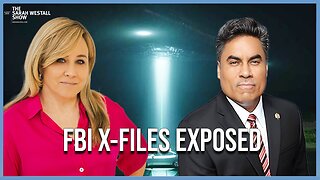 1:25:29
1:25:29
Sarah Westall
2 hours agoX-Files True History, Project Blue Beam, Cabal Faction War w/ Former FBI Agent John DeSouza
13.3K2 -
 7:03:49
7:03:49
Dr Disrespect
9 hours ago🔴LIVE - DR DISRESPECT - NEW PC VS. DELTA FORCE - MAX SETTINGS
106K25 -
 49:04
49:04
Lights, Camera, Barstool
1 day agoIs The Monkey The Worst Movie Of The Year?? + Amazon Gets Bond
31.2K2 -
 24:19
24:19
Adam Carolla
21 hours agoDiddy’s Legal Drama Escalates, Smuggler Caught Hiding WHAT? + Philly Eagles & The White House #news
31.6K5 -
 10:12
10:12
Mike Rowe
2 days agoClint Hill: What A Man. What A Life. | The Way I Heard It with Mike Rowe
25.4K5 -
 1:31:52
1:31:52
Redacted News
4 hours agoBOMBSHELL! This is war! FBI whistleblowers reveal Epstein files being destroyed? | Redacted News
112K303 -
 48:55
48:55
Candace Show Podcast
5 hours agoSTOP EVERYTHING. They FINALLY Mentioned ME In The Blake Lively Lawsuit! | Candace Ep 152
93.4K106 -
 1:02:51
1:02:51
In The Litter Box w/ Jewels & Catturd
1 day agoWhere are the Epstein Files? | In the Litter Box w/ Jewels & Catturd – Ep. 750 – 2/26/2025
86.1K80 -
 1:59:06
1:59:06
Revenge of the Cis
6 hours agoLocals Episode 198: Suits
67.3K10 -
 1:38:56
1:38:56
SLS - Street League Skateboarding
1 day agoTop Moments from the Second Half of the 2024 SLS Championship Tour! All The 9’s 🔥
45.8K1