Premium Only Content

How to Add a Certificate Section on Your Linked in Profile 2021 😎 #linkedin
If you're trying to add a new certification you recently got to LinkedIn, here's how you do it. See more on 𝙈𝙔 𝘽𝙇𝙊𝙂 👉 https://yerainabreu.com/blog/how-to-add-a-certificate-to-linkedin/. Please let me know if this video helped you by leaving a 𝘾𝙊𝙈𝙈𝙀𝙉𝙏 👍 𝙎𝙐𝘽𝙎𝘾𝙍𝙄𝘽𝙀 to my channel by clicking this link 👉 https://www.youtube.com/yerainabreu?sub_confirmation=1. If you liked this video, please give it a 𝙇𝙄𝙆𝙀 and 𝙎𝙃𝘼𝙍𝙀 with friends! Read more below. 👇👇👇
ScaleNut is the best SEO AI tool I've tested (and I tested a ton!) See link below!
✅ https://www.scalenut.com/?via=yerain15
Click up is by far the best project management tool I have used:
✅ https://clickup.com?fp_ref=yerain99
I use SiteGround hosting for all my websites! I highly recommend them:
✅ https://www.siteground.com/go/yerainabreu
I use RankMath for all my SEO. Consider purchasing rank math using my link:
✅ https://rankmath.com/?ref=nicheeggmarketing
Interested in building a website? Divi is my go-to page builder. Check it out here:
✅ https://www.elegantthemes.com/affiliates/idevaffiliate.php?id=60605
— 𝗚 𝗘 𝗔 𝗥 —
👉 Microphone: Audio-Technica ATR-6550: https://amzn.to/3HNtJGc
👉 Computer: MacBook Pro 16 Inch: https://amzn.to/34GLcSa
👉 Padcaster Parrot Teleprompter: https://amzn.to/3gF0yt5
👉 Elgato Auxiliary Holding Arm https://amzn.to/3sxTZ0V
👉 Lighting: Viltrox VL-300T https://amzn.to/3jorhJ7
👉 Camera: Sony ZV1: https://amzn.to/3uKNUkd
👉 Desk Mount Clamp: https://amzn.to/3Js9gar
👉 Camera Tripod: https://amzn.to/2TpdUxI
▸ Editing Software: Premiere Pro CC 2022
▸ Screen Recording Software: Quicktime
— 𝗖 𝗢 𝗡 𝗡 𝗘 𝗖 𝗧 —
▸ https://instagram.com/yerainabreu
▸ https://facebook.com/yerainabreu
▸ https://dribbble.com/yerainabreu
▸ https://tiktok.com/@yerainabreu
▸ https://twitter.com/yerainabreu
▸ https://yerainabreu.com
If you've read this far down the description, I want to sincerely thank you for checking out my videos.
— 𝗧 𝗥 𝗔𝗡 𝗦 𝗖 𝗥 𝗜 𝗣 𝗧 𝗜 𝗢 𝗡 —
I just finished a certification, and I wanted to put that up on LinkedIn. However, as I scroll around, I can’t find anywhere where I can put a certification. I can put in skills and volunteer experience, but not certification (not the same as courses or honors). This is actually like a certification or a license. So that’s what I’m trying to put on LinkedIn, and I couldn’t find it.
But then I saw this little area right here add profile section. And if you go over where was that that I think was its skills? No background. Here we go. License and certification. So you have to click this, and then it’ll add that section to your account.
So I click on that. And now, I can put that information there, and it’ll appear on your LinkedIn account. So that’s a super quick video if you were looking for that feature.
*Read the full transcript on my blog https://yerainabreu.com/blog/how-to-add-a-certificate-to-linkedin/
— 𝗧 𝗔 𝗚 𝗦 —
#seo #digitalmarketing #marketing #socialmediamarketing #socialmedia #webdesign #branding #business #onlinemarketing #contentmarketing #website #marketingdigital #searchengineoptimization #webdevelopment #google #ecommerce #advertising #marketingstrategy #instagram #design #marketingtips #wordpress #entrepreneur #digital #graphicdesign #websitedesign #smallbusiness #sem
-
 1:49:21
1:49:21
Film Threat
6 hours agoBEST AND WORST OF 2024 + SQUID GAME SEASON 2 | Film Threat Livecast
30.9K4 -
 1:06:04
1:06:04
The Big Mig™
20 hours agoGlobal Finance Forum Powered By Genesis Gold Group
26.9K2 -
 34:38
34:38
Tudor Dixon
4 hours agoThe Changing Landscape Between Tech and Politics with Mike Benz | The Tudor Dixon Podcast
19.6K2 -
 2:23:58
2:23:58
Matt Kohrs
15 hours agoRumble's Stock Is EXPLODING!!! || The MK Show
76.4K6 -
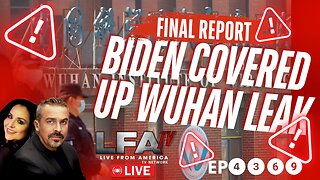 1:57:47
1:57:47
LFA TV
18 hours agoBOMBSHELL FINAL REPORT: BIDEN ADMIN SUPPRESSED WUHAN LAB LEAK | LIVE FROM AMERICA 12.27.24 11am EST
43.5K6 -
 43:07
43:07
Grant Stinchfield
4 hours ago $4.64 earnedWe Built it... China Controls it... Trump Will Take it Back!
21.3K8 -
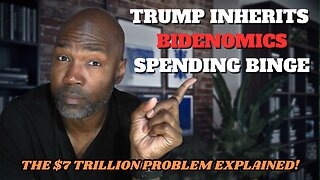 35:05
35:05
Rethinking the Dollar
4 hours agoTime to Pay the Piper! Debt Refinance Crisis Coming in 2025
20.4K3 -
 52:34
52:34
PMG
17 hours ago $4.23 earnedHannah Faulkner and Steve Friend | EXPOSE THE FBI CORRUPTION - KASH PATEL
19K10 -
 2:58:58
2:58:58
Wendy Bell Radio
10 hours agoOn Day One
89.8K81 -
 1:59:27
1:59:27
Jeff Ahern
7 hours ago $3.99 earnedFriday Freak out with Jeff Ahern (6am Pacific)
31.2K1