Premium Only Content
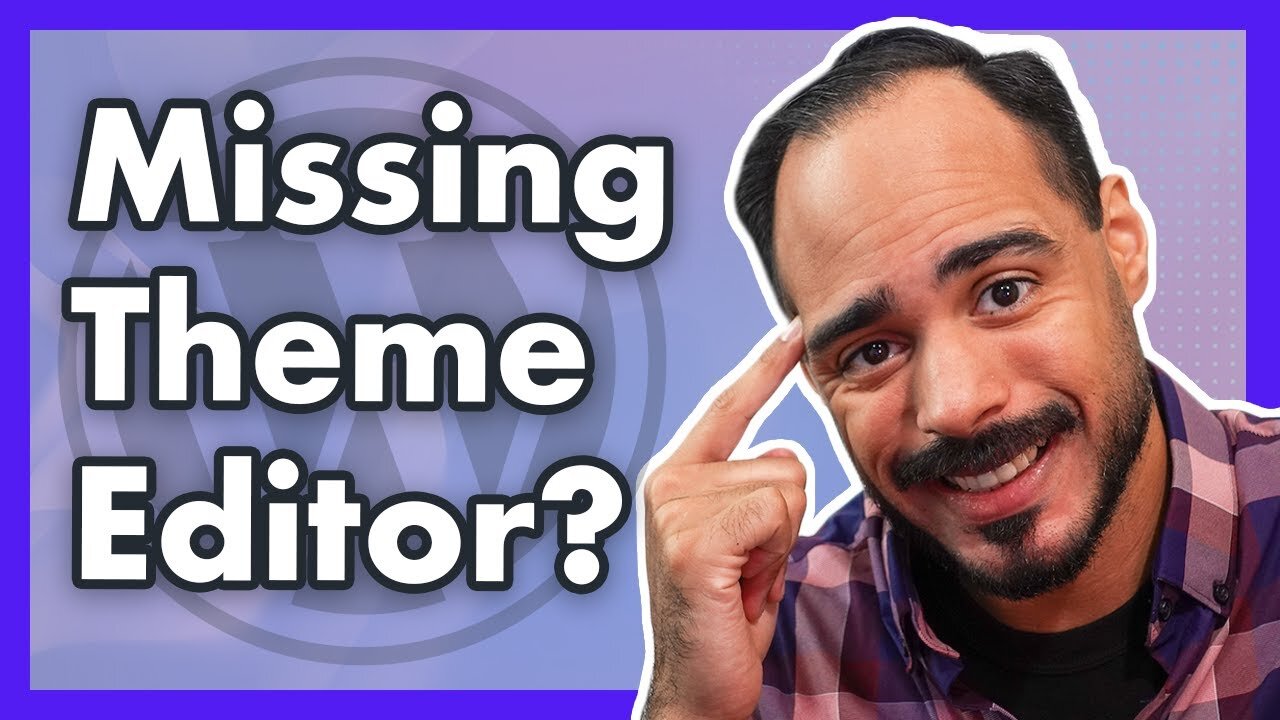
How to Restore Missing Theme Editor Button on Wordpress Website (iThemes Security Plugin Fix)
In this video, I show you how I've brought back the theme editor option in my WordPress website. Spoiler alert, it was the iThemes Security plugin. See more on 𝙈𝙔 𝘽𝙇𝙊𝙂 👉 https://yerainabreu.com/blog/how-to-restore-missing-wordpress-theme-editor/. Please let me know if this video helped you by leaving a 𝘾𝙊𝙈𝙈𝙀𝙉𝙏 👍 𝙎𝙐𝘽𝙎𝘾𝙍𝙄𝘽𝙀 to my channel by clicking this link 👉 https://www.youtube.com/yerainabreu?sub_confirmation=1. If you liked this video please give it a 𝙇𝙄𝙆𝙀 and 𝙎𝙃𝘼𝙍𝙀 with friends! Read more below. 👇👇👇
ScaleNut is the best SEO AI tool I have tested (and I tested a ton!) See link below!
✅ https://www.scalenut.com/?via=yerain15
Click up is by far the best project management tool I have used:
✅ https://clickup.com?fp_ref=yerain99
I use SiteGround hosting for all my websites! I highly recommend them:
✅ https://www.siteground.com/go/yerainabreu
I use RankMath for all my SEO. Consider purchasing rank math using my link:
✅ https://rankmath.com/?ref=nicheeggmarketing
Interested in building a website? Divi is my go-to page builder. Check it out here:
✅ https://www.elegantthemes.com/affiliates/idevaffiliate.php?id=60605
— 𝗚 𝗘 𝗔 𝗥 —
👉 Microphone: Audio-Technica ATR-6550: https://amzn.to/3HNtJGc
👉 Computer: MacBook Pro 16 Inch: https://amzn.to/34GLcSa
👉 Padcaster Parrot Teleprompter: https://amzn.to/3gF0yt5
👉 Elgato Auxiliary Holding Arm https://amzn.to/3sxTZ0V
👉 Lighting: Viltrox VL-300T https://amzn.to/3jorhJ7
👉 Camera: Sony ZV1: https://amzn.to/3uKNUkd
👉 Desk Mount Clamp: https://amzn.to/3Js9gar
👉 Camera Tripod: https://amzn.to/2TpdUxI
▸ Editing Software: Premiere Pro CC 2022
▸ Screen Recording Software: Quicktime
— 𝗖 𝗢 𝗡 𝗡 𝗘 𝗖 𝗧 —
▸ https://instagram.com/yerainabreu
▸ https://facebook.com/yerainabreu
▸ https://dribbble.com/yerainabreu
▸ https://tiktok.com/@yerainabreu
▸ https://twitter.com/yerainabreu
▸ https://yerainabreu.com
If you've read this far down the description, I want to sincerely thank you for checking out my videos.
— 𝗧 𝗥 𝗔𝗡 𝗦 𝗖 𝗥 𝗜 𝗣 𝗧 𝗜 𝗢 𝗡 —
If your reading this, you’ve probably tried to edit your website somehow and switch to a new theme, but you realize that the theme editor isn’t available. Usually, there would be an option to edit the theme files within WordPress. But this theme, in particular, somehow seems not to allow that.
Well, the problem is not the theme. It’s the iThemes security plugin. So I looked this up and found a couple of options you could use to solve this issue.
So appearance and then see the theme editor button here. So one of those options I got from this website is WP Dotcom, which said that you could paste this into your WP config file. Still, there’s a way easier solution that I found on StackOverflow: you can do what they said, or you can go ahead and go back into the IE themes security plugin and just disable the feature, removing the ability to edit your files on WordPress. So let’s go ahead and do that.
From my iThemes security page, scroll down to WordPress tweaks, click configure settings, and there will be a setting right around here. Yeah, here it is. There’s a setting called file editor, which says disable file editor.
So now, if I uncheck that and I click save settings and refresh the page, you will see that we finally have the theme editor right back. So now we can go ahead and tweak our website, add functions, add stuff to the page profiles, and add custom PHP or javascript to your theme.
*Read the full transcript on my blog https://yerainabreu.com/blog/how-to-restore-missing-wordpress-theme-editor/
— 𝗧 𝗔 𝗚 𝗦 —
#seo #digitalmarketing #marketing #socialmediamarketing #socialmedia #webdesign #branding #business #onlinemarketing #contentmarketing #website #marketingdigital #searchengineoptimization #webdevelopment #google #ecommerce #advertising #marketingstrategy #instagram #design #marketingtips #wordpress #entrepreneur #digital #graphicdesign #websitedesign #smallbusiness #sem #ithemes
-
 LIVE
LIVE
Kim Iversen
1 hour ago"Canada's Trump" Is Trudeau’s Worst Nightmare: Is Maxime Bernier the Future of Canada?
1,591 watching -
 DVR
DVR
Bannons War Room
10 days agoWarRoom Live
2.58M436 -
 16:06
16:06
The Rubin Report
8 hours agoProof the Islamist Threat in England Can No Longer Be Ignored | Winston Marshall
34.3K24 -
 2:07:07
2:07:07
Robert Gouveia
5 hours agoFBI Files Coverup! Bondi FURIOUS; SCOTUS Stops Judge; Special Counsel; FBI Does
40.5K32 -
 56:15
56:15
Candace Show Podcast
5 hours agoBREAKING: My FIRST Prison Phone Call With Harvey Weinstein | Candace Ep 153
107K69 -
 LIVE
LIVE
megimu32
1 hour agoON THE SUBJECT: The Epstein List & Disney Channel Original Movies Nostalgia!!
205 watching -
 9:06
9:06
Colion Noir
10 hours agoKid With Gun Shoots & Kills 2 Armed Robbers During Home Invasion
16.9K3 -
 54:28
54:28
LFA TV
1 day agoUnjust Man | TRUMPET DAILY 2.27.25 7PM
19.7K2 -
 20:10
20:10
CartierFamily
7 hours agoAndrew Schulz DESTROYS Charlamagne’s WOKE Meltdown on DOGE & Elon Musk!
36.8K45 -
 1:36:39
1:36:39
Redacted News
5 hours agoBOMBSHELL EPSTEIN SH*T SHOW JUST DROPPED ON WASHINGTON, WHAT IS THIS? | Redacted w Clayton Morris
145K243