Premium Only Content

https://yerainabreu.com/blog/how-to-add-buzzsprout-to-wordpress/
Join the SEO email list 👉 https://yerainabreu.com/signup/. In this video, I walk you through the steps of logging into your old iPod with your current Apple ID. See more on 𝙈𝙔 𝘽𝙇𝙊𝙂 👉 https://yerainabreu.com/blog/how-to-login-to-apple-id-on-old-ipod/. Please let me know if this video helped you by leaving a 𝘾𝙊𝙈𝙈𝙀𝙉𝙏 👍 𝙎𝙐𝘽𝙎𝘾𝙍𝙄𝘽𝙀 to my channel by clicking this link 👉 https://www.youtube.com/yerainabreu?sub_confirmation=1. If you liked this video, please give it a 𝙇𝙄𝙆𝙀 and 𝙎𝙃𝘼𝙍𝙀 with friends! Read more below. 👇👇👇
— 𝗦 𝗔 𝗟 𝗘 𝗦 & 𝗢 𝗙 𝗙 𝗘 𝗥 𝗦 —
🎉 My favorite Hosting: 👉 Siteground https://bit.ly/3dP2RM6
🎉 My favorite AI content SEO tool: 👉 ScaleNut https://bit.ly/3dLoptj
🎉 My favorite WordPress SEO tool: 👉 RankMath https://bit.ly/3fpHTE3
🎉 My favorite niche niche site theme: 👉 GeneratePress https://bit.ly/3GDMRHi
🎉 My second favorite WordPress theme: 👉 Elegant Theme's Divi https://bit.ly/3SoLErS
🎉 My favorite project management tool by far: 👉 ClickUp https://bit.ly/3ChaAMh
🎉 My favorite WordPress product table plugin tool: 👉 AzonPress https://bit.ly/3QIVN2y
— 𝗚 𝗘 𝗔 𝗥 —
👉 My microphone: Audio-Technica ATR-6550: https://amzn.to/3HNtJGc
👉 My computer: MacBook Pro 16 Inch: https://amzn.to/34GLcSa
👉 My Padcaster Parrot teleprompter: https://amzn.to/3gF0yt5
👉 My Elgato asuxiliary holding arm https://amzn.to/3sxTZ0V
👉 My lighting: Viltrox VL-300T https://amzn.to/3jorhJ7
👉 My camera: Sony ZV1: https://amzn.to/3uKNUkd
👉 My desk mount clamp: https://amzn.to/3Js9gar
👉 My camera tripod: https://amzn.to/2TpdUxI
▸ My editing Software: Premiere Pro CC 2022
▸ My screen Recording Software: Quicktime
— 𝗖 𝗢 𝗡 𝗡 𝗘 𝗖 𝗧 —
▸ https://instagram.com/yerainabreu
▸ https://facebook.com/yerainabreu
▸ https://dribbble.com/yerainabreu
▸ https://tiktok.com/@yerainabreu
▸ https://twitter.com/yerainabreu
▸ https://yerainabreu.com
If you've read this far down the description, I want to sincerely thank you for checking out my videos.
— 𝗧 𝗥 𝗔𝗡 𝗦 𝗖 𝗥 𝗜 𝗣 𝗧 𝗜 𝗢 𝗡 —
In this post, I will show you how to sign in to your Apple ID on an old iPod. So if you’ve recently acquired an old iPod, you’ve probably run into this problem. You factory reset your iPod to make it like new. You try to download something from the app store.
Naturally, you try to sign in to your Apple ID account, and it prompts you to verify your account by generating a code on your currently logged-on device. "type your password followed by the verification code shown on your other devices."
All you have to do is input the code into your iPod — problem is, there’s nowhere to put the code on your device devices. There’s usually a security code input prompt, but there’s none on this old iPod.
How to log in to apple ID on an old device
I searched all over the Internet for an answer, and I finally got one. And it’s straightforward. This worked for me, and hopefully, it’ll work for you, too.
Step 1: Try to download an app
Okay. So first things first. Try to download an app from the App Store. In this case, I’m going to do Instagram because it still works on older devices.
Step 2: Try to sign-in
When you try to download it, it’ll give you a sign-in prompt to sign in using your email address and password as usual and then click okay. It will provide you with some heat about a code being required to sign in. Here’s the trick. You have to follow the instructions literally for this to work. So when they say type the password followed by the verification code, they mean precisely that.
Step 3: Accept the code prompt
A verification code will come upon the device that you’re currently signed into, like your laptop or phone. In this example, I’m using my computer. Click allow. And then, the code will appear. This is the code they want you to input after your password.
Step 4: Enter the code at the end of the password
First, plug in your password like usual, but after you type your password at the six-digit code at the end of your password. That’s it.
Conclusion
Hopefully, I saved you some hours of headaches. That concludes this video. What do you think? Let me know in the comments below (I read and reply to every comment). If you found this article helpful, check out my full blog and be sure to subscribe to my YouTube channel. Thanks for reading!
— 𝗧 𝗔 𝗚 𝗦 —
#ipone #ipod #appleid #howto #oldipod #jailbreakipod #lockedipod #appleid #ipod #iphone #apple #ipad #ipodtouch #ipodclassic #macbook #ipodnano #applewatch #imac #s #ios #appleiphone #airpods #samsung #macbookpro #appleipod #ipadpro #mac #stevejobs #jualipod #music #iwatch #pro #iphonex #appletv #ipodmini #macbookair #homepod
-
 23:01
23:01
Mrgunsngear
1 day ago $4.23 earnedWolfpack Armory AW15 MK5 AR-15 Review 🇺🇸
64.9K12 -
 25:59
25:59
TampaAerialMedia
1 day ago $2.01 earnedUpdate ANNA MARIA ISLAND 2025
38.3K3 -
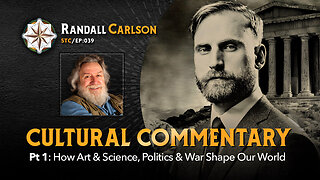 59:31
59:31
Squaring The Circle, A Randall Carlson Podcast
13 hours ago#039: How Politics & War, Art & Science Shape Our World; A Cultural Commentary From Randall Carlson
29.9K2 -
 13:21
13:21
Misha Petrov
13 hours agoThe CRINGIEST Thing I Have Ever Seen…
23.8K50 -
 11:45
11:45
BIG NEM
9 hours agoWe Blind Taste Tested the Best Jollof in Toronto 🇳🇬🇬🇭
16K -
 15:40
15:40
Fit'n Fire
12 hours ago $0.32 earnedArsenal SLR106f & LiteRaider AK Handguard from 1791 Industries
14K1 -
 8:34
8:34
Mike Rowe
6 days agoWhat You Didn't Hear At Pete's Confirmation Hearing | The Way I Heard It with Mike Rowe
51.6K23 -
 7:13:44
7:13:44
TonYGaMinG
14 hours ago🟢LATEST! KINGDOM COME DELIVERANCE 2 / NEW EMOTES / BLERPS #RumbleGaming
72.5K4 -
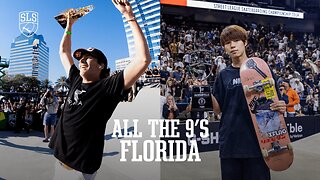 40:17
40:17
SLS - Street League Skateboarding
4 days agoEVERY 9 CLUB IN FLORIDA! Looking back at SLS Jacksonville 2021 & 2022 - Yuto, Jagger, Sora & more...
113K1 -
 2:00:47
2:00:47
PaddysParlorGames
23 hours agoSunday Parlor Chill: GOBSTEIN
71.1K5