Premium Only Content
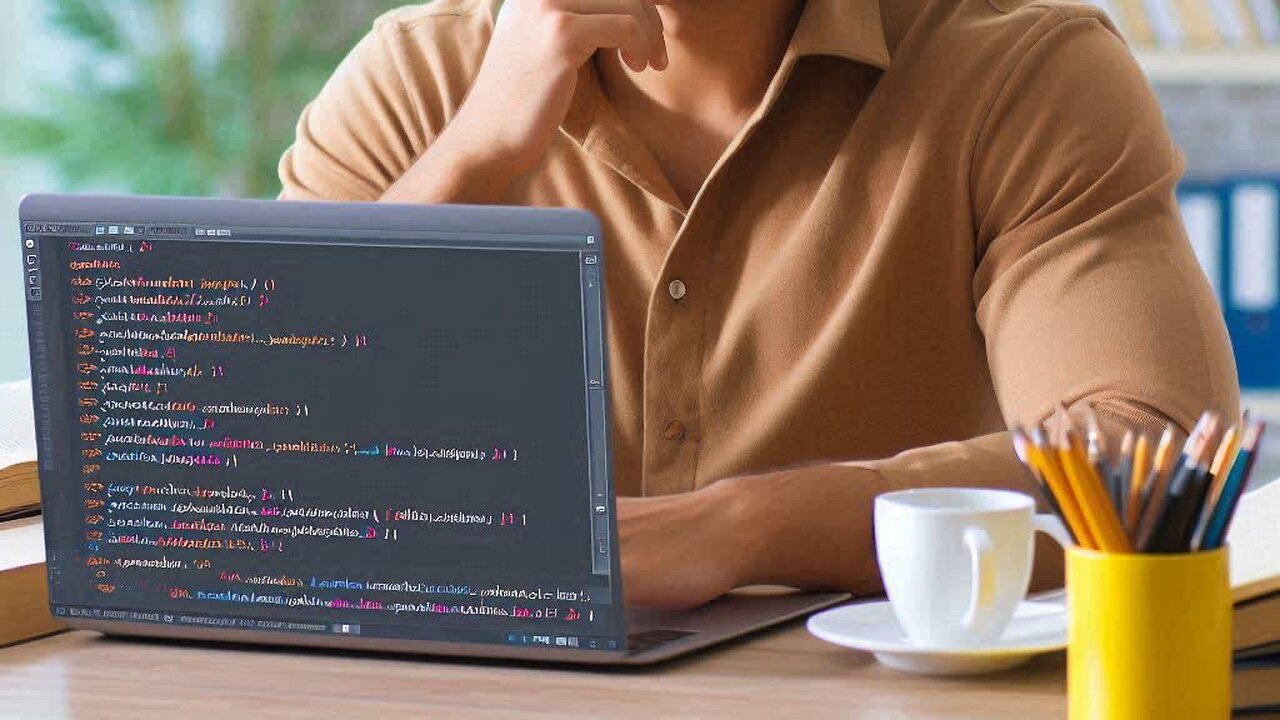
CSS Color Values with Hex Code and RGB
The lecture introduces you to another way of specifying a color in CSS.
Previously you learned that you can specify the color name, like red, green, or blue. But there are other ways of defining a color value, like using the hex value or the rgb value.
The hexadecimal value (aka hex) is a value that ranges from 0 to 255 in base 10, but is written in base 16 ranging from 0 to ff. That's why it's called hexadecimal, because one digit can have 16 different characters. It goes from the usual 0 to 9, then after that is goes using the letters a through f.
For the specific case of color hex codes, there are usually six digits. The first two digits are the value for the Red. The middle two digits are the values for the Green. The last two digits are the value for the Blue. Hence the abbreviation RGB whenever you need to compose those three colors to build any one color. For CSS, the hex value is always prefixed with a hash or pound sign.
You can also specify color values using base-10 RGB by saying rgb followed by parentheses. Inside the parentheses you write the values for RGB, separated by a comma. For example, for the Red value, instead of writing ff in hexadecimal, you would write 255 in decimal.
To show the red color, simply use value 255 for Red, 0 for Green, and 0 for Blue.
To show the green color, simply use value 0 for Red, 255 for Green, and 0 for Blue.
To show the blue color, simply use value 0 for Red, 0 for Green, and 255 for Blue.
-
 1:24:31
1:24:31
Kim Iversen
4 hours agoPutin's ONLY Option To End The War Is TOTAL TAKEOVER Of Ukraine | Scott Horton
50.9K27 -
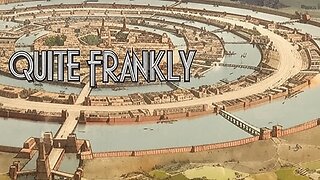 LIVE
LIVE
Quite Frankly
7 hours ago"Atlantis, Open Lines, RFK & Geo-Engineering" ft The Observation Lounge 4/30/25
918 watching -
 55:02
55:02
LFA TV
23 hours agoFifty Years of Military Failures | TRUMPET DAILY 4.30.25 7PM
19.4K -
 1:32:47
1:32:47
2 MIKES LIVE
3 hours ago2 MIKES LIVE #211 News Breakdown Wednesday!
13K -

Dr Disrespect
9 hours ago🔴LIVE - DR DISRESPECT - WARZONE NUKE - WILL IT EXPLODE?
133K15 -
 2:28:01
2:28:01
Barry Cunningham
5 hours agoWATCH LIVE: PRESIDENT TRUMP SPEECH ON INVESTING IN AMERICA!
47.1K8 -

StoneMountain64
7 hours ago1st stream BACK! Arc Raiders BRAND new exclusive alpha early look
74K1 -
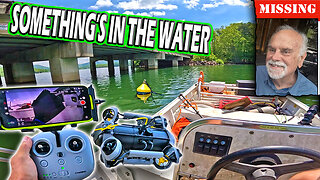 20:09
20:09
Exploring With Nug
10 hours ago $1.09 earnedVanished After Driving Away… I Spent the Day Searching Lakes
21.4K -
 27:25
27:25
CatfishedOnline
8 hours agoMan Goes Missing After Romance Scammer Reveals Herself!
20.9K1 -
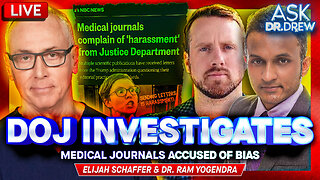 1:21:14
1:21:14
Dr. Drew
7 hours agoBREAKING: DOJ Investigating Medical Journals For Fraud; Publishers Call Letters "Harassment" w/ Elijah Schaffer & Dr. Ram Yogendra – Ask Dr. Drew
24.8K3