Premium Only Content
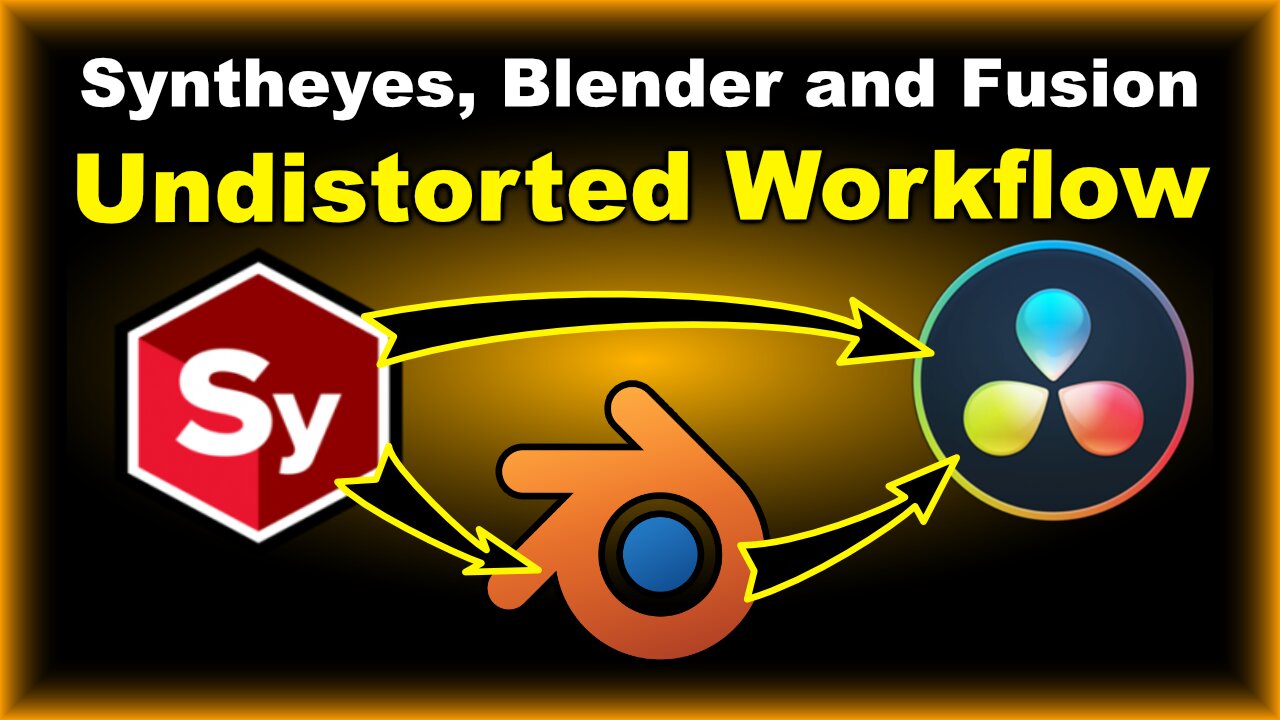
Syntheyes, Blender and Resolve Fusion - UnDistorted Workflow
In this video we look at how to properly setup a lens distortion workflow between Syntheyes, Blender and DaVinci Resolve Fusion so that everything will match up perfectly. We start in Syntheyes to do the 3D Tracking where we will set everything up for an undistorted workflow. Next we head over to Blender where we will open up the exported python script with our camera and 3D objects. We will setup a quick render that we will send to Resolve Fusion for compositing. Then we head over to Fusion to open up our exported composition from Syntheyes, which includes the entire 3D Scene and the distorted and undistorted ST maps. Next we setup our scene inside Fusion for the proper undistorted workflow so everything will line up. Finally we bring in our render from Blender to composite everything together.
If you want to follow along download the video here:
Video by Ryan Nguyen: https://www.pexels.com/video/stacks-of-cargo-containers-8344324/
As always if you have any problems or issues fell free to reach out in the comments and I will do my best to reply as soon as I can.
**VFX Courses** - https://www.prophetless.com
**Early Access** - Fusion Foundations - https://www.prophetless.com/fusionfoundations
Get 15% off Syntheyes with our affiliate link here:
https://borisfx.com/store/affiliate/?product=syntheyes&host=standalone&purchase-options=new-annual-subscription&a_aid=65d512a4435f0&a_bid=3878d814
And if you like our videos please consider subscribing!
We've had people reach out asking how they can help support. If you feel the videos add value, we just setup a paypal me account if you would like to help support us:
https://paypal.me/prophetless
00:00 - Overview and Syntheyes Track
01:53 - Setting up Undistorted Workflow
02:31 - Export to Blender
06:38 - Syntheyes Export for Fusion
09:15 - Import Fusion Comp
12:06 - Adding in our 3D render
-
 1:00:56
1:00:56
The Tom Renz Show
8 hours agoThe War On DOGE Is ALSO A War On The Economy
4.95K5 -
 1:30:16
1:30:16
Steve-O's Wild Ride! Podcast
5 days ago $0.84 earnedAri Shaffir Exposes The Dark Side of Podcasting - Wild Ride #252
11.3K1 -
 1:56:29
1:56:29
The Quartering
5 hours agoAirplane FLIPS and CRASHES, Sean Duffy Slams Pete Buttigieg, & What Happened with Patriarchy Hannah
66.8K28 -
 37:08
37:08
Standpoint with Gabe Groisman
22 hours agoDOGE The UK?! With Liz Truss
26.5K12 -
 56:39
56:39
SLS - Street League Skateboarding
6 days agoHIGHEST SCORING KNOCKOUT ROUND OF ALL TIME! Felipe Gustavo, Dashawn Jordan, Filipe Mota & more...
21.7K1 -
 14:26
14:26
Breaking Points
1 day agoWOKE VS BASED?: Saagar And Ryan Play A Game
24.2K6 -
 5:29:58
5:29:58
SoundBoardLord
7 hours agoThe Red Dead Journey Continues!!!
23.1K1 -
 1:17:31
1:17:31
The Officer Tatum
3 hours agoLIVE: Delta Airlines CRASH BLAMED On Trump, Ashley St. Claire Had Elon's BABY? + More | Ep 63
29.7K35 -
 1:38:08
1:38:08
vivafrei
6 hours agoAOC goes Full Criminal Lover? Mehdi Hasan Goes Full Terrorist? Another Plane Crash & MORE! Viva Frei
71.8K35 -
 1:52:19
1:52:19
Russell Brand
5 hours agoLIVE FROM MAR A LAGO: US, Russia & China to Negotiate While UK Ramps Up in Ukraine – SF539
141K49