Premium Only Content
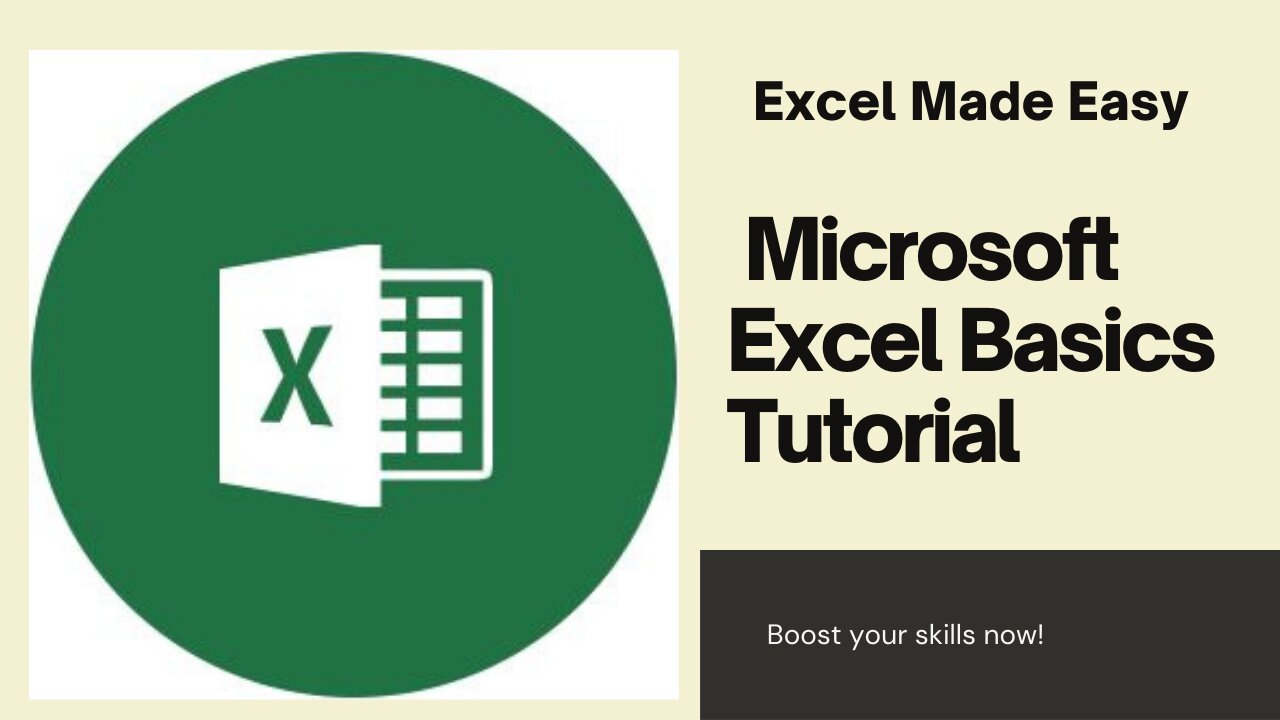
Excel Made Easy - How to Round, Round Up and Round Down in Microsoft Excel
In Microsoft Excel, the functions ROUNDUP and ROUNDDOWN are used to round numbers to a specified number of digits, either up or down, regardless of the number being rounded.
### ROUNDUP Function
- **Syntax:** `ROUNDUP(number, num_digits)`
- **Parameters:**
- `number`: The number you want to round up.
- `num_digits`: The number of digits to which you want to round the number. If positive, rounds up to the right of the decimal point; if zero, rounds up to the nearest integer; if negative, rounds up to the left of the decimal point.
- **Behavior:** Always rounds the number away from zero, ensuring the result is greater in magnitude.
### ROUNDDOWN Function
- **Syntax:** `ROUNDDOWN(number, num_digits)`
- **Parameters:**
- `number`: The number you want to round down.
- `num_digits`: The number of digits to which you want to round the number. If positive, rounds down to the right of the decimal point; if zero, rounds down to the nearest integer; if negative, rounds down to the left of the decimal point.
- **Behavior:** Always rounds the number towards zero, ensuring the result is less in magnitude.
These functions are useful for controlling the precision of numerical data and ensuring consistency in rounding behavior, particularly in financial calculations or when dealing with measurements.
-
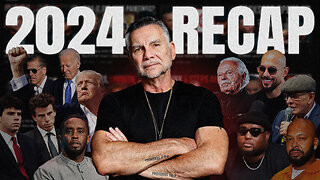 1:19:34
1:19:34
Michael Franzese
12 hours agoWhat 2024 Taught Us About the Future?
124K32 -
 1:48:09
1:48:09
The Quartering
12 hours agoBird Flu PANIC, Sam Hyde DESTROYS Elon Musk & Patrick Bet David & Woke Witcher?
131K74 -
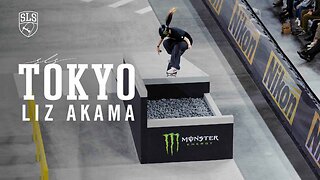 4:47
4:47
SLS - Street League Skateboarding
3 days agoLiz Akama’s 2nd Place Finish at SLS Tokyo 2024 | Best Tricks
56.6K5 -
 4:06:54
4:06:54
LumpyPotatoX2
11 hours agoHappy New Year Rumble ! - #RumbleGaming
40.8K -
 10:37
10:37
One Bite Pizza Reviews
1 day agoBest of Barstool Pizza Reviews 2024
66.5K32 -
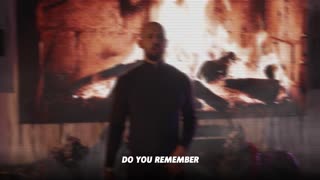 2:37
2:37
Tate Speech by Andrew Tate
14 hours ago2025 WILL BE YOUR YEAR
113K38 -
 3:51:31
3:51:31
Sgtfinesse
15 hours agoRumble New Years Eve with Sarge
67.9K -
 13:01:17
13:01:17
Sm0k3m
16 hours agoNew Years Eve | Good bye 2024
53.8K1 -
 2:01
2:01
Steven Crowder
15 hours agoCROWDER CLASSICS: Seasons of Trump (RENT Parody)
123K15 -
 27:27
27:27
SB Mowing
3 days agoMessaging me was their LAST RESORT
69K12