Premium Only Content
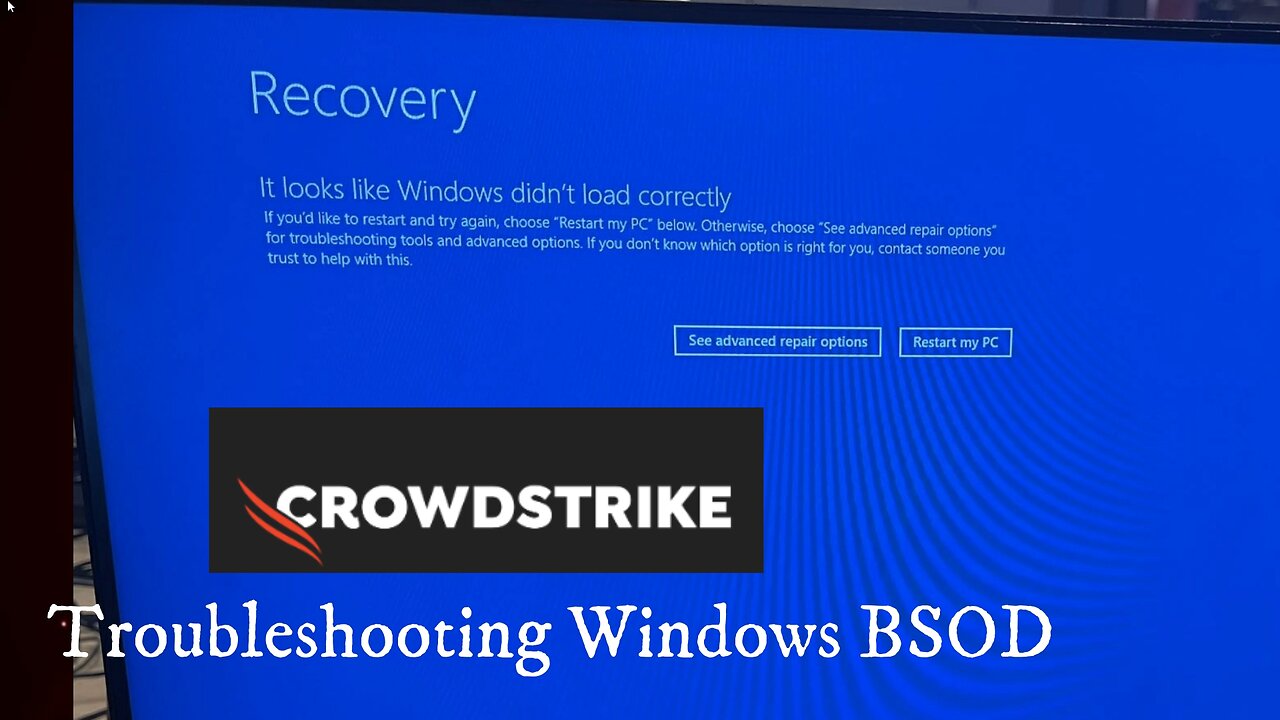
Windows Bluescreen resolution - applies to CrowdStrike issue if OS is local and not networked
If you have the Blue Screen of Death (BSOD) today, chances are it is because of an update from Crowdstrike Security Software for Servers and Business Computers
FAST SOLUTION:
Click See Advanced Repair Options
Click Troubleshoot
Click Command prompt and enter the following
cd\windows\system32
rstrui
Choose a date before this happened and follow the on-screen instructions.
Let the System Restore finish and it will reboot your computer and resolve the issue
SOLUTION 2 - DELETE THE Crowdstrike update file - C-00000291*.sys
If this does not work then do this:
Click See Advanced Repair Options
Click Troubleshoot
Click Command prompt and enter the following
pushd C:\Windows\System32\drivers\Crowdstrike
del “C-00000291*.sys”
exit
Click continue, system should reboot normally
ADVANCE REPAIRS - DO ALL OF THE ABOVE AND RENAME CROWDSTRIKE DIRECTORY
Click on See advanced repair options on the Recovery screen.
In the Advanced Repair Options menu, select Troubleshoot.
Next, choose Advanced options.
Select Startup Settings.
Click on Restart.
After your PC restarts, you will see a list of options. Press 4 or F4 to start your PC in Safe Mode.
Open Command Prompt in Safe Mode.
In the Command Prompt, navigate to the drivers directory: cd \windows\system32\drivers
To rename the CrowdStrike folder, use ren CrowdStrike CrowdStrike_old
IF YOU ARE USING WINDOWS 10 AND RSTRUI DOES NOT WORK THEN DISABLE ALSO THE REGISTRY THAT AUTOMATICALLY RUNS CROWDSTRIKE
Restart Windows 10. Keep hitting F8 key until the Advanced Boot Options menu appears.
Boot to the Safe mode and open Windows Registry Editor (Use Win+R to find Registry Editor).
In the Registry Editor, navigate to the following path:
HKEY_LOCAL_MACHINE\SYSTEM\CurrentControlSet\Services\CSAgent
In the CSAgent key, find the Start entry on the right pane.
Double-click on Start to edit its value.
Change the value data from 1 (which means the service is set to start automatically) to 4 (which disables the service).
Click OK to save the changes.
Close the Registry Editor and Restart
I hope this helps!
HAVE A BLESSED DAY!
*Other steps taken from: https://www.windowslatest.com/2024/07/19/windows-10-crashes-with-bsod-stuck-at-recovery-due-to-crowdstrike-update/
-
 LIVE
LIVE
Kim Iversen
1 hour ago"Canada's Trump" Is Trudeau’s Worst Nightmare: Is Maxime Bernier the Future of Canada?
1,577 watching -
 DVR
DVR
Bannons War Room
10 days agoWarRoom Live
2.58M436 -
 16:06
16:06
The Rubin Report
8 hours agoProof the Islamist Threat in England Can No Longer Be Ignored | Winston Marshall
34.3K24 -
 2:07:07
2:07:07
Robert Gouveia
5 hours agoFBI Files Coverup! Bondi FURIOUS; SCOTUS Stops Judge; Special Counsel; FBI Does
40.5K32 -
 56:15
56:15
Candace Show Podcast
5 hours agoBREAKING: My FIRST Prison Phone Call With Harvey Weinstein | Candace Ep 153
107K72 -
 LIVE
LIVE
megimu32
1 hour agoON THE SUBJECT: The Epstein List & Disney Channel Original Movies Nostalgia!!
202 watching -
 9:06
9:06
Colion Noir
10 hours agoKid With Gun Shoots & Kills 2 Armed Robbers During Home Invasion
16.9K3 -
 54:28
54:28
LFA TV
1 day agoUnjust Man | TRUMPET DAILY 2.27.25 7PM
19.7K2 -
 20:10
20:10
CartierFamily
7 hours agoAndrew Schulz DESTROYS Charlamagne’s WOKE Meltdown on DOGE & Elon Musk!
36.8K46 -
 1:36:39
1:36:39
Redacted News
5 hours agoBOMBSHELL EPSTEIN SH*T SHOW JUST DROPPED ON WASHINGTON, WHAT IS THIS? | Redacted w Clayton Morris
145K244