Premium Only Content
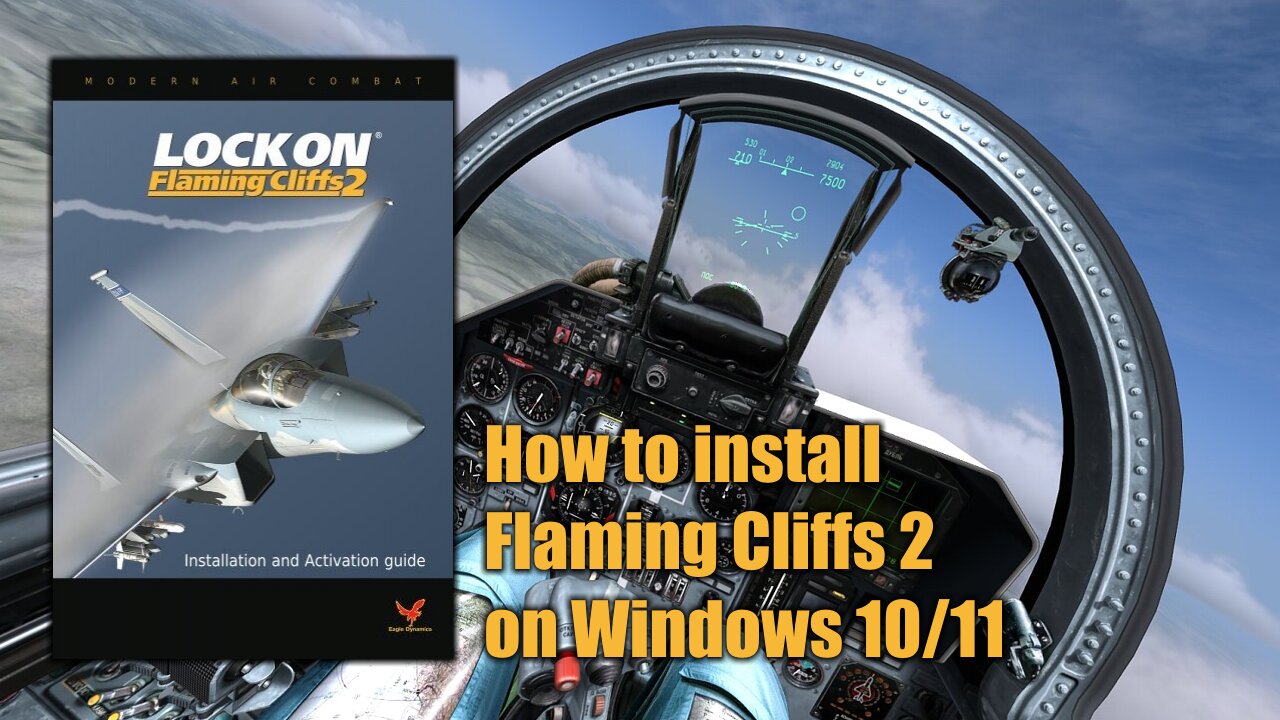
How to install Lockon: Flaming Cliffs 2 on Windows 10/11
Lock-on Flaming Cliffs 2 is an expansion and an evolution of Lock-on: Flaming Cliffs which was by itself an unofficial add-on to Lock On: Modern Air Combat. It is applied either to the base game or on top of the original Flaming Cliffs. It contains the content of the original add-on as well as updates to aircraft, sensor, and weapon systems.
This add-on allows users of Lock On: Modern Air Combat and DCS: Black Shark to fly together in online multiplayer games, either head-to-head or working cooperatively in missions.
In this video I will show you how to install and activate LockOn Flaming Cliffs 2 on a modern Windows 10 or Windows 11 PC.
Video Chapters:
0:00 Before we begin
0:12 What is LockOn Flaming Cliffs 2
0:55 Step 1: Game installation
2:23 Step 2: Patch 1.2.1 Installation
3:07 Step 3: Running the game after install
3:54 Step 4: Game activation
Note: You need to have Lock-On Modern Air Combat previously installed on your PC.
https://www.youtube.com/watch?v=Fh0BvrqOOJk
Visit my website for more information, gameplays and other resources:
https://www.thejetfighter.com
Please follow the Adventure on:
Youtube: https://www.youtube.com/@thejetfighter
Discord: https://discord.gg/tMRFYW5UdX
TikTok: https://www.tiktok.com/@thejetfighter
Instagram: https://www.instagram.com/thejetfighter
Facebook: https://www.facebook.com/thejetfighteronfb
#thejetfighter #howtovideo #mig29
-
 18:29
18:29
DeVory Darkins
12 hours ago $32.00 earnedZelenskyy KICKED OUT of the White House after shouting match erupts
87K173 -
 2:23:02
2:23:02
Badlands Media
1 day agoThe Liberty Den Ep. 133
111K55 -
 2:05:41
2:05:41
TimcastIRL
12 hours agoTrump SLAMS Ukraine President In TENSE WH Meeting, The War MAY END w/ Rob Smith | Timcast IRL
197K108 -
 10:31:05
10:31:05
Dr Disrespect
20 hours ago🔴LIVE - DR DISRESPECT - PGA TOUR 2K25 LAUNCH DAY
208K30 -
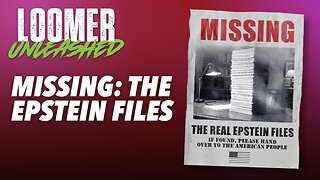 2:30:04
2:30:04
Laura Loomer
11 hours agoEP105: MISSING: The Epstein Files
95.1K66 -
 1:46:14
1:46:14
Kim Iversen
12 hours agoTrump to Zelenskyy: 'You're Gambling with World War III'
102K146 -
 55:28
55:28
Glenn Greenwald
14 hours agoGlenn Reacts to Trump-Zelensky Exchange and Takes Q&A from our Members | SYSTEM UPDATE #415
156K253 -
 4:26:54
4:26:54
Nerdrotic
16 hours ago $42.82 earnedMarvel PANIC MODE! Kathleen Kennedy GONE?! Hollywood DEI Dead | Friday Night Tights 342 Nick Freitas
162K43 -
 1:30:03
1:30:03
Flyover Conservatives
1 day agoZelensky Fail... God Called IT!; From Prison to the White House: Angela Stanton King’s Unbelievable Redemption Story | FOC Show
70K6 -
 1:06:14
1:06:14
IsaacButterfield
16 hours ago $2.60 earnedFree Speech Is Dead | Did Trump Go Too Far? | Sexist Job
56.8K22