Premium Only Content
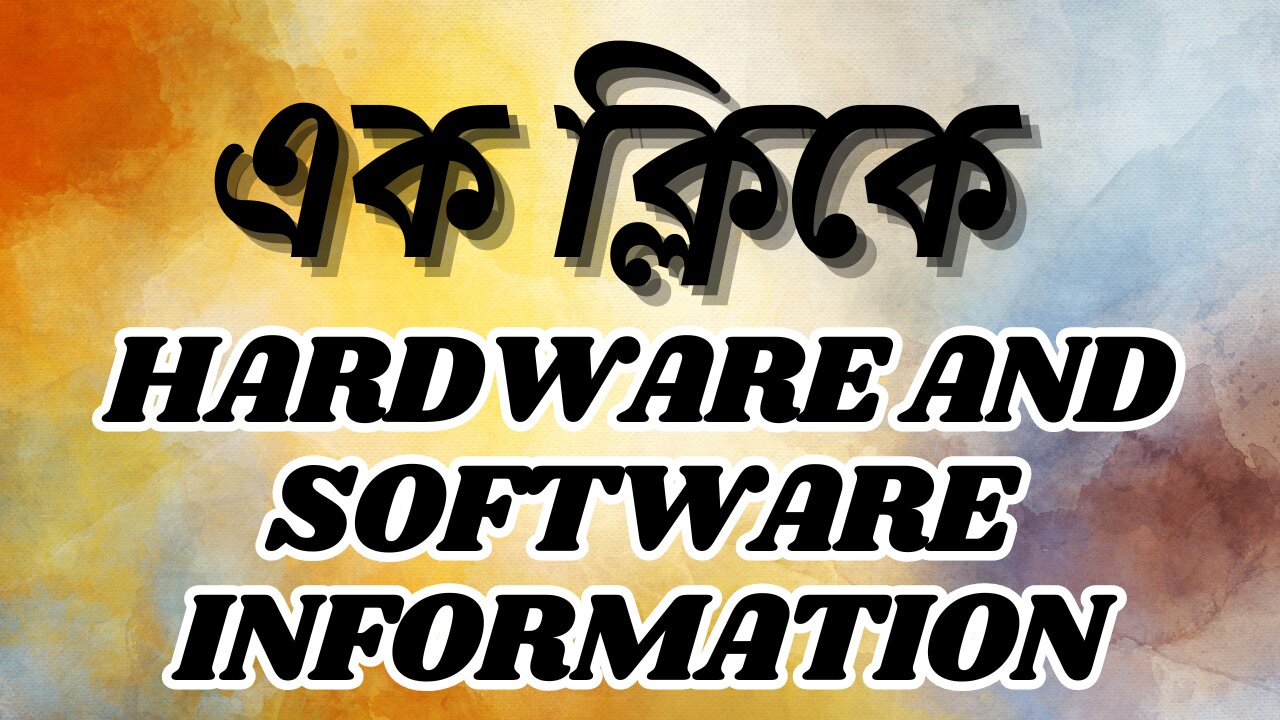
How to show system hardware and software information on Windows
1. Using System Information (msinfo32):
Press Win + R to open the Run dialog box.
Type msinfo32 and press Enter.
The System Information window will open, displaying details about your hardware resources, components, and software environment.
2. Using System Properties:
Press Win + Pause/Break to open the System window.
Here you can view basic information such as Windows edition, system type (32-bit or 64-bit), and the amount of RAM installed.
3. Using Command Prompt:
Open Command Prompt (cmd) by pressing Win + R, typing cmd, and pressing Enter.
Use commands like:
systeminfo: Displays detailed configuration information about a computer and its operating system.
wmic: Allows querying various system information. For example:
wmic os get Caption, Version: Shows Windows version information.
wmic cpu get Name, MaxClockSpeed: Displays CPU details.
-
 LIVE
LIVE
TimcastIRL
52 minutes agoEPSTEIN Files DROP, FBI GOES ROGUE, AG Says They COVERED UP Epstein Case w/Amber Duke | Timcast IRL
18,582 watching -
 LIVE
LIVE
Kim Iversen
1 hour ago"Canada's Trump" Is Trudeau’s Worst Nightmare: Is Maxime Bernier the Future of Canada?
1,441 watching -
 DVR
DVR
Bannons War Room
10 days agoWarRoom Live
2.58M435 -
 16:06
16:06
The Rubin Report
7 hours agoProof the Islamist Threat in England Can No Longer Be Ignored | Winston Marshall
34.3K23 -
 2:07:07
2:07:07
Robert Gouveia
4 hours agoFBI Files Coverup! Bondi FURIOUS; SCOTUS Stops Judge; Special Counsel; FBI Does
40.5K31 -
 56:15
56:15
Candace Show Podcast
5 hours agoBREAKING: My FIRST Prison Phone Call With Harvey Weinstein | Candace Ep 153
107K65 -
 LIVE
LIVE
megimu32
1 hour agoON THE SUBJECT: The Epstein List & Disney Channel Original Movies Nostalgia!!
185 watching -
 9:06
9:06
Colion Noir
10 hours agoKid With Gun Shoots & Kills 2 Armed Robbers During Home Invasion
16.9K3 -
 54:28
54:28
LFA TV
1 day agoUnjust Man | TRUMPET DAILY 2.27.25 7PM
19.7K2 -
 DVR
DVR
CatfishedOnline
6 hours ago $1.19 earnedGoing Live With Allen Weekly Recap
21.8K