Premium Only Content

Using the Image Sorting Tools in Rawtherapee 5.10
The sorting tools in Rawtherapee are robust and extensive. You can filter photos by camera type, lens type, focal length, ISO, shutter speed, file type, and more! You can also filter by user defined methods like stars, colors, or images that have been edited vs. images that have not been edited.
BEST FREE SOFTWARE ON THE NET:
Download Darktable: https://www.darktable.org/
Download Rawtherapee: https://rawtherapee.com/
Download GIMP: https://www.gimp.org/
Download Blender 3D: https://builder.blender.org/download/
Download Krita: https://krita.org/en/
Download Inkscape: https://inkscape.org/
Download LMMS: https://lmms.io/
Download Audacity: https://www.audacityteam.org/
Chapters:
0:00 - Introduction
0:32 - Types of Sorting in Rawtherapee
1:03 - Using the Filter Tab
1:18 - Filtering by Shutter Speed
2:01 - Filtering by Aperture
2:28 - Filtering by Exposure Compensation
2:52 - Filtering by Camera
3:27 - Filtering by Lens
4:05 - Filtering by File Type
4:27 - User Defined Filters
5:41 - Adding User Defined Parameters to Images
6:13 - Explanation of Image Sorting Overlays
6:36 - Sorting by Edited Images
6:47 - Sorting by Saved (exported) Images
6:58 - Sorting by Rejected Images
7:21 - Sorting by Color Marker and Stars
7:40 - Final Thoughts
8:11 - Outro
-
 4:31:10
4:31:10
I_Came_With_Fire_Podcast
18 hours agoMy EURO Divorce | HOGG with a side of PAC | Foreign FUNDS Fudged
37.9K2 -
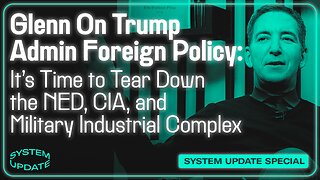 37:44
37:44
Glenn Greenwald
15 hours agoGlenn On Tearing Down the Military Industrial Complex, Exposing Pro-Israel Indoctrination, and More | SYSTEM UPDATE #411
115K128 -
 4:04:20
4:04:20
Nerdrotic
14 hours ago $51.95 earnedAmazon Takes 007! Hollywood is Lost, Disney Cancels WHO? | Friday Night Tights 342 /w ItsAGundam
175K45 -
 43:27
43:27
Tucker Carlson
13 hours agoRay Dalio: America’s Hidden Civil War, and the Race to Beat China in Tech, Economics, and Academia
169K190 -
 56:56
56:56
Candace Show Podcast
14 hours agoEXCLUSIVE: Taylor Swift Will Be Deposed. | Candace Ep 150
206K156 -
 1:03:52
1:03:52
IsaacButterfield
11 hours ago $7.35 earnedRepublican Vs 25 Transgender Activists | Jewish Outrage | Lizzo Loses All the Weight
65.4K14 -
 1:10:23
1:10:23
Edge of Wonder
15 hours agoChinese Biochips Hacking Minds? Quantum Control & Journey Song Mandela Effect
86.1K9 -
 2:15:46
2:15:46
Quite Frankly
18 hours ago"Ghosts, Robotics, and OBE's" ft. Dr. Albert Taylor 2/21/25
78.7K18 -
 55:52
55:52
LFA TV
1 day agoMaking Germany Great Again | TRUMPET DAILY 2.21.25 7PM
52.5K9 -
 1:52:26
1:52:26
2 MIKES LIVE
13 hours ago2 MIKES LIVE #183 Open Mike Friday with Hannah Faulkner and Adelia Kirchner!
38.4K