Premium Only Content
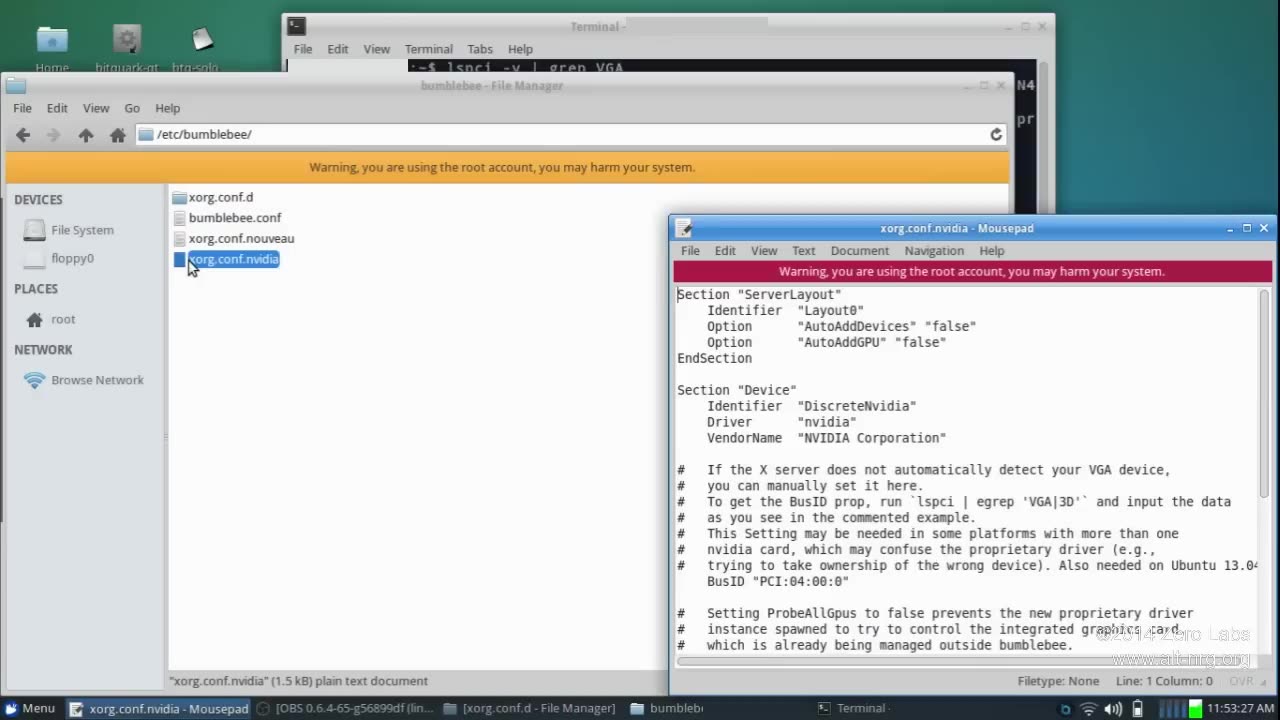
#387 - 20141221 - Fix laptop backlight hotkeys with Intel Nvidia hybrid graphics using Bumblebee
Fix the backlight Fn hot keys on your Asus (and others) laptop with Intel / Nvidia hybrid graphics running Xubuntu Linux 14.04 or 14.10 with Bumblebee. Also valid for Edubuntu, Lubuntu and Ubuntu Studio, possibly also Ubuntu and Kubuntu. Not only will you fix the backlight but you'll get the full potential from the Nvidia discrete graphics adapter for Linux gaming too!
Copy and paste contents below for file /usr/share/X11/xorg.conf.d/20-intel.conf:
Section "Device"
Identifier "card0"
Driver "intel"
Option "Backlight" "intel_backlight"
BusID "PCI:0:2:0"
EndSection
To install Bumblebee, copy and paste in terminal:
sudo apt-get install bumblebee bumblebee-nvidia primus linux-headers-generic
Copy and paste at end of file /etc/bumblebee/xorg.conf.nvidia:
Section "Screen"
Identifier "Default Screen"
Device "DiscreteNvidia"
EndSection
Other links worth reading
http://itsfoss.com/fix-brightness-ubuntu-1310/
https://wiki.ubuntu.com/Bumblebee
http://alt-nrg.org/forum/index.php?topic=9.0
https://obsproject.com/
I will be doing more of these tutorials in hopes of liberating more of you from Microsoft.
-
 LIVE
LIVE
Right Side Broadcasting Network
1 day agoLIVE REPLAY: President Donald J. Trump Holds His First Rally After Inauguration in Las Vegas - 1/25/25
3,271 watching -
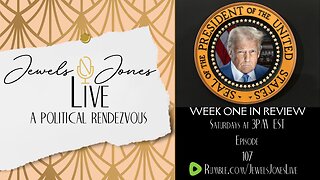 2:55:24
2:55:24
Jewels Jones Live ®
1 day agoWEEK ONE IN REVIEW | A Political Rendezvous - Ep. 107
133K41 -
 1:33:29
1:33:29
Michael Franzese
1 day agoTrump Wastes No Time: Breaking Down Trump’s First Week Executive Orders | LIVE
141K102 -
 1:26:44
1:26:44
Tactical Advisor
18 hours agoTrump Starting Strong/Shot Show Recap | Vault Room Live Stream 015
100K9 -
 10:18
10:18
MrBigKid
14 hours ago $2.28 earnedInsanely Compact Hunting Tripod you HAVEN'T heard of... Revolve
54.9K5 -
 20:29
20:29
marcushouse
21 hours ago $8.40 earnedUnleashing the Power of SpaceX's Starship: Why is it a Big Deal!?
89.2K11 -
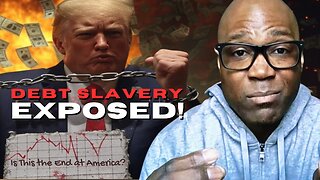 10:46
10:46
Rethinking the Dollar
1 day agoTrump Knows 'The Real Threat' To Your National Security
64.5K21 -
 17:13
17:13
Degenerate Jay
17 hours ago $1.46 earnedWB Games Is Falling Apart
47K4 -
 9:07
9:07
Bearing
20 hours agoElon Causes a Stir 🤣
36.9K63 -
 8:41
8:41
BIG NEM
1 day agoMeet Tommy: He's a 40 Year Virgin
25K2