Premium Only Content

Ion Fury: Aftershock—Part 001—Uncut Non-commentated First-Time Playthrough
—𝐒𝐞𝐫𝐢𝐞𝐬 𝐈𝐧𝐟𝐨𝐫𝐦𝐚𝐭𝐢𝐨𝐧—
Uncut non-commentated first-time playthrough of *Ion Fury: Aftershock* by SJP176.
Playthrough code: SJP176-PT00109
Series playlist: https://rumble.com/playlists/DFKIBM7BFsw
—𝐕𝐢𝐝𝐞𝐨 𝐈𝐧𝐟𝐨𝐫𝐦𝐚𝐭𝐢𝐨𝐧—
Part 001 of playthrough.
—𝐕𝐢𝐝𝐞𝐨 𝐂𝐡𝐚𝐩𝐭𝐞𝐫𝐬—
00:00:00 – Splash Screens & Starting the Game
00:00:18 – Game Introduction
00:00:59 – Playthrough
—𝐆𝐚𝐦𝐞 𝐃𝐞𝐬𝐜𝐫𝐢𝐩𝐭𝐢𝐨𝐧—
*Ion Fury: Aftershock* is the electrifying continuation of the *Fury* odyssey. With Neo DC teetering on the brink of annihilation and a vengeful Dr Heskel on the prowl, Shelly "Bombshell" Harrison's personal vendetta is about to boil over. Lace up your boots and once again become Neo DC's last hope against Dr Heskel's nightmarish vision. The fate of the city rests in your hands. Are you ready to face the Fury?
—𝐆𝐚𝐦𝐞 𝐈𝐧𝐟𝐨𝐫𝐦𝐚𝐭𝐢𝐨𝐧—
Game: Ion Fury
Software version: v3.0.0.9.10514-03a39f4d6
Steam app ID: 562860
Steam build ID: 7504592
Platform: Windows 10—Steam
Steam store page: https://store.steampowered.com/app/562860/Ion_Fury/
Steam store page – *Aftershock*: https://store.steampowered.com/app/1588720/Ion_Fury_Aftershock/
Release date: 15 August 2019
Release date – *Aftershock*: 2 October 2023
Developer(s): Voidpoint
Publisher(s): 3D Realms
Language: English
—𝐆𝐚𝐦𝐞 𝐒𝐞𝐭𝐭𝐢𝐧𝐠𝐬—
• Options:
◦ Display Setup:
‣ Video Mode:
▹ Resolution: 3840 x 2160
▹ Windowed: No
▹ Vsync: Off
▹ Framerate Limit: 120 FPS
‣ FOV: 90
—𝐆𝐚𝐦𝐞 𝐌𝐨𝐝𝐞—
Difficulty: Wanton Carnage
—𝐃𝐋𝐂—
Expansion – *Aftershock*
—𝐍𝐕𝐈𝐃𝐈𝐀 𝐂𝐨𝐧𝐭𝐫𝐨𝐥 𝐏𝐚𝐧𝐞𝐥 𝐒𝐞𝐭𝐭𝐢𝐧𝐠𝐬—
• 3D Settings:
◦ Manage 3D Settings:
‣ Program Settings (fury.exe):
▹ Monitor Technology: G-SYNC
▹ Multi-Frame Sampled AA (MFAA): On
▹ Vertical sync: On
• Display:
◦ Change Resolution:
‣ Resolution: 3840x2160 (native)
‣ Refresh rate: 60Hz
—𝐎𝐩𝐞𝐫𝐚𝐭𝐢𝐧𝐠 𝐒𝐲𝐬𝐭𝐞𝐦—
Name: Microsoft Windows 10 Pro
Version: 10.0.19045 Build 19045
—𝐆𝐫𝐚𝐩𝐡𝐢𝐜𝐬 𝐂𝐚𝐫𝐝 𝐃𝐫𝐢𝐯𝐞𝐫—
Name: NVIDIA GeForce Game Ready Driver
Version: 556.12
Release date: 27 June 2024
—𝐏𝐞𝐫𝐢𝐩𝐡𝐞𝐫𝐚𝐥𝐬 𝐔𝐬𝐞𝐝 𝐭𝐨 𝐏𝐥𝐚𝐲—
Keyboard: HyperX Alloy FPS (Cherry MX Red switches, UK layout)
Mouse: Razer Naga Trinity (2-button side panel)
—𝐏𝐥𝐚𝐲𝐢𝐧𝐠 𝐚𝐧𝐝 𝐑𝐞𝐜𝐨𝐫𝐝𝐢𝐧𝐠—
The same PC was used to both play and record (with OBS Studio) the gameplay in this video.
—𝐏𝐂 𝐒𝐩𝐞𝐜𝐢𝐟𝐢𝐜𝐚𝐭𝐢𝐨𝐧𝐬—
Motherboard: ASRock X570 Taichi (BIOS Version 4.60)
CPU: AMD Ryzen 9 5950X
GPU: Nvidia GeForce RTX 4080 (16 GB) (Palit GameRock OC)
RAM: HyperX Predator 64 GB (4 × 16 GB) DDR4-3600 CL17 (Hynix C-die)
Operating System Drive: 2 TB Corsair Force MP600 Gen4 PCIe x4 NVMe M.2 SSD (4,950 MB/s read, 4,250 MB/s write)
Games Drive: 1 TB Corsair Force MP600 Gen4 PCIe x4 NVMe M.2 SSD (4,950 MB/s read, 4,250 MB/s write)
Video Recording Drive: 1 TB Samsung 870 EVO SATA 2.5” SSD (560 MB/s read, 530 MB/s write)
—𝐂𝐏𝐔 𝐎𝐯𝐞𝐫𝐜𝐥𝐨𝐜𝐤 𝐒𝐞𝐭𝐭𝐢𝐧𝐠𝐬 (𝐌𝐨𝐭𝐡𝐞𝐫𝐛𝐨𝐚𝐫𝐝)—
Precision Boost Overdrive: Advanced
PBO Limits: Motherboard
Precision Boost Overdrive Scalar: Auto
Curve Optimizer: Disabled
Max CPU Boost Clock Override: 500 MHz
Platform Thermal Throttle Limit: Auto
—𝐑𝐀𝐌 𝐎𝐯𝐞𝐫𝐜𝐥𝐨𝐜𝐤 𝐒𝐞𝐭𝐭𝐢𝐧𝐠𝐬—
Clock: 3000 MHz
Primary timings: 14-15-15-30 1T
—𝐆𝐏𝐔 𝐎𝐯𝐞𝐫𝐜𝐥𝐨𝐜𝐤 𝐒𝐞𝐭𝐭𝐢𝐧𝐠𝐬 (𝐌𝐒𝐈 𝐀𝐟𝐭𝐞𝐫𝐛𝐮𝐫𝐧𝐞𝐫 𝐕𝟒.𝟔.𝟓)—
Core clock: +140 MHz
Memory clock: +1275 MHz
—𝐇𝐚𝐬𝐡𝐭𝐚𝐠𝐬—
#BoomerShooter #IonFuryAftershock #Gaming #Voidpoint #FPSGame #IonFury #FPS
—𝐒𝐨𝐜𝐢𝐚𝐥 𝐌𝐞𝐝𝐢𝐚—
YouTube: https://www.youtube.com/@SJP176
Rumble: https://rumble.com/c/SJP176
Twitch: https://www.twitch.tv/sjp176
Facebook: https://www.facebook.com/SJP176/
MuseScore: https://musescore.com/sjp176
Twitter: https://twitter.com/SJP176
—𝐃𝐨𝐧𝐚𝐭𝐢𝐨𝐧𝐬—
PayPal: https://www.paypal.com/paypalme/SJP176
Bitcoin: bc1qv7a0lxl8yxtgmnvtj08hrpguhzesezl3j09y5h
-
 1:47:24
1:47:24
SJP176's Channel
5 days agoStill Wakes the Deep—Part 002 (Final)—Uncut Non-commentated First-Time Playthrough
1 -
 4:34:55
4:34:55
Pepkilla
7 hours agoBlackops Terminus Zombies Boat Glitch
115K6 -
 5:50
5:50
CapEx
19 hours ago $22.92 earnedWhat the Coming & Inevitable Sovereign Debt Crisis Means for YOU | CapEx Insider
108K25 -
 1:34:00
1:34:00
Tactical Advisor
8 hours agoAR15 Giveaway WINNER/Trump Winning | Vault Room Live Stream 008
73.2K27 -
 5:41:10
5:41:10
Vigilant News Network
10 hours agoOfficials CAUGHT Changing Ballots in Arizona | The Daily Dose
122K68 -
 17:30
17:30
Forrest Galante
1 day ago5 Most Dangerous Invasive Species in the World
91.2K52 -
 38:53
38:53
Popcorn In Bed
1 day agoTOP GUN: MAVERICK | FIRST TIME WATCHING | MOVIE REACTION
103K22 -
 0:56
0:56
scoutthedoggie
1 day agoAirsoft Tracer Wars
95.7K19 -
 10:23
10:23
Space Ice
1 day agoSteven Seagal's Urban Warfare Is A Real Movie, I Promise - Worst Movie Ever
71.8K34 -
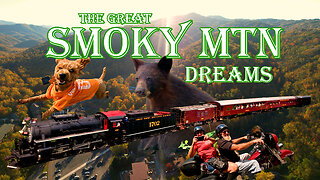 1:05:04
1:05:04
TampaAerialMedia
1 day ago $11.06 earnedSmoky Mountain Dreams - Pigeon Forge, Cherokee, Bryson City, Gatlinburg & The National Park
64.5K24