Premium Only Content

How to Use the Split-Toning Tool | Darktable 4.8.0
Split-toning allows you to add one color to the shadows and a separate color to the highlights. Its a great way to add mood to your images. In this tutorial we go over how to use the tool and create presets so you can quickly add split-toning to your images.
BEST FREE SOFTWARE ON THE NET:
Download Darktable: https://www.darktable.org/
Download Rawtherapee: https://rawtherapee.com/
Download GIMP: https://www.gimp.org/
Download Blender 3D: https://builder.blender.org/download/
Download Krita: https://krita.org/en/
Download Inkscape: https://inkscape.org/
Download LMMS: https://lmms.io/
Download Audacity: https://www.audacityteam.org/
Chapters:
0:00 - What is Split-toning
0:25 - Finding the Split-toning Tool
1:11 - Understanding the Shadows and Highlights
2:35 - Understanding the Balance and Compression Sliders
3:46 - Applying a Teal and Orange Split Tone
5:44 - Straightening the Image
6:04 - Creating Split-toning Presets
6:57 - Final Thoughts
7:13 - Outro
-
 LIVE
LIVE
Power Slap
8 days agoPower Slap 11: Da Crazy Hawaiian vs Dumpling 2 | Thursday January 30th 12pET/9aPT
21,513 watching -
 LIVE
LIVE
Russell Brand
1 hour agoRFK Jr. Challenges the System While Starmer’s UK Falls Apart – SF529
3,927 watching -
 LIVE
LIVE
Right Side Broadcasting Network
18 hours agoLIVE: Kash Patel Testifies at Senate Confirmation Hearing for FBI Director - 1/30/25
39,595 watching -
 LIVE
LIVE
Bannons War Room
10 hours agoDirector of Nat'l Intelligence Nominee Tulsi Gabbard Testifies at Confirmation Hearing
7,388 watching -
 1:01:58
1:01:58
The Rubin Report
1 hour agoCongress Sits in Stunned Silence After RFK Jr.’s Brutal Fact-Based Wake-Up Call
10.6K13 -
 LIVE
LIVE
vivafrei
3 hours agoKash Patel Confirmation Hearing LIVE with Moderate Viva Frei Commentary!
6,628 watching -
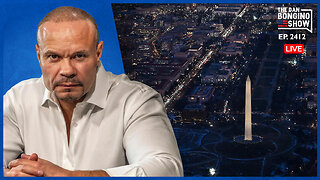 1:09:51
1:09:51
The Dan Bongino Show
2 hours agoTragedy on the Potomac (Ep. 2412) - 01/30/2025
190K328 -
 LIVE
LIVE
Steven Crowder
3 hours ago🔴 Donald Unleashed: How Trump is Putting the Fear of God into Illegals and LGBT Radicals
34,068 watching -
 LIVE
LIVE
LFA TV
16 hours agoNOMINEES ASSEMBLE! | LIVE FROM AMERICA 1.30.25 11AM
4,649 watching -
 LIVE
LIVE
Bannons War Room
10 hours agoFBI Director Nominee Kash Patel Testifies at Confirmation Hearing
13,949 watching