Premium Only Content

Upgrading Simplify3D from v4 to v5 - Part 4 - Container with Thin Sides and Automatic Seam Hiding
I've been using Simplify3D (S3D) to slice my projects since soon after I started 3d printing. I really like its ability to have multiple processes/print to print different parts differently at the same time. And to apply different parameters to different layer sections of the print. This helps me produce items with higher quality faster and with less hassle.
Version 5 of S3D came out and I decided to upgrade because I had a few project where I had slicer problems with Version 4 (I ended up using the FlashForge FlashPrint slicer for those) and some other projects where I wanted to use some of the new features of Version 5.
Part 1 of this series covers the Installation of version 5 and the (attempted) migration of projects and profiles built with version 4.
Part 2 covers printing a Temperature Tower and goes over the difference in profile settings between version 4 & 5.
Part 3 shows the printing of a complex 3d terrain model of Jezero Crater on Mars. I compared the slicing done by FlashPrint (free from FlashForge) vs. S3D using gyroid infill with dense infill below the top surface, checking for differences in quality and print time. It is printed in PLA.
Part 4 shows the printing of a Sabacc Pot Tray that I sell on my Etsy Store (see link below). This model is a container with thin sides and engraved lettering on the bottom of the inside. It is printed in PETG. S3D version 4 had some problems with stringing that had to be cleaned up afterwards. I use the Automatic Seam Hiding feature in S3D version 5 to try and eliminate that.
Link to Temperature Tower Thingiverse Project:
https://www.thingiverse.com/thing:4356906
Link to Jezero Crater Mars 3D Terrain Model on my Etsy Store:
https://betacygnidesigns.etsy.com/listing/1113924295/jezero-crater-mars-3d-terrain-model
Link to Sabacc Pot Tray on my Etsy Store:
https://betacygnidesigns.etsy.com/listing/1261118300/sabacc-pot-tray-pspa-approved
These are the spatulas I used to help remove the pieces from the print bed:
https://smile.amazon.com/gp/product/B075SLTY8B/
These are the tweezers I used to help remove dripping filament from the print head:
https://smile.amazon.com/gp/product/B0845SKD7Z/
This is the wire brass brush I use to clean the nozzle tip:
https://smile.amazon.com/gp/product/B01J2BS92S/
Flashforge Guider II on the Flashforge Website:
https://www.flashforge.com/product-detail/flashforge-guider-2-3d-printer
OpenSCAD website:
https://www.openscad.org/
I use Simplify3D slicer software:
https://www.simplify3d.com/
-------------------
Link to my Etsy Store:
https://betacygnidesigns.etsy.com/
---------------------
End Screen Video Acknowledgement: Cosmic Reef Video produced by NASA and the Space Telescope Science Institute (STScI).
https://hubblesite.org/contents/media/videos/2020/16/1277-Video
-
 39:34
39:34
Nerdrotic
7 hours ago $16.03 earnedAirbursts with Dr Malcolm LeCompte & Giants and Ancient Civilizations with Hugh Newman
68K5 -
 1:03:38
1:03:38
vivafrei
13 hours agoElection RECAP! Long-Count Chicanery! FULL Jan. 6 Pardons! Let's Mock Lichtman & MORE! Viva Frei
130K148 -
 LIVE
LIVE
Vigilant News Network
8 hours agoDoctors Drop Post-Election COVID Bombshell | Media Blackout
5,183 watching -
 14:13
14:13
Scammer Payback
12 days agoTelling Scammers Their Address
135K83 -
 5:43:21
5:43:21
Barstool Gambling
12 hours agoBig Cat and Co Sweat Out the Week 10 Sunday Slate | Barstool Gambling Cave
99.5K3 -
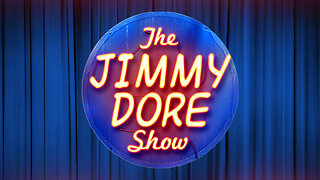 2:49:36
2:49:36
The Jimmy Dore Show
2 days agoRumble Time Live w/ Jimmy Dore & Special Guests Roseanne Barr, Dr. Drew, Drea de Matteo & More!
564K663 -
 17:17
17:17
DeVory Darkins
1 day agoKamala Post-Election BOMBSHELL Exposes $1 BILLION Campaign DISASTER
92.1K176 -
 19:52
19:52
Stephen Gardner
1 day ago🔥HOLY CRAP! Trump just did the UNTHINKABLE!!
94.3K579 -
 4:34:55
4:34:55
Pepkilla
12 hours agoBlackops Terminus Zombies Boat Glitch
149K7 -
 5:50
5:50
CapEx
1 day ago $25.26 earnedWhat the Coming & Inevitable Sovereign Debt Crisis Means for YOU | CapEx Insider
134K30