Premium Only Content

How to VERIFY your COLDCARD firmware before installing the Update - DON'T TRUST, VERIFY!
#bitcoin #btc #coldcard #coldcardQ #verify #mk4 #sparrowwallet #verifytool #sha256 #checksum #coldstorage #hardwarewallets #bitcoineducation
DON'T TRUST. VERIFY!
In this tutorial I'll show you how to quickly Verify the integrity of any bitcoin software using Sparrow Wallet and the Verify Tool. No need to open Terminal and run command lines. Definitely useful for those who are not so technically minded but want the assurance that the new *Firmware is legitimate.
🔥If you would like to Support the channel with Lightning: https://geyser.fund/project/pioneeringfreedom/
Time Stamps:
0:00 Intro
0:28 Bump
0:39 Checking most recent Firmware update
2:13 Prerequisites
2:50 How to Check current Firmware
3:56 Saving 3 files to MicroSDCard
6:09 Sparrow Wallet - Verify Tool
7:36 Installing MicroSDCard in ColdCard & updating *firmware
10:36 Checking latest current firmware
11:10 Wrap up
🔗 Useful links:
How to set up your Sparrow "Hot" Wallet: https://youtu.be/2N8-T5GvCyQ
How to securely VERIFY Sparrow Wallet and Install: https://youtu.be/6bKaHgEH1hM
Coinkite: https://coldcard.com/docs/upgrade/#dont-trust-verify-the-firmware
https://www.sparrowwallet.com/
https://mempool.space/
CoinKite: https://store.coinkite.com/store
Keystone 3 Pro: https://keyst.one/?rfsn=7919675.4c1770d&utm_source=refersion&utm_medium=affiliate&utm_campaign=7919675.4c1770d
👉Amazon:
Sony Alpha-7-IV: https://amzn.to/3vmtNMf
Studio mic: https://amzn.to/3TSisgf
Wireless mic: https://amzn.to/3TSisgf
iPhone: https://amzn.to/3TSisgf
𝕏 https://twitter.com/HodlSoldier
#btc #bitcoin #crypto #education #PioneeringFreedom
-

Badlands Media
9 hours agoBaseless Conspiracies Ep. 130
34.4K8 -
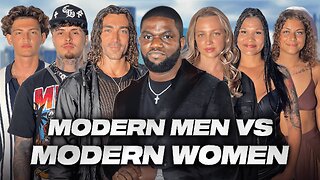 LIVE
LIVE
FreshandFit
2 hours agoModern Men VS Modern Women
2,002 watching -
 LIVE
LIVE
vivafrei
3 hours agoELECTIONS CANADA RESULTS LIVE STREAM WITH VIVA COMMENTARY!!!
5,929 watching -
 2:39:37
2:39:37
TimcastIRL
4 hours agoDemocrat LAUNCHES IMPEACHMENT Against Trump Citing Deportation, Abrego Garcia Case | Timcast IRL
116K112 -
 2:17:27
2:17:27
IcyFPS
2 hours agoA new legend rises.. Icy vs Teardrop | @playoffthegrid | Team MERC Grind |
4371 -
 LIVE
LIVE
TwinGatz
4 hours ago🔴LIVE - Endless Jank | Oblivion Remastered
63 watching -
 1:33:55
1:33:55
Glenn Greenwald
9 hours agoGaza Starves, Pro-Israel Propagandists Escalate Extremist Rhetoric and Actions | System Update #444
110K252 -
 LIVE
LIVE
EnDuEnDo
4 hours ago🚨Variety Stream 🎮 Push to 500 Followers 🚀 Chill Vibes 😎
76 watching -
 11:04:48
11:04:48
GrimmHollywood
12 hours ago🔴LIVE • GRIMM HOLLYWOOD • SHADOW OF THE ERDTREE FIRST PLAYTHROUGH • PART 1
43.6K2 -
 1:40:13
1:40:13
megimu32
5 hours agoON THE SUBJECT: This Timeline is Broken: Epstein, Aliens & Summer Anthems
34.5K8