Premium Only Content

Cubase Macro: Add Cycle Markers with Colour Increments
Here's a method to create a Macro using Project Logical Editor (PLE) commands to add multiple Cycle Markers, each 4 bars long, with incrementing colours.
00:00 - Intro
00:17 - Important Info
01:10 - Start Building Macro 01 (4 bar Cycle Marker)
03:14 - Cubase 13 & PLE Command Download
03:46 - PLE Command 1 (Select Marker In Range)
04:37 - PLE Command 2 (Base Colour)
05:26 - PLE Command 3 (Duplicate, Increment Colour & Nudge)
05:54 - PLE Command 4 (Deselect Cycle Marker)
06:06 - Finishing Building Macro 01
06:53 - Building Macro 02 (main Macro)
07:53 - Testing
08:11 - Where to put your FREE PLE commands
08:39 - Outro
#CubaseTips #MusicProduction #AudioProduction #DAW #CubaseTutorial #MusicEditing #RecordingTips #MixingTips #CubaseGuide #MusicSoftware #DigitalAudioWorkstation #HomeStudio #SteinbergCubase #CubaseSettings
•••••••• Links ••••••••
✅ Free PLE Commands
◾️ https://www.poundsound.uk/p/ple-commands-marker-colour-increment/
•••••••• Contact (Business only) ••••••••
📧 E-mail: marcus@poundsound.uk
•••••••• Video Disclaimer •••••••
All videos created on this channel are for educational purposes to help share my passion with others. Unless specifically stated otherwise, these are not "official" educational videos made on behalf of, or for the companies represented.
The description may contain affiliate links, meaning I'll receive a small commission if you click on one of the product links. This helps to support the channel and allows me to continue to make videos like this, which is awesome and much appreciated!
-
 LIVE
LIVE
ThePope_Live
50 minutes agoLIVE - First time playing The Finals in over a YEAR! Still good? with @Arrowthorn
72 watching -
 LIVE
LIVE
TruthStream with Joe and Scott
6 hours agoRoundtable with Patriot Underground and News Treason Live 4/26 5pm pacific 8pm Eastern
707 watching -
 8:52
8:52
Tundra Tactical
4 hours ago $7.04 earnedSCOTUS Denies Appeal, Minnesota Courts Deal 2a Win!
17.3K7 -
 LIVE
LIVE
a12cat34dog
6 hours agoONE WITH THE DARK & SHADOWS :: The Elder Scrolls IV: Oblivion Remastered :: FIRST-TIME PLAYING {18+}
215 watching -
 22:27
22:27
Exploring With Nug
13 hours ago $11.06 earnedSwamp Yields a Chilling Discovery in 40-Year Search for Missing Man!
33.3K17 -
 1:23:26
1:23:26
RiftTV/Slightly Offensive
7 hours ago $9.33 earnedThe LUCRATIVE Side of Programming and the SECRETS of the "Tech Right" | Guest: Hunter Isaacson
47.5K16 -
 27:57
27:57
MYLUNCHBREAK CHANNEL PAGE
1 day agoDams Destroyed India
58.7K19 -
 LIVE
LIVE
Phyxicx
8 hours agoLast minute practice before Sunday - 4/26/2025
230 watching -
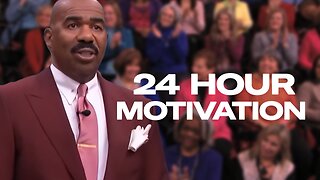 LIVE
LIVE
The Official Steve Harvey
10 days ago $4.64 earned24 HOURS OF MOTIVATION w/ STEVE HARVEY
54 watching -
![Nintendo Switch It UP Saturdays with The Fellas: LIVE - Episode #16 [Clue]](https://1a-1791.com/video/fww1/eb/s8/1/L/3/n/F/L3nFy.0kob-small-Nintendo-Switch-It-UP-Satur.jpg) LIVE
LIVE
MoFio23!
13 hours agoNintendo Switch It UP Saturdays with The Fellas: LIVE - Episode #16 [Clue]
156 watching