Premium Only Content
This video is only available to Rumble Premium subscribers. Subscribe to
enjoy exclusive content and ad-free viewing.
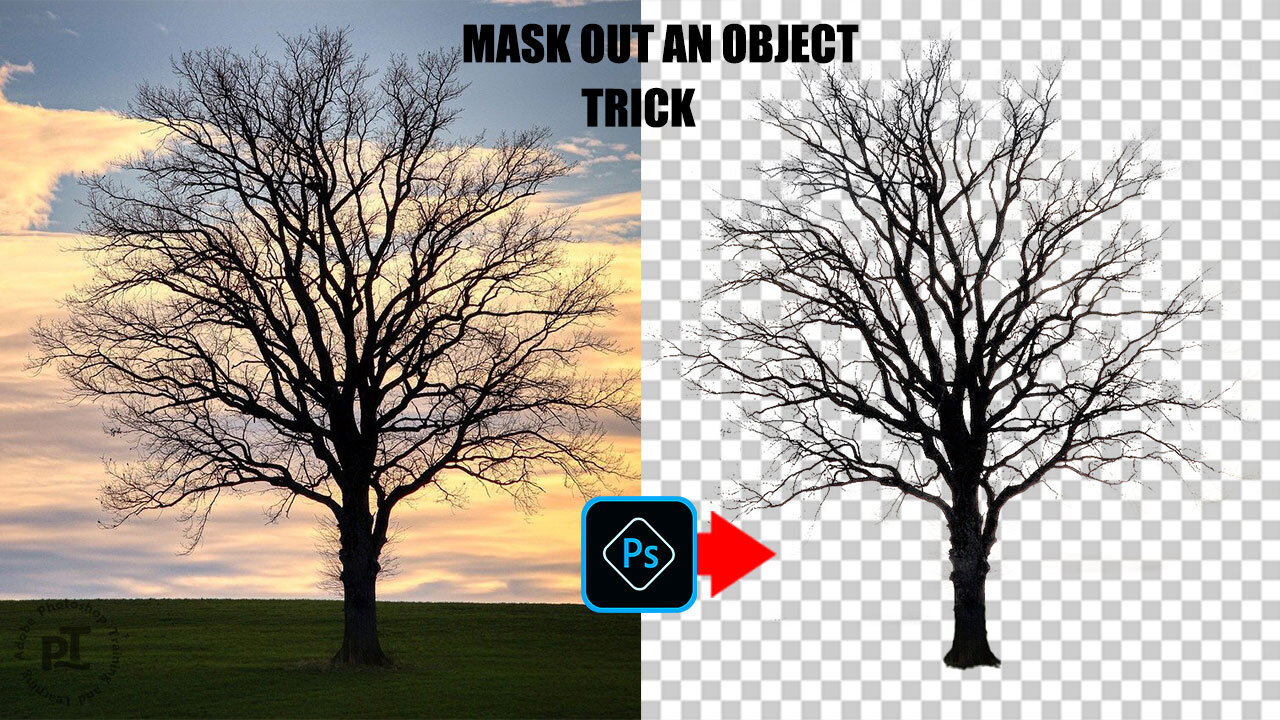
How to Mask Out an Object in Photoshop
9 months ago
12
Masking out an object in Photoshop allows you to selectively edit or manipulate specific parts of an image, while maintaining the surrounding areas intact. This technique is useful for various purposes such as removing unwanted objects, adding or subtracting shapes, and creating realistic composites. By masking out an object, you can isolate it from the rest of the image, giving you more control over the editing process. This can be achieved using various tools like the Magic Wand, Select and Mask, or even traditional brushing techniques.
Break down every option and secret of tool has to offer so that you can choose the one that works best for you. Make sure to subscribe my channel for more tutorials.
Thanks for watching PS Tutelar.
Loading comments...
-
 1:08:46
1:08:46
Russell Brand
4 hours ago“Trans Women NOT Legally Women,” Supreme Court Declares – SF567
104K99 -
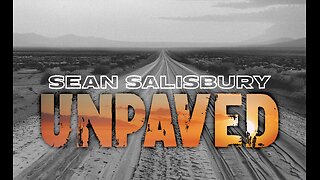 1:03:32
1:03:32
Sean Unpaved
3 hours agoTodd McShay Breaks Down the 2025 NFL Draft
23.8K -
 49:07
49:07
Ben Shapiro
3 hours agoEp. 2180 - IMMIGRATION FIGHT: Will Salvadoran Illegal Immigrant Return?
31.1K19 -
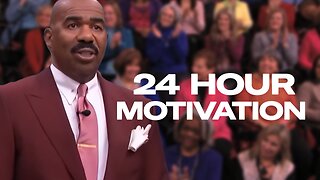 LIVE
LIVE
The Official Steve Harvey
1 hour ago $0.17 earned24 HOURS OF MOTIVATION w/ STEVE HARVEY
142 watching -
 1:04:12
1:04:12
Timcast
3 hours agoDemocrat Faces CRIMINAL CHARGE For FRAUD, Letitia James Targeting Of Trump BACKFIRES
158K76 -
 1:02:16
1:02:16
Steven Crowder
6 hours ago🔴 SCRAPYARD: JFK Assassination & Jewish Jokes That Should Never Make Air
315K296 -
 51:26
51:26
The Rubin Report
4 hours ago‘The View’ Co-Hosts Gasp as Whoopi Accidentally Echoes Trump Talking Points
60.6K44 -
 1:01:19
1:01:19
VINCE
6 hours ago'Big Tish James' Is About To FIND OUT! | Episode 23 (04/16/25)
317K302 -
 1:58:56
1:58:56
Benny Johnson
4 hours ago🚨 Trump DOJ Launches CRIMINAL PROSECUTION of NY Attorney General Letitia James for FRAUD | 'JAIL?'
98.7K95 -
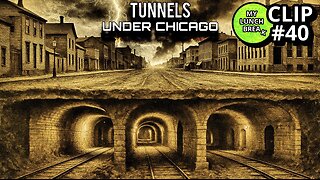 1:11:34
1:11:34
MYLUNCHBREAK CHANNEL PAGE
5 hours agoBeneath Chicago: Hidden Tunnels
60.8K12