Premium Only Content
This video is only available to Rumble Premium subscribers. Subscribe to
enjoy exclusive content and ad-free viewing.
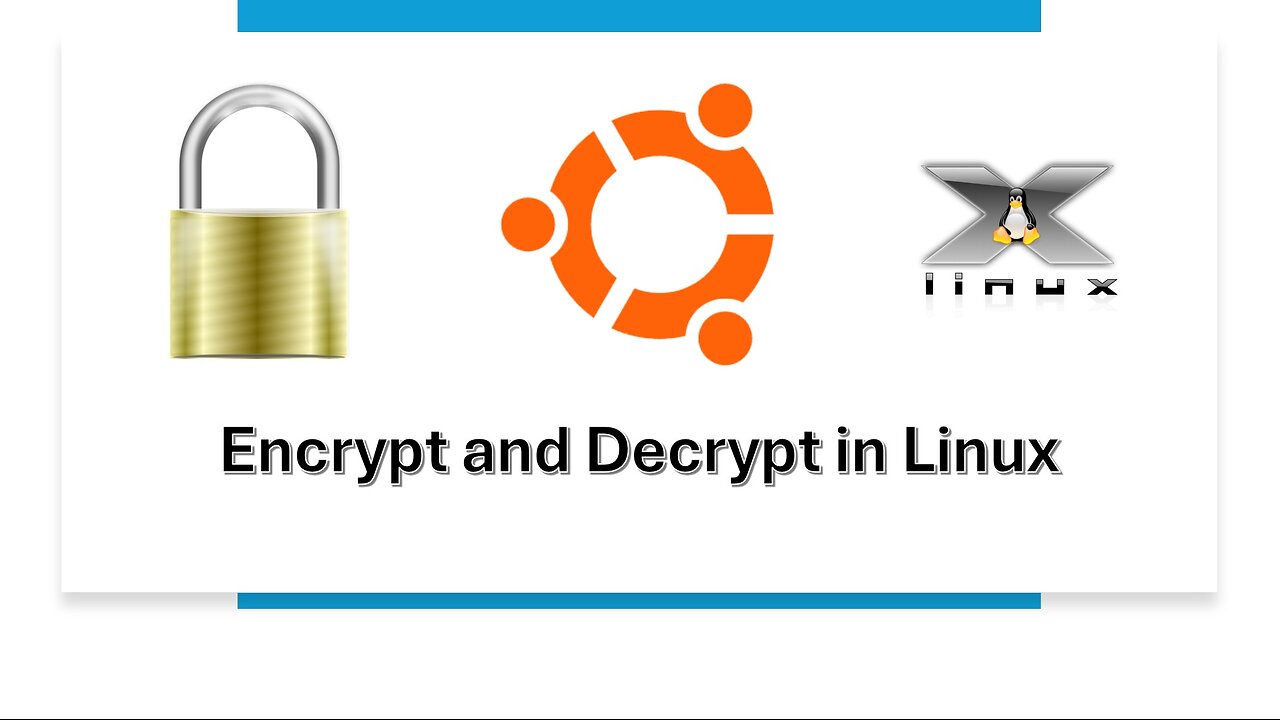
How to encrypt, decrypt, and create ssh keys in Linux
6 months ago
58
This video shows how to decrypt and encrypt files using basic Linux commands and also shows how to use a built in program in Ubuntu which are:
To start the built in program to create keys simply type:
ssh-keygen
then follow the prompts
The basic commands to encrypt files are:
Encrypt: gpg -c "filename"
Decrypt: gpg "filename.gpg"
Hope you enjoyed this video and let me know if you have any questions I'd love to help in any way I can. Have a great day and thank you for watching!!
Loading comments...
-
 2:08:22
2:08:22
Kim Iversen
6 hours agoIs This Even Legal? Trump’s Push to End Birthright Citizenship and The Insane Plan to Move Palestinians to Indonesia
45.3K142 -
 1:27:06
1:27:06
Glenn Greenwald
7 hours agoMr. Tracey Goes To Washington: Inauguration Observations, Interviews & Commentary | SYSTEM UPDATE #393
109K43 -
 52:01
52:01
Tucker Carlson
11 hours agoNew York Mayor Eric Adams Sounds a Lot Like a Trump Voter
178K177 -
 2:47:25
2:47:25
Right Side Broadcasting Network
10 hours agoLIVE REPLAY: President Donald J. Trump Holds First Press Briefing Since Inauguration - 1/21/25
221K202 -
 1:08:45
1:08:45
Man in America
8 hours agoTrump UNLEASHED! Dismantling the Deep State and Restoring America
22.3K27 -
 27:22
27:22
I_Came_With_Fire_Podcast
10 hours ago🔥SPECIAL RELEASE🔥 Inflation Reduction Act: American Seniors Get SLAMMED!!
9.52K3 -
 6:25:28
6:25:28
vivafrei
9 hours agoD.C. Gulag Jan. 6 Prisoners Release Watch!
179K89 -
 1:49:14
1:49:14
Redacted News
8 hours agoTrump is Back! Congress Uncovers New Biden Crimes One Day After He Leaves D.C. | Redacted
164K229 -
 2:09:53
2:09:53
Benny Johnson
8 hours ago🚨President Trump LIVE Right Now Making MASSIVE Announcement At White House News Conference
277K358 -
 2:04:10
2:04:10
Revenge of the Cis
9 hours agoEpisode 1433: Retribution
117K20