Premium Only Content
This video is only available to Rumble Premium subscribers. Subscribe to
enjoy exclusive content and ad-free viewing.
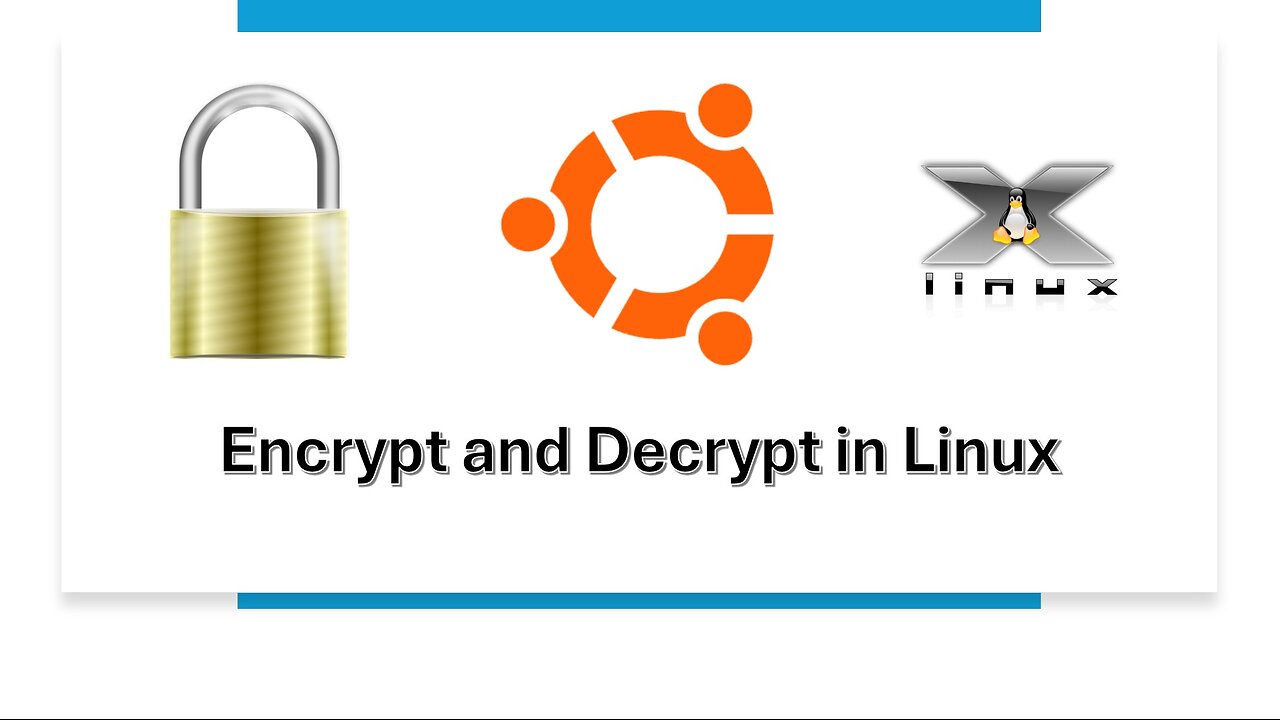
How to encrypt, decrypt, and create ssh keys in Linux
9 months ago
76
This video shows how to decrypt and encrypt files using basic Linux commands and also shows how to use a built in program in Ubuntu which are:
To start the built in program to create keys simply type:
ssh-keygen
then follow the prompts
The basic commands to encrypt files are:
Encrypt: gpg -c "filename"
Decrypt: gpg "filename.gpg"
Hope you enjoyed this video and let me know if you have any questions I'd love to help in any way I can. Have a great day and thank you for watching!!
Loading comments...
-
 DVR
DVR
JdaDelete
17 hours ago $0.89 earnedHappy Birthday Sonic - Sega Saturday
19.8K3 -
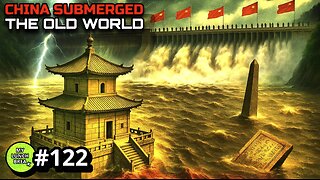 24:55
24:55
MYLUNCHBREAK CHANNEL PAGE
4 hours agoDams Destroyed China
12.9K21 -
 56:28
56:28
Tactical Advisor
6 hours agoEx Content Creator Talks About Why He Quit | Vault Room LIve Stream 021
34.9K3 -
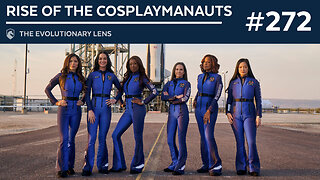 2:28:24
2:28:24
Darkhorse Podcast
5 hours agoRise of the Cosplaymanauts: The 272nd Evolutionary Lens with Bret Weinstein and Heather Heying
27.6K65 -
 1:22:23
1:22:23
RiftTV/Slightly Offensive
4 hours ago $1.34 earnedWill the FUTURE Be Controlled by BITCOIN? | Guest: Max Keiser
8.8K6 -
 1:34:46
1:34:46
Michael Franzese
21 hours agoIs Luigi’s Death Penalty Justified or Politically Driven?
40K81 -
 LIVE
LIVE
BubbaSZN
5 hours ago🔴 LIVE - NOT ENDING UNTIL WE BEAT GTA 5 (DAY 2)
296 watching -
 10:20
10:20
Stephen Gardner
6 hours ago🔴Trump MUST Unleash Musk's DOGE to Investigate THIS NOW!
50.2K113 -
 5:22:42
5:22:42
EXPBLESS
6 hours agoFirst Ever Playthrough (Red Dead Redemption 2) Day 3
14.1K2 -
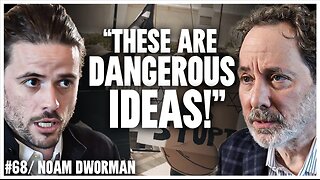 1:24:46
1:24:46
Winston Marshall
7 hours agoConspiracy Theories & The New Media’s Problem with Noam Dworman
53.5K47