Premium Only Content
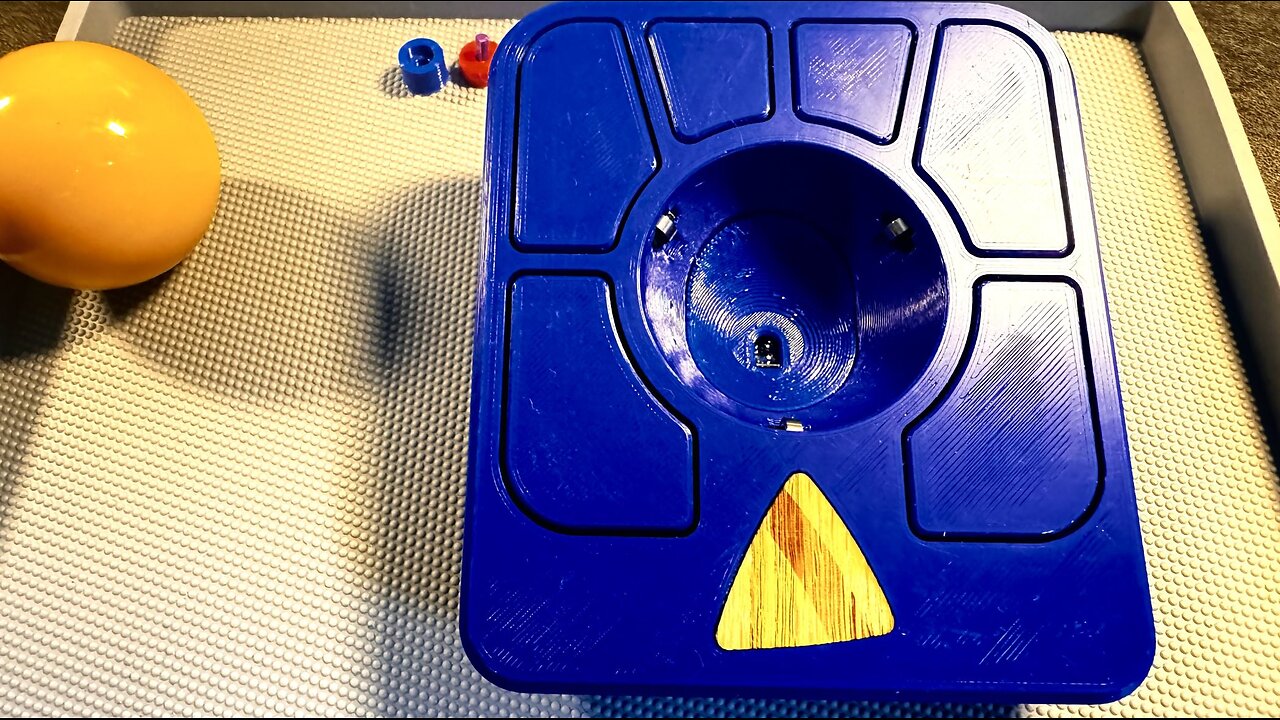
Ploopy Adept Trackball: UnBox, Assembly, First Impressions
I got the Ploopy Adept yesterday from Canada Post->to USPS. It took 6/11-6/26 ->14 days to arrive from Toronto area. It cost me $76 for the kit version.
The fully assembled version would’ve been about $92 or so. It took some bit of fiddly soldering to get it together. It came in just a few pieces and the soldering of the sensor to the PCB is rather simple but borderline micro-soldering. I had to use my miniwave TS80p and the DS-25 pointy tip with 0.02” kester tiny solder to get it attached. I fucked up by tinning the tiny holes first -> I had to use my heat gun and heated solder sucker at a nervous 420F to re-hole them to accept the sensor pins. The solder wouldn’t stick to the connectors otherwise. The remainder of the assembly was easy. One of the steel roller bearings PLA min-rods were malformed and kept slipping out of its pocket so I had to use the additional purple mini-rod to make it stay without falling out. The screws that attach the top casing with the bottom have no feel to it, so there’s no way to know when to stop screwing it in. The overall look of the result is tidy and 1970s retro aesthetic, a DIYer look, an amateurish look to it. The PLA is a bit rough-hewn. PLA is used rather than the neater looking and more durable ABS type casing because PLA is much easier to 3D print and cheaper. So it looks somewhat cheap but feels solid and has a good weight to it. It comes in 5 colors (black, red, blue, purple, yellow) for the top casing and 3 colors currently for the ball (yellow, brown, red). The desirable 8ball is no longer offered. The ball is 1.75” and weighs 86.6g, so 1.9g/cm3 which makes this hefty ball likely of phenolic resin like the typical billiard balls. The more common acrylic balls like with Kensington expert, slimblade, and elecom Huge are slightly lesser density at 1.18-1.2g/cm3. There’s a odd guitar-pick shaped wooden ploopy logo insert that comes with the kit that stickers onto the cut-out. It takes up valuable real estate on the trackball face – I’d have preferred that the top middle 2 buttons be placed here instead of at the top. The casing has a 10degree slope to it that makes it somewhat more ergonomic, but overall this is not an ergonomic trackball for a medium-large dominant male hand. The trackball is only about 10cm x 11cm only, rising to about 4cm at top from about 2cm at the base. It’s 6 buttons are far to cramped for my hand. I especially have trouble maneuvering any finger around the ball to get to the poorly placed top middle buttons. It gets very annoying right away. It ships with onboard QMK firmware and the programming is saved in the hardware itself which is excellent. But the software itself is very fiddly and doesn’t work with brave browser and requires a very disgusting bit of text editor programming and use of github compilers etc. the VIA software that ploopy advises did not work to save/load any new settings for me but I don’t get this bit yet.
The trackball does not come with any dedicated scroll function – it comes with the bottom right button as the trackscroll button – does scroll both up/down and side to side but without ability to lock the axis. The middle top right button is strangely also programmed as the dragscroll button out of the box – so 2 of the precious buttons are programmed to be scroll buttons. This leaves only right/left click and the back/forward browser buttons – a chintzy number of buttons to work with in 2024. I have no chording capability either like with the Kensington slimblade or expert. Maybe there’s a simple way to do this using QMK but I couldn’t figure it out and I didn’t want to spend hours working out how to do it. So this is an extremely limited trackball in function – not “adept” at all, but rather “inept” especially this describes my ability to work with QMK.
The positives for the trackball are the following: Firstly the dynamic roller bearings are phenomenal. The feel is nearly as good as the large mechanical dynamic roller bearings on my P.I.Engineering L-Trac despite using the cheapest of components to execute its feel. I wonder if all other trackball manufacturers will eventually adopt this design. The Pixart 3360 switches feel outstandingly quick and responsive, as expected for one of the top gaming switches on the market. The janky amateurish look of the 3D printed device is somewhat endearing and has a retro 1970s aesthetic to it, which I’m sure many hipsters might appreciate. Since the design is open source and printable, one could print out the casing in higher quality more difficult ABS if one wanted a smoother and more polished look. A lot of design work certainly went into its PCB and overall fitment and it is to be appreciated coming from such a small company of essentially 2 designers. I would’ve preferred a size similar to Expert or SlimBlade, but this smaller case size might work much better for travelers or those with small desktops. The size probably is perfect for women, children, or those with very small hands. A wireless version would have been preferable, but there is a definite instant reliability to cabled trackballs. I can therefore see how this trackball would have its dedicated fans, but for me it falls below Kensington slimblade pro, wireless expert, Elecom Huge, and even the P.I. Engineering L-Trac. Would not recommend it for most people.
-
 30:53
30:53
Uncommon Sense In Current Times
2 days ago $9.36 earned"Pardon or Peril? How Biden’s Clemency Actions Could Backfire"
61.6K4 -
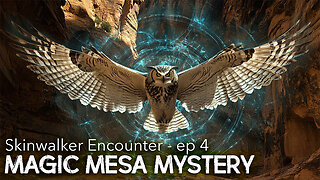 40:01
40:01
CarlCrusher
21 hours agoSkinwalker Encounters in the Haunted Canyons of Magic Mesa - ep 4
57.6K2 -
 59:44
59:44
PMG
1 day ago $7.55 earned"BETRAYAL - Johnson's New Spending Bill EXPANDS COVID Plandemic Powers"
62.5K25 -
 6:48:50
6:48:50
Akademiks
20 hours agoKendrick Lamar and SZA disses Drake and BIG AK? HOLD UP! Diddy, Durk, JayZ update. Travis Hunter RUN
184K33 -
 11:45:14
11:45:14
Right Side Broadcasting Network
9 days agoLIVE REPLAY: TPUSA's America Fest Conference: Day Three - 12/21/24
367K28 -
 12:19
12:19
Tundra Tactical
20 hours ago $13.36 earnedDaniel Penny Beats Charges in NYC Subway Killing
78.8K16 -
 29:53
29:53
MYLUNCHBREAK CHANNEL PAGE
1 day agoUnder The Necropolis - Pt 1
166K72 -
 2:00:10
2:00:10
Bare Knuckle Fighting Championship
3 days agoCountdown to BKFC on DAZN HOLLYWOOD & FREE LIVE FIGHTS!
64.6K3 -
 2:53:01
2:53:01
Jewels Jones Live ®
1 day agoA MAGA-NIFICENT YEAR | A Political Rendezvous - Ep. 103
157K40 -
 29:54
29:54
Michael Franzese
23 hours agoCan Trump accomplish everything he promised? Piers Morgan Article Breakdown
141K91