Premium Only Content

L6-DM-Google Search Console
Introduction
Google Search Console (GSC) is an essential tool for anyone looking to improve their website’s search engine performance. It provides insights and data that help website owners understand how their site is performing in Google Search and identify opportunities for improvement. This guide will walk you through the key features and benefits of Google Search Console, and how to use it to enhance your SEO strategy.
What is Google Search Console?
Google Search Console is a free web service provided by Google that helps you monitor, maintain, and troubleshoot your site's presence in Google Search results. It provides tools and reports for the following:
Search Traffic: See how often your site appears in Google Search, which queries bring users to your site, and analyze your site's performance.
Index Coverage: Monitor the number of pages Google has indexed on your site and identify any issues.
URL Inspection: Check the status of a specific URL to see if it’s indexed and eligible to appear in search results.
Security Issues: Identify and fix security issues like malware and hacking that could harm your site’s SEO.
Key Features of Google Search Console
1. Performance Report
The Performance report provides detailed data on how your site performs in Google Search. Key metrics include:
Clicks: The number of times users clicked on your site in search results.
Impressions: The number of times your site appeared in search results.
Click-Through Rate (CTR): The ratio of clicks to impressions.
Average Position: The average ranking of your site in search results.
How to Use It:
Identify High-Performing Pages: Find which pages get the most clicks and impressions.
Analyze Queries: See which search queries drive traffic to your site and optimize your content accordingly.
Track Changes: Monitor the impact of SEO changes on your site’s performance over time.
2. Index Coverage Report
The Index Coverage report shows the indexing status of all pages on your site. It helps you identify pages that have been indexed, pages with errors, and pages that are excluded from the index.
How to Use It:
Fix Indexing Errors: Identify and resolve issues that prevent pages from being indexed.
Monitor Excluded Pages: Understand why certain pages are excluded and take corrective action if needed.
Submit Sitemaps: Ensure Google has up-to-date sitemaps to improve crawling and indexing efficiency.
3. URL Inspection Tool
The URL Inspection tool provides detailed information about specific URLs on your site, including their indexing status, last crawl date, and any issues found.
How to Use It:
Check URL Status: Verify if a URL is indexed and eligible to appear in search results.
Request Indexing: Submit new or updated URLs for indexing to ensure they appear in search results promptly.
Identify Issues: Find and fix any problems that might prevent a URL from being indexed.
4. Mobile Usability Report
The Mobile Usability report identifies issues that affect the mobile experience of your site. Given the importance of mobile-first indexing, ensuring your site is mobile-friendly is crucial.
How to Use It:
Identify Mobile Issues: Find and fix usability problems on mobile devices.
Improve Mobile Experience: Ensure your site is responsive and offers a good user experience across all devices.
5. Security and Manual Actions
Google Search Console alerts you to any security issues or manual actions taken against your site. This includes malware infections, hacking attempts, and penalties for violating Google’s guidelines.
How to Use It:
Monitor Security: Regularly check for security alerts and take prompt action to resolve issues.
Resolve Manual Actions: If your site has been penalized, follow Google’s guidelines to address the issues and submit a reconsideration request.
Benefits of Using Google Search Console
Improved SEO: Gain insights into how Google perceives your site and make data-driven decisions to improve your SEO.
Enhanced Performance: Monitor key metrics and identify areas for improvement to boost your site’s search performance.
Better User Experience: Identify and fix issues that affect user experience, particularly on mobile devices.
Proactive Issue Resolution: Stay informed about security issues and manual actions, allowing you to address problems promptly.
Conclusion
Google Search Console is a vital tool for anyone serious about improving their site’s SEO and search performance. By leveraging its powerful features and insights, you can optimize your site for better visibility, drive more organic traffic, and ensure a superior user experience. Start using Google Search Console today to take your SEO strategy to the next level.
-
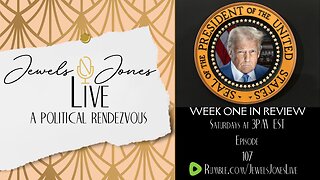 2:55:24
2:55:24
Jewels Jones Live ®
1 day agoWEEK ONE IN REVIEW | A Political Rendezvous - Ep. 107
141K45 -
 1:33:29
1:33:29
Michael Franzese
1 day agoTrump Wastes No Time: Breaking Down Trump’s First Week Executive Orders | LIVE
148K136 -
 1:26:44
1:26:44
Tactical Advisor
21 hours agoTrump Starting Strong/Shot Show Recap | Vault Room Live Stream 015
105K9 -
 10:18
10:18
MrBigKid
16 hours ago $2.41 earnedInsanely Compact Hunting Tripod you HAVEN'T heard of... Revolve
58.6K5 -
 20:29
20:29
marcushouse
23 hours ago $8.58 earnedUnleashing the Power of SpaceX's Starship: Why is it a Big Deal!?
92.4K29 -
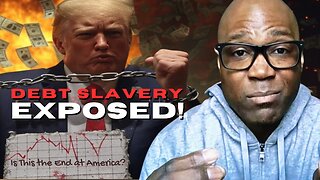 10:46
10:46
Rethinking the Dollar
1 day agoTrump Knows 'The Real Threat' To Your National Security
67.2K22 -
 17:13
17:13
Degenerate Jay
20 hours ago $1.52 earnedWB Games Is Falling Apart
49K4 -
 9:07
9:07
Bearing
23 hours agoElon Causes a Stir 🤣
38K69 -
 8:41
8:41
BIG NEM
1 day agoMeet Tommy: He's a 40 Year Virgin
25.6K2 -
![EP. 151 - Become a Paid "Citizen Journalist" [your]NEWS - Meet Sam Anthony](https://1a-1791.com/video/fwe2/68/s8/1/T/E/Z/5/TEZ5w.0kob.2-small-Live-with-Restream-January-.jpg) 1:09:02
1:09:02
Kat Espinda
2 days agoEP. 151 - Become a Paid "Citizen Journalist" [your]NEWS - Meet Sam Anthony
19K8