Premium Only Content

L3-DM-WordPress Website - Part II
Introduction
In the digital age, a strong online presence is essential for businesses and personal brands alike. WordPress, a leading content management system (CMS), offers a robust platform for creating and managing websites. However, to stand out in the crowded online marketplace, optimizing your WordPress site for search engines is crucial. This comprehensive guide will walk you through the best practices and strategies for enhancing your site's SEO and achieving higher rankings on search engine results pages (SERPs).
1. Choose a High-Quality Hosting Provider
The first step in optimizing your WordPress site for SEO is selecting a reliable hosting provider. A good hosting provider ensures:
Fast Loading Times: Speed is a critical ranking factor. Google favors websites that load quickly, as they provide a better user experience.
High Uptime: Reliable hosting minimizes downtime, ensuring your site is always accessible to users and search engines.
Strong Security: Secure hosting protects your site from attacks and data breaches, which can negatively impact your SEO.
Popular hosting providers known for their performance include SiteGround, Bluehost, and WP Engine.
2. Use an SEO-Friendly WordPress Theme
Your WordPress theme significantly impacts your site's SEO. When selecting a theme, look for the following features:
Responsive Design: Ensure your theme is mobile-friendly. With Google's mobile-first indexing, a responsive design is crucial for SEO.
Fast Performance: Choose a lightweight theme that loads quickly. Speed not only improves user experience but also boosts your SEO rankings.
Clean Code: Well-coded themes are easier for search engines to crawl and index, which can improve your SEO.
3. Install Essential SEO Plugins
WordPress offers numerous plugins that can enhance your site's SEO. Some of the most popular and effective plugins include:
Yoast SEO: This plugin helps you optimize your content for search engines, providing real-time analysis and suggestions.
All in One SEO Pack: Another powerful plugin that offers comprehensive SEO features, including XML sitemap generation and social media integration.
WP Rocket: A caching plugin that improves your site's speed by reducing load times and optimizing performance.
4. Optimize Your Content
High-quality, relevant content is the cornerstone of effective SEO. Follow these tips to ensure your content is optimized:
Keyword Research: Use tools like Google Keyword Planner, Ahrefs, or SEMrush to identify relevant keywords for your content.
On-Page SEO: Optimize your titles, headings, and meta descriptions with your target keywords. Use internal and external links to enhance your content's relevance and authority.
Readability: Write clear, concise, and engaging content. Use short paragraphs, bullet points, and subheadings to improve readability.
5. Improve Site Speed
Site speed is a critical factor for both user experience and SEO. To enhance your site's speed, consider the following:
Optimize Images: Compress and resize images to reduce load times. Plugins like Smush and EWWW Image Optimizer can automate this process.
Enable Caching: Use caching plugins like WP Rocket or W3 Total Cache to store static versions of your site, reducing load times.
Minimize CSS and JavaScript: Reduce the size of your CSS and JavaScript files by minifying them. Plugins like Autoptimize can help with this.
6. Implement a Mobile-Friendly Design
With the majority of users accessing websites via mobile devices, having a mobile-friendly design is crucial. Ensure your site is responsive and offers a seamless experience across all devices. Google’s Mobile-Friendly Test tool can help you identify and fix mobile usability issues.
7. Use Structured Data
Structured data, or schema markup, helps search engines understand the content of your pages better. Implementing structured data can enhance your site's visibility in search results by enabling rich snippets. Use plugins like Schema Pro to easily add structured data to your WordPress site.
8. Build High-Quality Backlinks
Backlinks from reputable sites signal to search engines that your content is valuable and trustworthy. Focus on building high-quality backlinks by:
Guest Blogging: Write guest posts for reputable blogs in your niche.
Outreach: Reach out to influencers and industry leaders to share your content.
Content Promotion: Promote your content on social media and relevant online communities to attract natural backlinks.
Conclusion
Optimizing your WordPress site for SEO is an ongoing process that requires attention to detail and consistent effort. By following the strategies outlined in this guide, you can improve your site's visibility, attract more organic traffic, and achieve higher rankings on search engine results pages. Start implementing these SEO best practices today and watch your WordPress site climb the ranks.
-
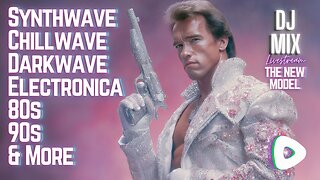 LIVE
LIVE
SynthTrax & DJ Cheezus Livestreams
16 hours agoFriday Night Synthwave 80s 90s Electronica and more DJ MIX Livestream THE NEW MODEL - Variety Edition
206 watching -
 4:25:53
4:25:53
Nerdrotic
6 hours ago $19.98 earnedMarvel Is SCREWED | Daredevil Afterbirth | G20 is ABSOLUTE Cinema - Friday Night Tights 349 w MauLer
88.2K21 -
 LIVE
LIVE
VapinGamers
1 hour agoGedonia 2 - Early Release Preview and Co-Stream! - !game #Sponsored
69 watching -
 LIVE
LIVE
Keepslidin
1 hour ago$20K BONUS HUNT | ROAD TO 100K | Mother.land
100 watching -
 56:03
56:03
BonginoReport
5 hours agoICE Boss Wants Deportations To Run like Amazon Prime - Nightly Scroll w/Hayley Caronia (Ep.25)
91.8K46 -
 45:12
45:12
Sarah Westall
2 hours ago“Most Important Story of the Decade” Globalists Move to Fund World Gov w/ Alex Newman & Sam Anthony
18.6K11 -
 16:23
16:23
China Uncensored
3 hours agoChina STRIKES BACK Against Trump Tariffs
7.04K3 -
 13:52
13:52
Tundra Tactical
3 hours agoDOJ's 2A Task Force: Too Little Too Late?
4.86K1 -
 8:32
8:32
Colion Noir
9 hours agoCaught on Camera: Armed Florida Home Owner Uses Shotgun Against Burglar
16.6K11 -
 LIVE
LIVE
RamrodJenkins
3 hours agoWhat is South of Midnight? It looks awesome! Almost at 400 followers!
80 watching