Premium Only Content
This video is only available to Rumble Premium subscribers. Subscribe to
enjoy exclusive content and ad-free viewing.

How to install & run Drakan Order of the Flame including the Community Patch Windows 10&11
7 months ago
9
Community Patch: https://www.arokhslair.net/wp/downloads/
If the download is not working this is because you are using a popup blocker or Google chrome. Right-click on the link and select save as... that will allow the download to work.
It´s a WordPress problem...
Holding shift when double-clicking on drakan.exe starts the Riot Engine options, where you can adjust the settings to optimize your gaming experience. It is recommended to set the frame rate to 60 FPS for a smooth and glitch-free experience. Running the game at a higher frame rate, such as 120 FPS, may result in visual and physics glitches.
Music: https://www.bensound.com
Join the journey!
https://linktr.ee/soulridejourney
SoulrideShop
https://www.etsy.com/at/shop/Soulridejourney
Loading comments...
-
 LIVE
LIVE
The Dan Bongino Show
3 hours agoTrump Is Setting The Old World Order Ablaze (Ep. 2414) - 02/03/2025
140,739 watching -
 LIVE
LIVE
The Rubin Report
45 minutes agoJD Vance Makes Host Go Quiet with This Brutal Warning for These Major Countries
4,163 watching -
 LIVE
LIVE
Steven Crowder
2 hours ago🔴 Why Trump & America Will Dominate the Global Trade War
48,626 watching -
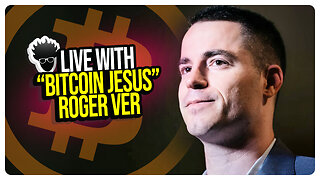 DVR
DVR
vivafrei
14 hours agoLive with "Bitcoin Jesus" Roger Ver - the Indictment, Law-Fare and the War on Crypto
27.8K4 -
 LIVE
LIVE
Bannons War Room
1 year agoWarRoom Live
32,965 watching -
 LIVE
LIVE
LFA TV
21 hours agoTARIFF TRADE WAR! | LIVE FROM AMERICA 2.3.25 11am
4,165 watching -
 LIVE
LIVE
Caleb Hammer
52 minutes agoProfessional Redditor Treats His Wife Like A Pet | Financial Audit
199 watching -

Rethinking the Dollar
41 minutes agoMonday Morning Check-In | Tit-for-Tat Trade Wars: Why Gold Is Still Winning
-
 56:02
56:02
Randi Hipper
1 hour agoBITCOIN AT CRITICAL LEVELS AS MARKET CRASHES! LATEST PRICE UPDATE HERE
3.99K1 -
 LIVE
LIVE
Matt Kohrs
10 hours agoMARKET CRASH! Trump's Trade War Bloodbath || The MK Show
1,665 watching