Premium Only Content

Learn HTML & CSS: 2-Hour Portfolio Website Tutorial (2024)
Learn HTML and CSS quickly with this hands-on crash course! In just 2 hours, you'll build a modern and responsive portfolio website from scratch. No boring theory – just practical, real-world experience that will get you coding confidently. Perfect for beginners and a great refresher for experienced developers.
Free Web Developers Community and Courses: https://www.skool.com/web-dev-mastery
Designer's Profile: https://www.figma.com/@elias_dev
Resources
- VSCode Setup: https://youtu.be/VWCI1ct02hY
- Design Link: https://www.figma.com/community/file/1164933568884615740/portfolio?searchSessionId=lwnsxv2d-v96nfiicdri
- HTML Documentation: https://developer.mozilla.org/en-US/docs/Web/HTML
- CSS Documentation: https://developer.mozilla.org/en-US/docs/Web/CSS
- Responsive Design: https://developer.mozilla.org/en-US/docs/Learn/CSS/CSS_layout/Responsive_Design
- Source Code: https://github.com/hayk-simonyan/portfolio-website
🔖 Sections
0:00 Introduction
1:12 HTML Essentials
3:49 CSS Essentials
7:43 Figma Basics
12:03 Project Setup
14:03 Creating the Navbar
30:09 Main Section
42:45 Quote Section & Social Links
57:52 Projects Section
1:15:15 Skills & About Sections
1:33:24 Contacts & Footer
1:51:40 Responsive Design
1:56:20 Using Media Queries & Breakpoints
2:06:58 Making our Portfolio Responsive
2:15:41 Responsive Design for Tablets
2:20:25 Recap
-
 LIVE
LIVE
Redacted News
2 hours agoBOMBSHELL! TRUMP SHUTDOWN ISRAEL'S PLANS FOR WAR WITH IRAN, TRUMP SLAMS FED JEROME POWELL | REDACTED
5,833 watching -
 LIVE
LIVE
Dr. Drew
3 hours agoThe RFK Files Coverup & Failed State Of California w/ Mark Groubert & Chris Moritz – Ask Dr. Drew
1,635 watching -
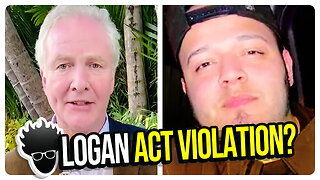 1:15:43
1:15:43
vivafrei
2 hours agoCanada Debate RECAP! Logan Act Violation? FSU Shooting! Real ID or Big Brother Surveillance? & MORE!
43.6K20 -
 45:29
45:29
Candace Show Podcast
2 hours agoBlake Lively Is Time's Most Influential | Katy Perry Goes To Space | Candace Ep 178
32.2K59 -
 2:11:01
2:11:01
The Quartering
4 hours agoActive Shooter At Florida University, Karmelo Anthony Parents Press Conference, Gaming Gets Worse
124K71 -
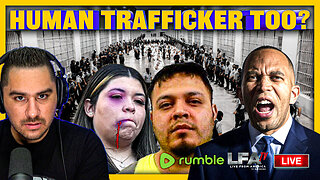 LIVE
LIVE
LFA TV
19 hours agoALL DAY LIVE STREAM 4/17/25
939 watching -
 42:24
42:24
Stephen Gardner
2 hours ago🔴Trump Urged to STOP Ukraine’s CASH GRAB NOW! - Col. Douglas Macgregor
39.2K26 -
 1:07:07
1:07:07
Michael Malice
1 day ago"YOUR WELCOME" with Michael Malice #359: Douglas Murray
39.2K19 -
 1:26:58
1:26:58
The HotSeat
2 hours agoPay Attention, This IS The ONLY Thing That Matters This Week!
21.5K3 -
 1:06:09
1:06:09
Jeff Ahern
2 hours ago $0.61 earnedThursday Thrash with Jeff Ahern
17.1K