Premium Only Content
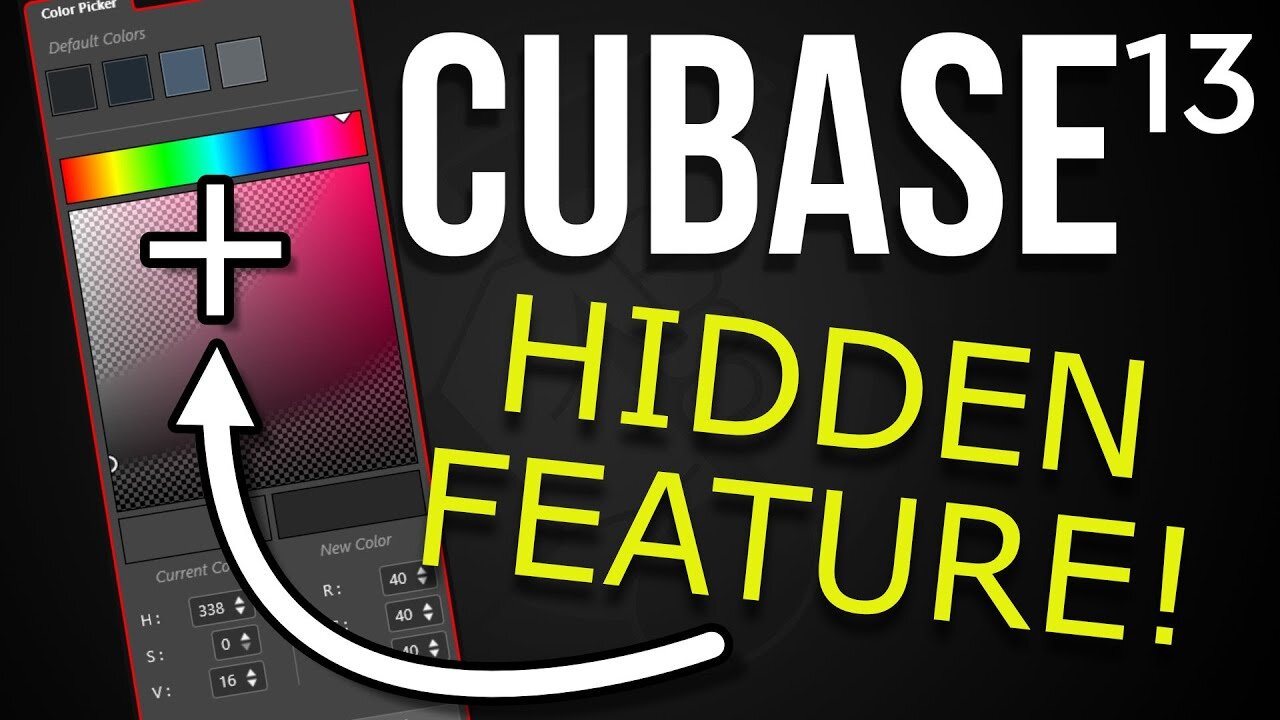
Customising Cubase 13 Colour Scheme
Let's take a look at the User Interface and how we can customise it.
⚠️ TWO MINOR ERRORS ‼️ (Whoops)
1. Floating Colour menu ➡ ALT (Option) + SHIFT + C (not ctrl)
2. MacOS Prefs go to CUBASE ➡ Settings (for preferences)
00:00 - Intro
00:15 - Logo Sting
00:22 - Preferences & User Interface
00:50 - Colour Scheme & Colour Picker
02:08 - White & Black Text
02:59 - Focus Colour
03:33 - Project Area Background
04:50 - Editor Area Background
05:06 - How to Copy & Paste Settings
05:30 - HIDDEN FEATURE!!
06:42 - Ruler Background
07:43 - Track Type Colours
08:20 - Mix Console Fader Colours
09:09 - Mix Console Section Colours
10:00 - Track & Mix Console Channel Colours
11:23 - Outro
•••••••• Links ••••••••
✅ Visit My Website
◾️ http://www.poundsound.uk
👊🏻 Cubase Templates & Icon Packs :
◾️ https://www.poundsound.uk/products/
💰 Save Money On Plugins:
◾️ https://pluginboutique.com/?a_aid=5de...
•••••••• Contact (Business only) ••••••••
📧 E-mail: marcus@poundsound.uk
•••••••• Video Disclaimer •••••••
All videos created on this channel are for educational purposes to help share my passion with others. These are not "official" educational videos made on behalf of, or for the companies represented unless expressly stated otherwise.
The description may contain affiliate links, which means that if you click on one of the product links, I’ll receive a small commission. This helps to support the channel and allows me to continue to make videos like this. Which is fantastic and much appreciated!
-
 1:58:45
1:58:45
I_Came_With_Fire_Podcast
13 hours agoLive Fire (No Exercise)
34.5K4 -
 1:33:41
1:33:41
Kim Iversen
11 hours agoMichael Flynn, Steve Bannon and Trump: Sean Stone Reveals The Deep State's Plot To Take Down An American President
107K96 -
 58:39
58:39
Flyover Conservatives
1 day agoPorn & LGBTQ+ Agendas in Schools: What You Can Do - John Amanchukwu; 7 Key Indicators You Can't Ignore - Dr. Kirk Elliott | FOC Show
68.3K7 -
 5:40:43
5:40:43
Drew Hernandez
15 hours agoTRUMP RALLY WI, CNN LIES & MARK CUBAN NUKES KAMALA
82K1 -
 1:53:28
1:53:28
Glenn Greenwald
11 hours agoMedia Fabricates Trump’s Call For Liz Cheney’s Execution; Slate Writer Demands Usha Leave JD; Darren Beattie On 2024 & Pakistan | SYSTEM UPDATE #361
120K70 -
 1:12:53
1:12:53
Havoc
12 hours agoListener's Lounge - The Chat Takeover
65.7K2 -
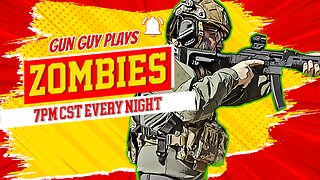 5:56:05
5:56:05
Tundra Gaming Live
13 hours ago $9.64 earnedOne More Day Of Zombies Then Back To Warthunder
60.1K -
 6:43:15
6:43:15
Right Side Broadcasting Network
2 days agoLIVE: President Trump Delivers Remarks at a Rally in Warren, MI - 11/1/24
311K29 -
 36:53
36:53
Stephen Gardner
10 hours ago🔥Col. Douglas Macgregor: Kamala's inexperience is DANGEROUS | Israel & Ukraine NEED Trump!
66.9K108 -
 4:49:22
4:49:22
Nerdrotic
13 hours ago $59.38 earnedWoke Hollywood Collapse, Agatha Farts in the Wind - Friday Night Tights 326 w/ Baggage Claim, Savvy
114K17