Premium Only Content
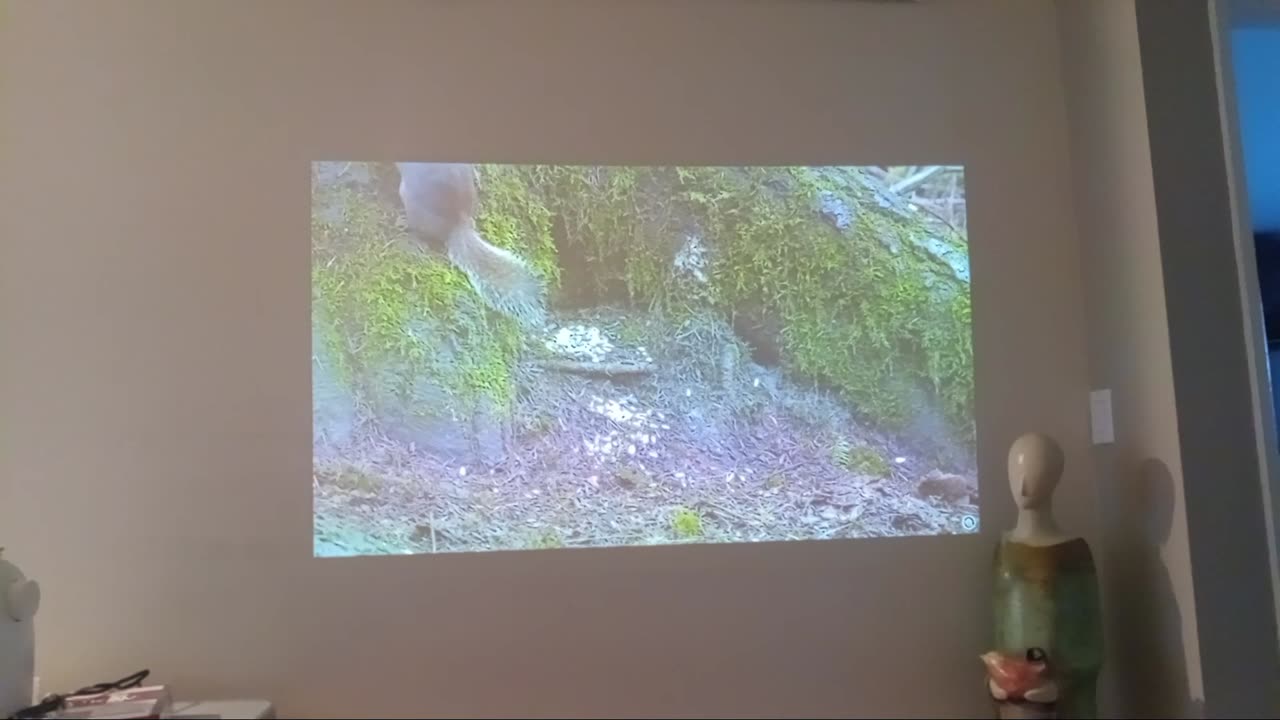
Casio Green Slim Projector as Big Screen 4 Samsung Galaxy Android phone tab w/ usb c - hdmi adapter
What you need:
Your Casio Green Slim projector that has an HDMI port
A USB-C to HDMI cable adaptor (mine was less than $10 on amazon - see link below)
A Samsung Galaxy model phone S10 or more recent (or certain Galaxy tablets)
I am using a Samsung Android S10+ on this video
This does not work using apple
No need for a phone app. Phone will do what is necessary automatically when it registers the connection.
usb-c to hdmi cable adaptor - here is the link for the one I bought
https://www.amazon.com/dp/B08GC1K9TF?ref=ppx_yo2ov_dt_b_product_details&th=1
Wireless bluetooth speaker (if you don't have one that is okay.. but the sound is limited and comes out of your phone or tablet if you don't have a speaker). If you connect a speaker to your phone it will be a wireless connection and the sound is good. My wireless bluetooth speaker is a "vanzen x5 pro". I bought one new on amazon and got my second one on ebay as an "open box" new condition for half the price. I preferred to plug it into the projector via a hard cable.
Order of connection:
1. speaker to phone
2. plug in usb c to phone
3. plug in hdmi to projector
4. turn on the projector (Input device on the projector needs to be HDMI (not computer, not usb))
The first time your phone will automatically open the tool required (DeX). It will ask your permission to start. Push start on your phone screen.
You phone MUST be connected to a wifi system in order to connect to the internet!
See video for the rest and Enjoy
WARNING
BIG WARNING
if the device you hook up is one you use for phone calls, texts or other communication that communication WILL show up on the big screen!!! So if you have privacy issues or don't want others seeing your text messages then you must use a neutral device. People in my life know everything about me and what is happening so I don't care, but I do know people who are big secret keepers and it would be a disaster for them to have incoming texts or calls show up on the big screen as an interruption to whatever they are watching.
-
 1:33:14
1:33:14
Jamie Kennedy
17 hours agoThe LA Fires...
2013 -
 2:01:45
2:01:45
Quite Frankly
1 day ago"Inauguration Eve: Trump Time Travel Review" 1/17/25
14.8K16 -
 58:42
58:42
SGT Report
4 months agoYour REAL NEWS vs. CIA Mockingbird LIES -- Sam Anthony
142K96 -
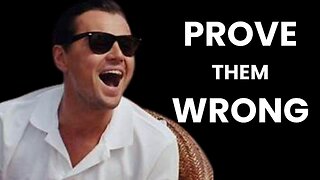 2:59
2:59
LimitlessAmbition
17 hours agoPROVE THEM WRONG With This POWERFUL Motivation!
481 -
 LIVE
LIVE
G2G Gaming Channel
6 hours agoGive me my Helmet, Im going in!! #RumbleGaming
1,581 watching -
 4:45:11
4:45:11
MoFio23!
5 hours agoNintendo Switch It UP Saturdays with The Fellas: LIVE - Episode #3
13.9K3 -
 LIVE
LIVE
SquallRush
3 hours agoMarvel Rivals Collab
596 watching -
 8:36:24
8:36:24
stephengaming94
5 days agofar cry 5 live stream part 3
7.55K1 -
 2:03:28
2:03:28
Barry Cunningham
15 hours agoTRUMP DAILY BRIEFING: 2 DAYS TO GO - ARE YOU READY FOR HISTORY TO BE MADE?
40.7K58 -
 13:41
13:41
Tundra Tactical
6 hours ago $5.99 earnedGOA VP Erich Pratt Tells ATF "COMPLY NOW"
53K6