Premium Only Content

STUDIO ONE 6 - 3 MUST KNOW Ways to Move/Transpose MIDI 🔥 FASTER Than Dragging and More Accurate
3 ways to move and transpose MIDI without dragging in Studio One 6. Edit MIDI faster and more accurately with these MUST-KNOW tips 👍
Studio One is awesome because so much stuff is a simple drag & drop, but dragging MIDI isn't always the best or fastest way to move it around.
Sometimes when you're dragging MIDI you may accidentally move it out of time, or forget to grab a some notes, or otherwise just mess it up.
YOU DON'T HAVE TO DRAG MIDI to get it to the note you want!
Whether you want to transpose up/down an octave or semi-tones, there are several ways to do it in Studio One 6.
The 3 MUST-KNOW ways to move MIDI around are:
#1 Transpose a MIDI Clip
#2 Transpose with the Musical Functions Window
#3 Move MIDI with your Computer Keyboard
Once you learn these 3 ways to move/transpose your MIDI, you'll be able to edit MIDI much faster and more accurately.
➡️CHAPTERS:
0:00 - You Don't Have to Drag MIDI
0:22 - #1 Transpose MIDI Clip
1:40 - #2 Musical Functions Transpose
3:24 - Set All To
5:03 - #3 Keyboard Controls
10:13 - You will edit MIDI so much faster
➡️MORE STUDIO ONE VIDEOS
Studio One 6 - Turn AUDIO into MIDI 🔥 EVERYTHING YOU NEED TO KNOW
https://youtu.be/N9Uh83wSDw0
STUDIO ONE 6 - CLIP GAIN & DYNAMIC CLIP GAIN (Gain Envelope)
https://youtu.be/GtlhBQRJHg4
Studio One 6 - Extract Audio from a Video File
https://youtu.be/7QqT3_dUp8o
➡️Our Links
Website
https://benonistudio.com
EPIC Plugin Deals
https://benonistudio.com/deals
Link Tree
https://linktr.ee/benonistudio
➡️Buy your audio plugins and hardware with our affiliate links
Amazon - https://www.amazon.com/shop/benonistudio
Sweetwater - https://benoni.click/SWEETWATER-DEALS
Best Service - https://www.bestservice.com/index.html?aid=TXRh9Rx8P0Awz8Ke
Plugin Boutique - https://pluginboutique.com/?a_aid=5dc896537a45c
Waves - https://waves.alzt.net/b3jrVM
Native Instruments - https://benoni.click/NativeInstruments
SUBSCRIBE ::: LIKE ::: COMMENT
-
 14:12
14:12
benonistudio
2 months agoelgato Wave Mic Arm PRO 🔥 The new KING of Low Profile Mic Arms
252 -
 23:55
23:55
CartierFamily
3 days agoElon & Vivek TRIGGER Congress as DOGE SHUTS DOWN Government
70K88 -
 5:43:44
5:43:44
Scammer Payback
2 days agoCalling Scammers Live
157K25 -
 18:38
18:38
VSiNLive
2 days agoProfessional Gambler Steve Fezzik LOVES this UNDERVALUED Point Spread!
124K17 -
 LIVE
LIVE
Right Side Broadcasting Network
10 days agoLIVE REPLAY: President Donald J. Trump Keynotes TPUSA’s AmFest 2024 Conference - 12/22/24
4,436 watching -
 4:31
4:31
CoachTY
1 day ago $1.09 earnedCOINBASE AND DESCI !!!!
171K11 -
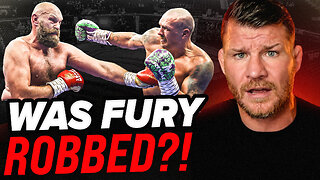 10:02
10:02
MichaelBisping
1 day agoBISPING: "Was FURY ROBBED?!" | Oleksandr Usyk vs Tyson Fury 2 INSTANT REACTION
94.7K13 -
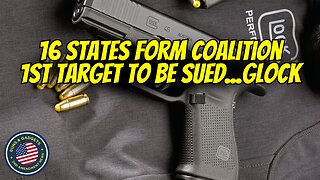 8:08
8:08
Guns & Gadgets 2nd Amendment News
2 days ago16 States Join Forces To Sue Firearm Manufacturers Out of Business - 1st Target = GLOCK
114K88 -
 10:17
10:17
Dermatologist Dr. Dustin Portela
2 days ago $18.68 earnedOlay Cleansing Melts: Dermatologist's Honest Review
151K14 -
 1:02:20
1:02:20
Trumpet Daily
2 days ago $47.93 earnedObama’s Fake World Comes Crashing Down - Trumpet Daily | Dec. 20, 2024
107K68