Premium Only Content

Easy Design Trick to Create a Rumble Backsplash: Using Any Tool
The easy method to create a Rumble channel backsplash banner demonstrated in this video tutorial, involves exactly same steps in any photo editing software like Photoshop, Affinity Designer, Picsart, Fotor, or Canva. However, in this video guide, I have utilized Microsoft Designer, a fantastic online browser-based photo editor that is entirely free. It will enable you to design a Rumble backsplash in a correct size and dimensions.
👉️ To begin designing a Rumble banner, simply open this Microsoft Designer URL in your web browser → https://designer.microsoft.com/design
👉️ Download template size guideline pictures for Rumble backsplash → https://www.dozro.com/photo-video-editing/rumble-backsplash-banner-safe-zone-size
👉️ Check the price of Dozro service for designing a custom backsplash for Rumble channel → https://www.dozro.com/pro/rumble-backsplash-banner-picture-design-cost
#rumblechannel #rumblebacksplash #rumblebanner #rumble.com
-
 LIVE
LIVE
The Dana Show with Dana Loesch
1 hour agoTHE TRUTH ABOUT TRUMP'S FREEZE | The Dana Show LIVE On Rumble!
529 watching -
 58:59
58:59
The Rubin Report
2 hours agoWatch Stephen Miller Destroy CNN Host’s Narrative with Facts in Only 2 Minutes
26.5K29 -
 LIVE
LIVE
Benny Johnson
4 hours ago🚨Robert F. Kennedy Jr. Confirmation LIVE Right NOW | Fauci and Big Pharma PANIC Over RFK!
20,310 watching -
 2:03:48
2:03:48
LFA TV
18 hours agoRFK CONFIRMATION & MORE! | LIVE FROM AMERICA 1.29.25 11am
33.8K10 -
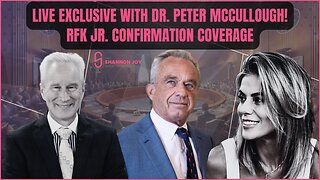 LIVE
LIVE
The Shannon Joy Show
2 hours ago🔥🔥Live Exclusive With Dr. Peter McCullough! RFK Jr. Confirmation Coverage & More!🔥🔥
359 watching -
 2:07:01
2:07:01
Steven Crowder
4 hours agoTrump’s Funding Freeze: Fact-Checking the Mainstream Media Lies
296K174 -
 DVR
DVR
Bannons War Room
1 year agoWarRoom Live
110M -
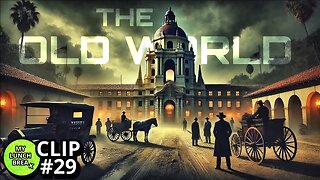 43:59
43:59
MYLUNCHBREAK CHANNEL PAGE
3 hours agoWho REALLY Built Our Cities?
23.7K9 -
 38:25
38:25
Rethinking the Dollar
2 hours agoTrump Media Group Dives into Crypto with Truth.Fi Launch
16.4K1 -
 1:30:06
1:30:06
Graham Allen
5 hours agoThe Border Is CLOSED!! 92% Less Crossings!! + Pete Hegseth Is GOING AFTER Mark Milley!
79.1K82