Premium Only Content

L2-DM-WordPress Website - Part I
WordPress is a powerful, open-source content management system (CMS) that allows users to create and manage websites easily. Launched in 2003, it has grown to become the most popular CMS in the world, powering over 40% of all websites on the internet.
Key Features of WordPress
User-Friendly Interface: WordPress offers an intuitive and easy-to-navigate dashboard, making it accessible to users with little to no technical expertise.
Themes: WordPress provides thousands of themes, both free and premium, that allow users to customize the look and feel of their website without coding.
Plugins: With over 55,000 plugins available, WordPress can be extended to include a wide range of functionalities, such as SEO tools, contact forms, e-commerce capabilities, and more.
SEO-Friendly: WordPress is built with clean code and offers various plugins to enhance SEO, helping websites rank higher in search engine results.
Responsive Design: Many WordPress themes are mobile-friendly, ensuring that websites look and function well on any device.
Community Support: A vast community of developers, designers, and users contribute to WordPress, providing extensive support, forums, tutorials, and updates.
Flexibility: WordPress is suitable for various types of websites, including blogs, business sites, online stores, portfolios, forums, and membership sites.
Security: Regular updates and security plugins help keep WordPress sites secure from vulnerabilities and threats.
Getting Started with WordPress
Choose a Hosting Provider: To use WordPress, you need a web hosting service. Many hosting providers offer one-click WordPress installations.
Install WordPress: Follow the hosting provider’s instructions to install WordPress on your domain.
Select a Theme: Choose a theme that fits your website’s purpose and customize it to match your brand.
Install Plugins: Add plugins to extend your site’s functionality. Popular plugins include Yoast SEO, WooCommerce, and Contact Form 7.
Create Content: Start adding pages and posts. Use the WordPress editor to format your content, add images, and embed videos.
Customize Settings: Adjust your site’s settings, such as permalinks, privacy settings, and discussion settings, to suit your needs.
Launch Your Site: Once you’re satisfied with your site, make it live and start promoting it.
Benefits of Using WordPress
Cost-Effective: WordPress itself is free, and many themes and plugins are also available at no cost.
Easy to Manage: With its user-friendly interface, even beginners can manage and update their sites easily.
Scalable: WordPress can handle websites of all sizes, from small blogs to large enterprise sites.
Search Engine Optimization: Built-in SEO features and plugins help improve your site’s visibility on search engines.
Regular Updates: WordPress is regularly updated with new features, improvements, and security patches.
Whether you’re a beginner looking to start a personal blog or a business aiming to build a professional website, WordPress offers the tools and flexibility to create a robust online presence.
-
 24:08
24:08
MYLUNCHBREAK CHANNEL PAGE
1 day agoUnder The Necropolis - Pt 4
168K31 -
 19:52
19:52
Adam Does Movies
11 hours ago $4.92 earnedEmilia Pérez Movie Review - It's Uniquely Awful
48.9K3 -
 20:07
20:07
BlackDiamondGunsandGear
17 hours agoSPRINGFIELD ECHELON COMPACT / NOT GOOD
48.8K3 -
 1:05:06
1:05:06
Man in America
17 hours agoThe Terrifying Truth Behind Chemical Fog, Wildfire Smoke & Chemtrails w/ Dr. Robert Young
48.4K64 -
 2:54:47
2:54:47
Tundra Tactical
10 hours ago $14.46 earnedSHOT Show 2025 Wrap Up!! On The Worlds Okayest Gun Live Stream
77K4 -
 LIVE
LIVE
Right Side Broadcasting Network
1 day agoLIVE REPLAY: President Donald J. Trump Holds His First Rally After Inauguration in Las Vegas - 1/25/25
3,373 watching -
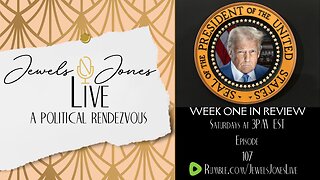 2:55:24
2:55:24
Jewels Jones Live ®
1 day agoWEEK ONE IN REVIEW | A Political Rendezvous - Ep. 107
137K45 -
 1:33:29
1:33:29
Michael Franzese
1 day agoTrump Wastes No Time: Breaking Down Trump’s First Week Executive Orders | LIVE
144K119 -
 1:26:44
1:26:44
Tactical Advisor
20 hours agoTrump Starting Strong/Shot Show Recap | Vault Room Live Stream 015
103K9 -
 10:18
10:18
MrBigKid
15 hours ago $2.36 earnedInsanely Compact Hunting Tripod you HAVEN'T heard of... Revolve
56.8K5