Premium Only Content

Monitor a Video Shoot
In this video I show how to setup and use ApowerMirror to monitor a video shoot. ApowerMirror is a "mirroring" app for iPhone and iPAD. The camera display from the iPhone is broadcasted to the iPAD. This is very useful for centering focal points in your video. ApowerMirror broadcasts the iPhone camera display to the iPAD while you are recording, so you can confirm that your camera focal points stay in the frame as you record your video.
RECORDING GEAR
Camera 1: iPhone 13
Camera 2: iPhone XR
Camera 3: iPhone XR
Camera 4: iPhone XR
Monitor: iPAD
Narration Mic: Blue Yeti
Recording Mic: WA-47jr
Audio Interface: UR22mkII
GUITAR: Martin D28
EDITING SOFTWARE
DAW: Reaper
Video Editor: filmora
ACOUSTIC TREATMENT
Bass Traps
3 Acoustic Blankets
2 Panel Diffusers (24" x 24")
Original Background Music by Mckee (2023)
This is an Educational Video
***************************************************************************************************************************************
DISCLAIMER: References to company brands and/or logos are for educational purposes. I am not endorsed by, affiliated to or in any way representing the company.
***************************************************************************************************************************************
-
 LIVE
LIVE
Barry Cunningham
4 hours agoTGIF! TRUMP WINNING! DEMOCRATS ARE LOST LOSERS! | LOTS MORE NEWS!
928 watching -
 11:07
11:07
MrBigKid
3 hours agoRuger RXM... ALL-METAL. The Icarus Precision Grip Module
4.23K1 -
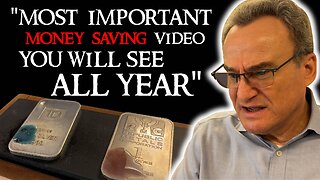 17:23
17:23
Silver Dragons
3 hours agoDealer EXPOSES Fake Silver Scam (All Silver Tests Revealed)
10.6K4 -
 1:19:18
1:19:18
The Quartering
6 hours agoHuge New DOGE Bombshell, School Shows S*x Toys To 10 Year Olds & More
137K431 -
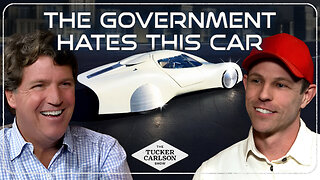 1:15:41
1:15:41
Tucker Carlson
5 hours agoHow Casey Putsch Built the Most Efficient Car in the World, and Why the EPA Hates Him for It
86.2K70 -
 1:04:02
1:04:02
Crypto Power Hour
21 hours ago $0.56 earnedCPH Welcomes Paul Chou & Bob Carella The LedgerAI Team |EP08
16.1K2 -
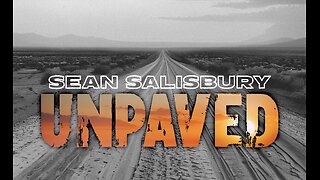 1:15:48
1:15:48
Sean Unpaved
5 hours agoOpening Day Recap! Crazy Ending To Bulls & Lakers, Sweet 16 Rolls On; Who Makes It To The Elite 8?
36.3K1 -
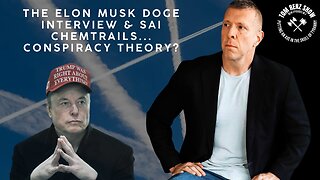 59:17
59:17
The Tom Renz Show
5 hours agoThe Elon Musk Doge Interview & SAI Chemtrails... Conspiracy Theory?
49.2K15 -
 1:00:49
1:00:49
LFA TV
21 hours agoA STORM BREWING: POLITICAL CHAOS & CIVIL WAR AHEAD? | CULTURE WARS 3.28.25 2PM
30.1K5 -
 2:17:15
2:17:15
Tim Pool
6 hours agoDeportation Of Mahmoud Khalil, Is Trump VIOLATING The Constitution | The Culture War with Tim Pool
175K327