Premium Only Content
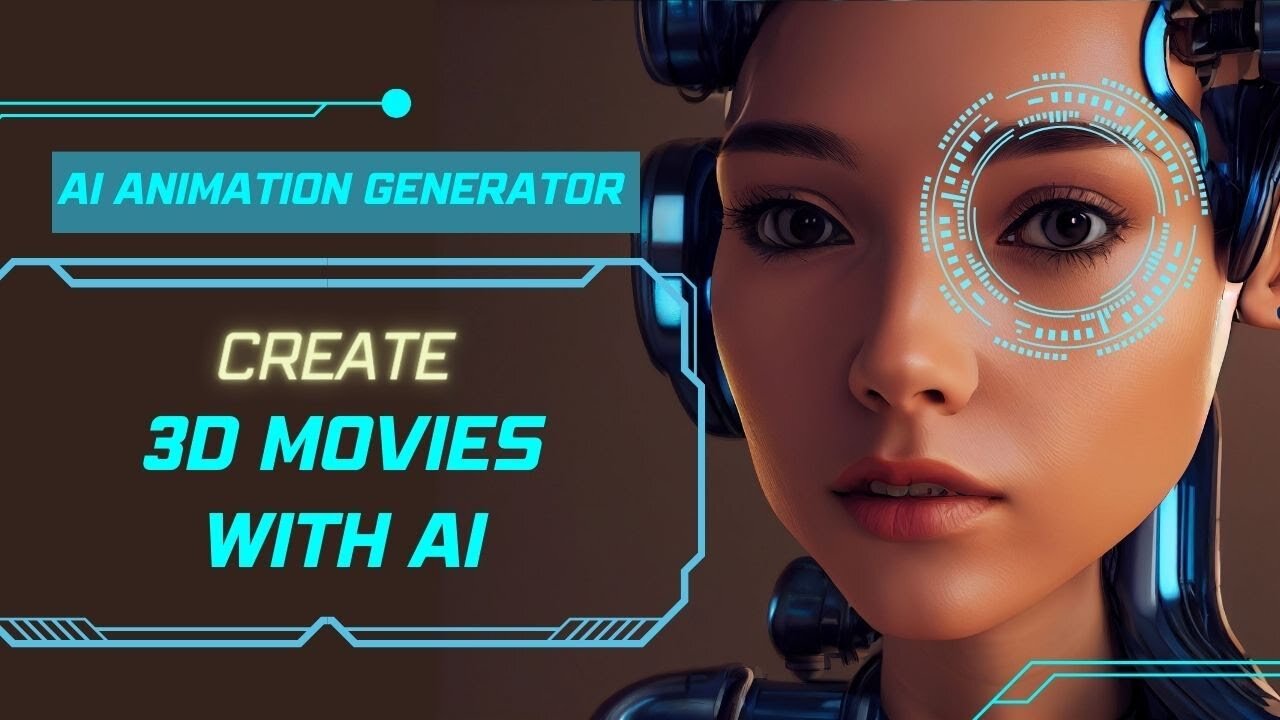
AI Animation Generator : Create YOUR OWN 3D Movie With AI
AI Animation Generator : Create YOUR OWN 3D Movie With AI. In this era of Artificial intelligence, anyone can create their own 3D animation movie, even without any knowledge about 3D and Animation! #aianimation #ai #artificialintelligence #aimovie #aitools #3danimation #animation
Deepmotion AI : https://aitoolsarena.com/ai-animation...
Change your voice to animated characters using this AI tool for free: https://bit.ly/49PlQ1x
Free AI-powered vocal remover, check: https://bit.ly/3ufjsRd
Canva AI : https://aitoolsarena.com/best-ai-tool...
My AI Avatar Generator : https://aitoolsarena.com/best-ai-tool...
My YouTube SEO Tool : https://aitoolsarena.com/best-ai-tool...
My Video Editor : https://bit.ly/try-filmora
How To Create 3D AI Animation Background : • Free AI Tools : Create Panoramic VR 3...
How To Create Script & AI Voice Over : • Make MONEY With AI : Create Animation...
How To Create AI Music : • Create AI Song Using AI Music Generat...
How To Create AI Video Like This : • AI Video Generator : Deepfake Yoursel...
Hi, welcome back to my AI tutorial channel. Today, I will show you how to create 3D animation using an AI tool. In this AI tutorial, we will convert any existing video into a 3D animation with just a few clicks. I will also show you how to create your own 3D character easily. By following this step-by-step guide that takes only 7 minutes, I hope you can create your own 3D animation movie. So, let's get started!
Part 1: Create Account
To begin using the Video to 3D Animation Converter, you need to create a DeepMotion AI account. You can find the link in the video description. Click the "Sign Up" button to create a new DeepMotion AI account.
Part 2: Create 3D Characters
After logging into DeepMotion AI, click on the "Animate 3D" menu. You can follow the guide by clicking the "Get Started" button. Now, click on the "3D Models" menu. In this example, we will use the Ready Player Me Avatar Generator. First, choose your body type. You can upload your photo to convert it into a 3D avatar, or you can choose the "Continue Without Photo" option. Next, select an avatar model and click "Next" to proceed. You can customize the skin color, basic face shape, and various face details like eyes, eyebrows, nose, lips, and hair.
Part 3: Generate 3D AI Animation
Now, from the DeepMotion AI dashboard, go to the "Animate 3D" menu and click on "3D Models". Select your 3D avatar character and click the "Create Animation" button. Upload your video, In this example, I'm using a jogging video. Rename your file if needed and trim or crop the video using the "Trim and Crop" button if necessary. Once done, click the "Save" button.
Part 4: Create Animated Background
Now, let's create an animated background for our video using Canva. Go to the Canva dashboard and choose the "Video" menu. Then, navigate to the "Elements" menu and search for "animation" in the search bar.
Part 5: Editing
To combine the 3D video animation and animated background, use a video editor such as Wondershare Filmora. Import your animated background and 3D animation video.
Now, you can create your own animation video using AI. If you want to improve your background animation, you can learn from this video. Additionally, you can use AI tools to add a script and create voice-over using free text-to-speech. You can learn these techniques from this video. Lastly, make your animation movie more interesting by adding AI-generated music. Watch this video to learn how to create music using AI.
ai animation,ai animation generator,animation ai,ai animation video generator,ai dance animation,video to animation ai,ai movie,ai 3d,animation movie,animation ai generator,animation ai tutorial,ai animation video,ai animation tutorial,ai animation software,ai video,ai video editing,ai video generator,ai movie maker,ai,artificial intelligence,animation,3d animation,3d,how to make animation,3d animation tutorial,video to ai animation,ai tools
#hashtags #aianimation #aianimationgenerator #animationai #aianimationvideogenerator #aidanceanimation #videotoanimationai #aimovie #ai3d #animationmovie #animationaigenerator #animationaitutorial #aianimationvideo #aianimationtutorial #aianimationsoftware #aivideo #aivideoediting #aivideogenerator #aimoviemaker #ai #artificialintelligence #animation #3danimation #3d #howtomakeanimation #3danimationtutorial #videotoaianimation #aitools
Affiliate Disclaimer: I may receive commissions for purchases made through links in my posts and videos. This helps me to continue creating free content for you. However, I only recommend products and services that I believe in and that I think will be helpful to my readers and viewers. Thank you! :)
-
 2:00:43
2:00:43
The Quartering
14 hours agoThe MAGA Wars Have Begun! Vivek & Elon Get Massive Backlash & Much More
175K66 -
 1:25:53
1:25:53
Kim Iversen
3 days agoStriking Back: Taking on the ADL’s Anti-Free Speech Agenda
118K80 -
 49:35
49:35
Donald Trump Jr.
18 hours agoA New Golden Age: Countdown to Inauguration Day | TRIGGERED Ep.202
222K197 -
 1:14:34
1:14:34
Michael Franzese
16 hours agoWhat's Behind Biden's Shocking Death Row Pardons?
82.7K49 -
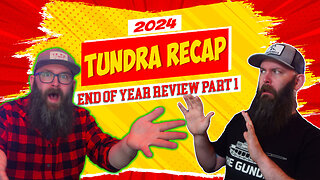 9:49
9:49
Tundra Tactical
15 hours ago $26.55 earnedThe Best Tundra Clips from 2024 Part 1.
154K11 -
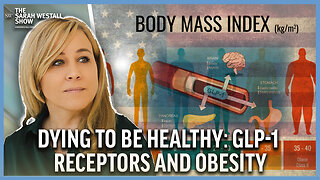 1:05:19
1:05:19
Sarah Westall
15 hours agoDying to Be Thin: Ozempic & Obesity, Shedding Massive Weight Safely Using GLP-1 Receptors, Dr. Kazer
127K32 -
 54:38
54:38
LFA TV
1 day agoThe Resistance Is Gone | Trumpet Daily 12.26.24 7PM EST
86.2K12 -
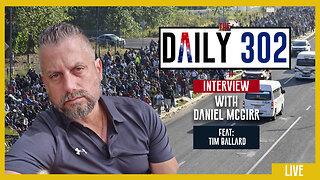 58:14
58:14
theDaily302
1 day agoThe Daily 302- Tim Ballard
79.8K14 -
 13:22
13:22
Stephen Gardner
18 hours ago🔥You'll NEVER Believe what Trump wants NOW!!
123K352 -
 54:56
54:56
Digital Social Hour
2 days ago $13.96 earnedDOGE, Deep State, Drones & Charlie Kirk | Donald Trump Jr.
73.5K8